Generating a plot – SKC Limited Haz-Dust IV User Manual
Page 54
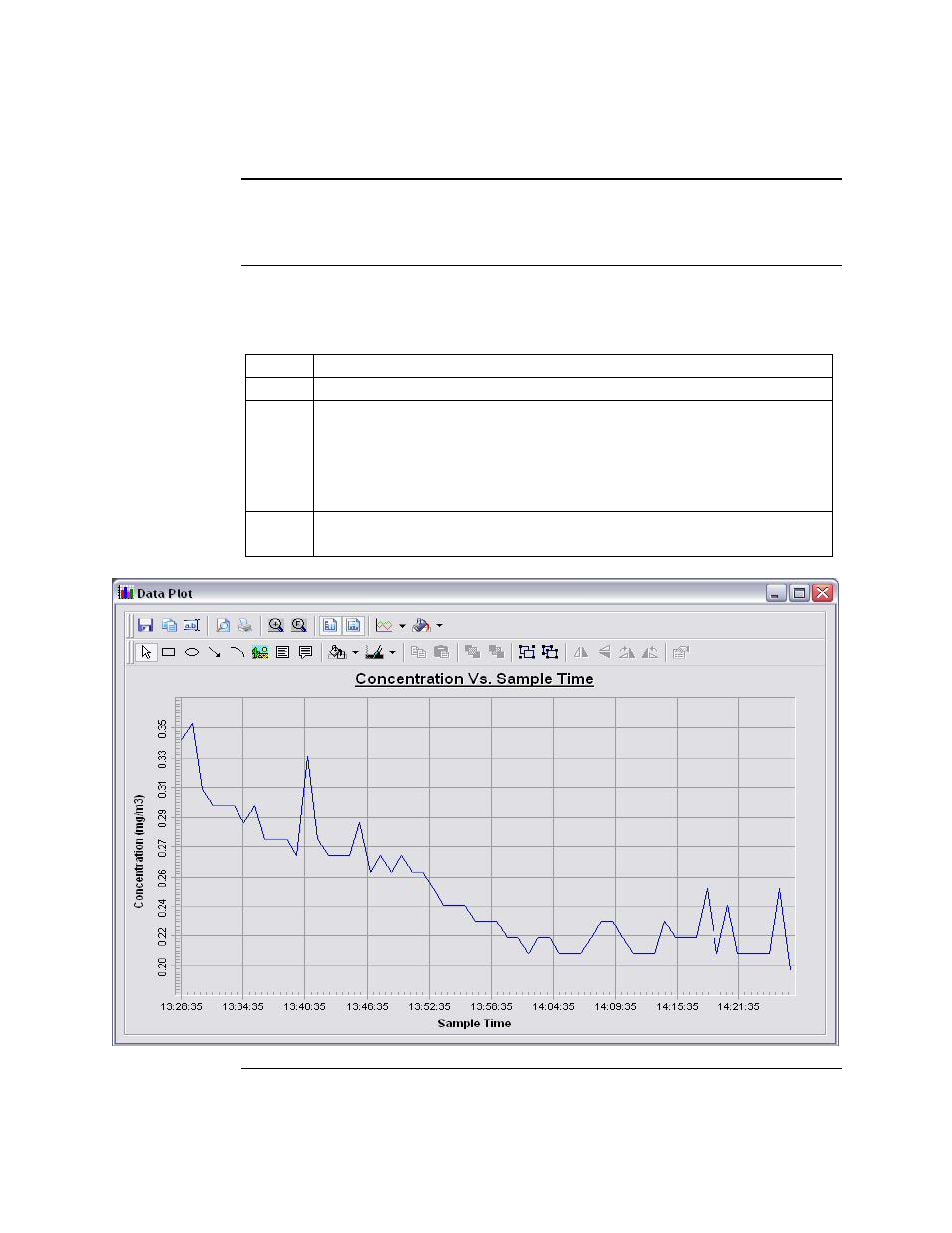
Generating a Plot
Introduction
A graph can be plotted with full plot located at the bottom of the DustComm
Pro Window.
Generating a
graph
Follow the steps in the table below to generate a graph using the DustComm
Plot menu selections.
Step Action
1
Select Plot.
2
Select Review. This option is for graphs that have already been
saved.
Note: For new statistics click on the “Full Plot” Icon on the
DustComm Pro Window.
3
The result is graph will be plotted to the screen (see figure 15
below).
Continued on next page
4- 14
