Sampling – SKC Limited Haz-Dust IV User Manual
Page 35
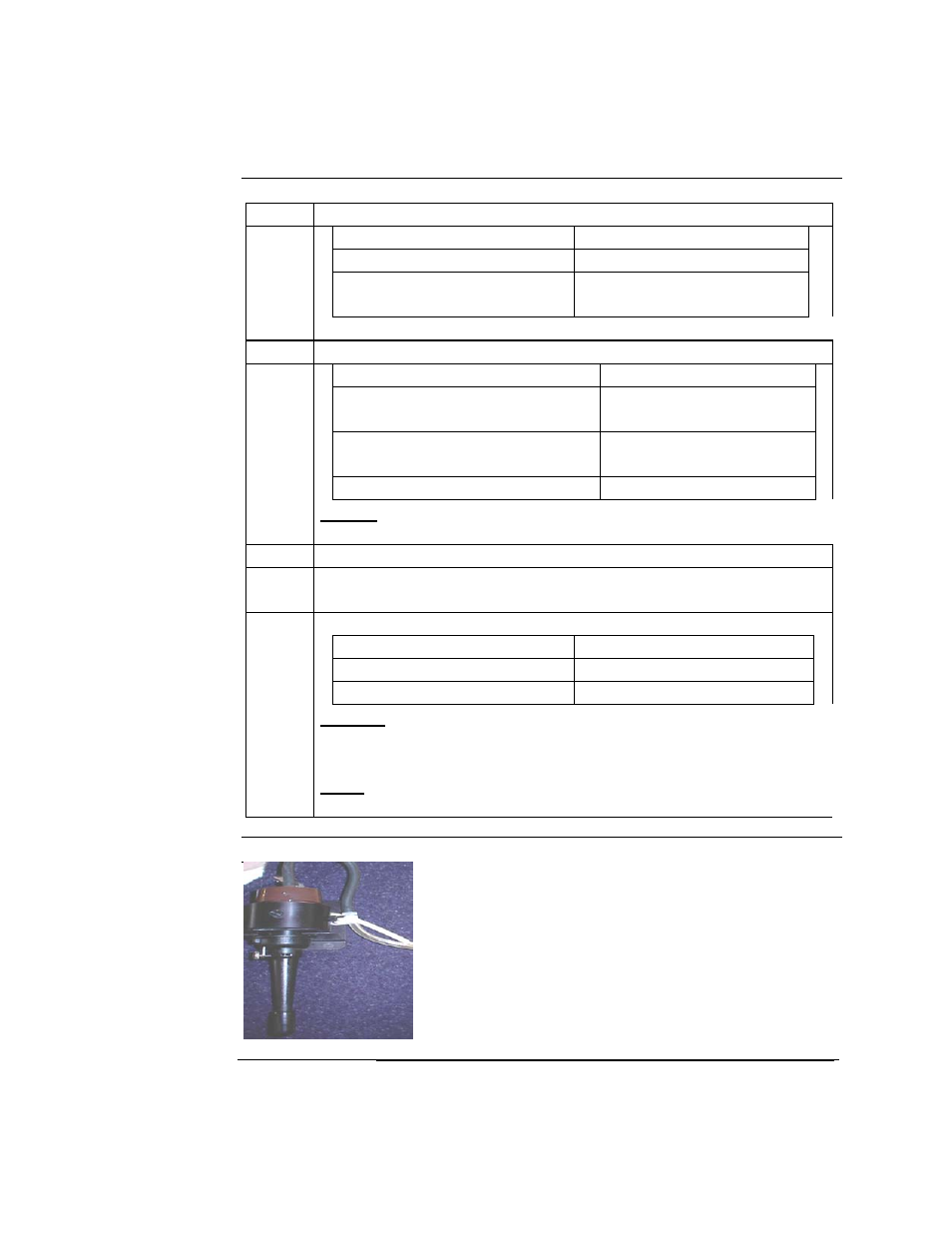
Sampling,
Continued
4
Choose the security level using the table below.
To... Select...
Use the security feature
Yes
Bypass the Security feature
No, then,
go to step 6.
5
Enter the Security Code of 1209 using the table below.
To... Press...
Increase the value of the selected
digit
<
↑ >
Decrease the value of the selected
digit
<
↓ >
Select the next digit
ENTER
Result: When all digits have been entered the LCD will display
the Sample Record Menu.
6
Attach the belt clip to belt of the worker.
7
Clip the sensor onto the worker’s collar within the OSHA defined
breathing zone.
8
Sample and record the data using the table below.
To Sample...
Select...
Without the alarm feature
Run
With the alarm feature
Sample/Rec-ALM
Results:
• The internal pump is activated and the sampling process begins.
• The Data Record Screen is displayed (figure 3.10).
Note: Maximum sampling time is based on the sampling interval
selected in step number two.
Figure 3.9. Detachable sensor head attached to workers collar.
Continued on next page
3 - 11
