Menu selections – SKC Limited Haz-Dust IV User Manual
Page 45
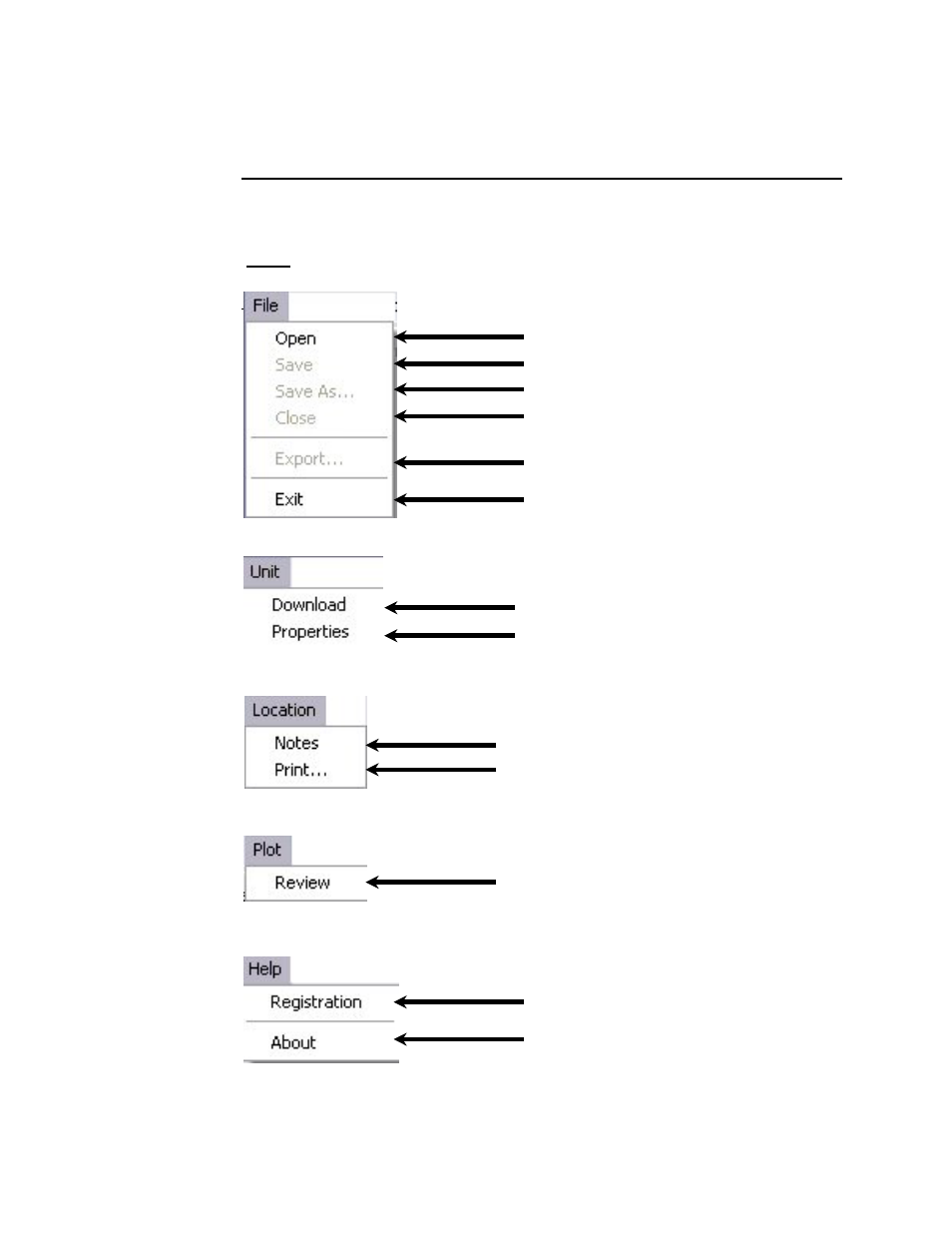
Menu Selections
Introduction
Figures 3 through 5 show each of the DustComm menu options.
Note: If a menu option is displayed in light type it is not available during the
current task.
Figure 3. File Menu Options.
Downloads Instrument
Exits the entire Program
Saves Current Open Files as a text file, so that you can
open the data up in a spreadsheet
Closes Open Files
Saves Current Open Files if changed
Opens Saved Files
Saves Current Open Files, that have not yet been saved
Figure 4. Unit Menu Options.
Selects Instrument and Com Port that you want to
download
Print Current Open Location
Write Notes about the Open File
Figure 5. Location Menu Options.
Review the data in a statistical graph that was previously
saved
Figure 6. Plot Menu Options.
Information about DustComm Pro 1.2
Register the DustComm Software and Instrument
Figure 7. Help Menu Options.
4- 5
