Installing dustcomm – SKC Limited Haz-Dust IV User Manual
Page 43
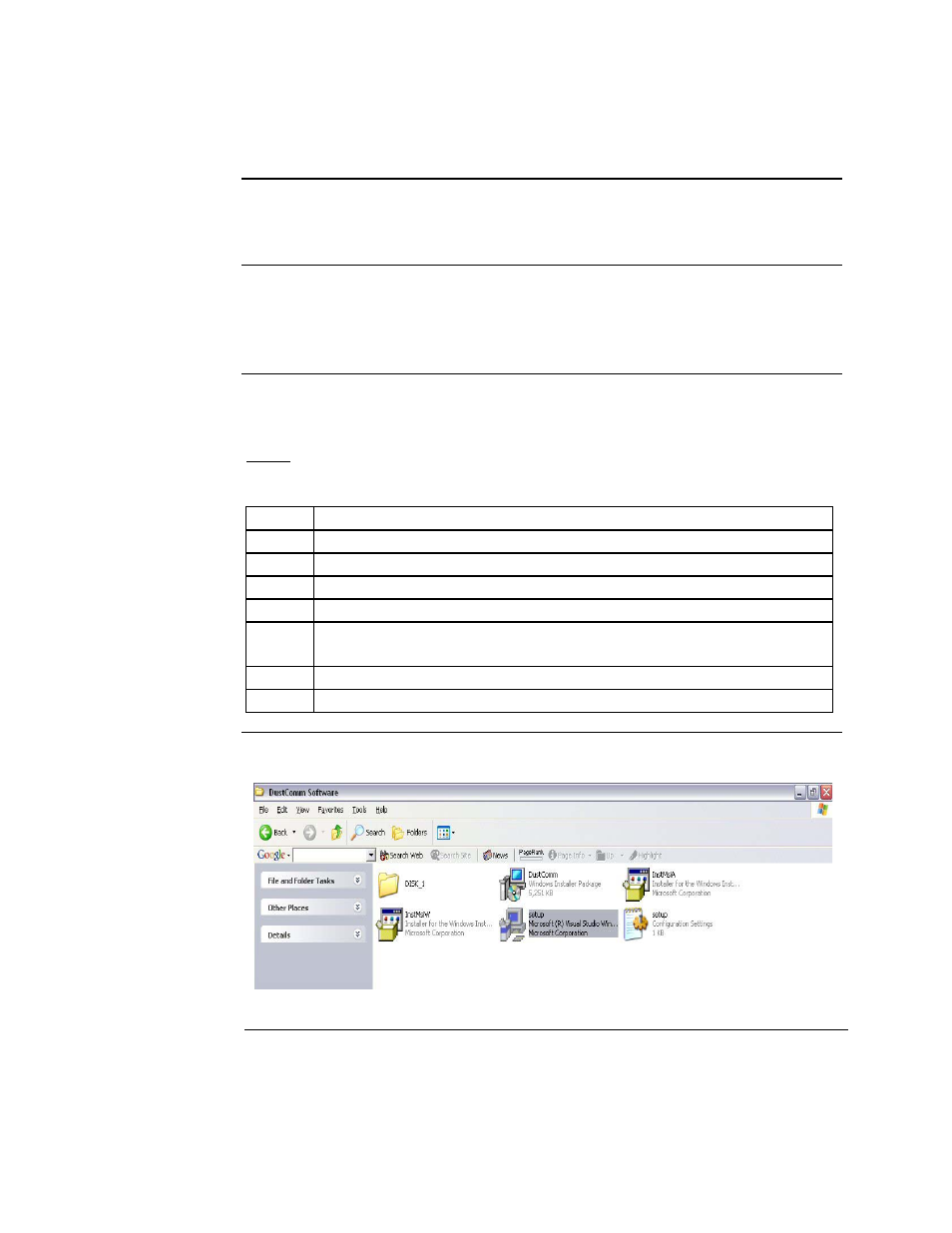
Installing DustComm
Introduction
DustComm installation is easy and quick, the entire process should take less
than 5 minutes.
Minimum
system
requirements
Windows ME or Higher.
4 MB available disk space.
8 MB RAM.
Software
installation
Follow the steps in the table below to install DustComm.
Note: It is assumed that the CD-Rom Drive is the “D” Drive. Substitute D
with the appropriate drive letter if necessary.
Step Action
1 Start
Windows.
2
Close all open applications.
3 Insert
Installation Disk into the D drive.
4
Open My Computer
5
Select the folder named “DustComm V1.2” and double click to
enter.
6
Select the icon named “Setup” and double click. See Figure1.
7
Follow the installation wizard steps.
Figure 1: DustComm Software Folder with “Setup” Selected in Windows XP.
4- 3
