Custom correction factor on hd-1004 – SKC Limited Haz-Dust IV User Manual
Page 37
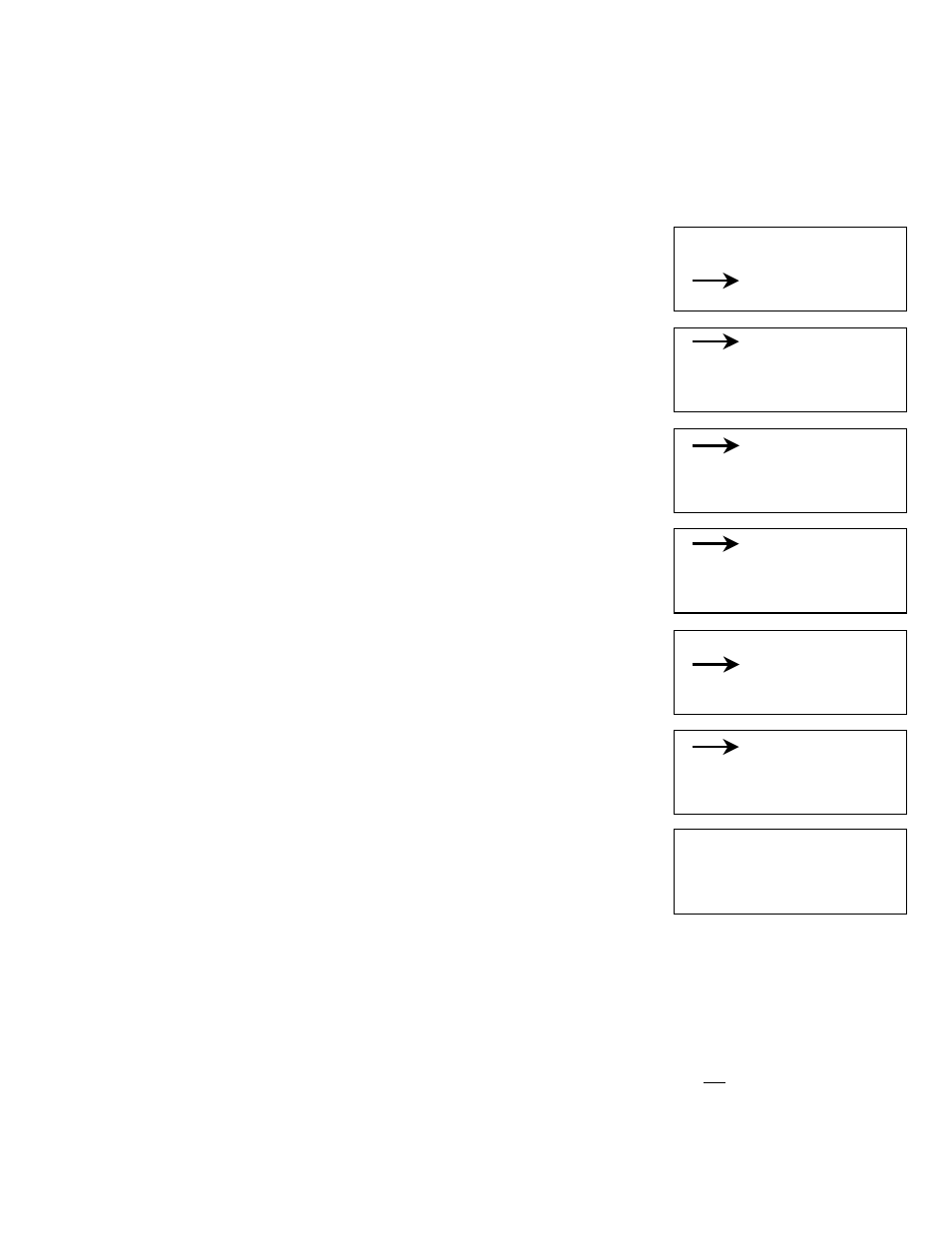
Custom Correction Factor on HD-1004
Before a SCALE factor can be entered, a gravimetric result must be obtained from the filter
contained behind the sensing head. The filter must be preweighed.
Step 1:
Go to Special Functions option by pressing either the down button or the up
button until the arrow is opposite Special Functions. Press ENTER button.
Step 2:
Scroll arrow to System Options option and press the ENTER button.
Step 3:
Scroll arrow to Extended Options and press ENTER button.
Step 4:
Scroll arrow to Size Select Option and press ENTER button.
Step 5:
Scroll arrow to Apply Scale Option and press ENTER button.
Step 6:
Scroll arrow to Respirable, Thoracic, or Inhalable Option and press ENTER.
The fraction selected depends on the fraction you have sampled and obtained
a gravimetric result for. NOTE: To do this for respirable you must have a
gravimetric result, obtained by using the IOM with foam and filter.
Step 7:
Default scale of 01.00 will be seen. Enter the SCALE factor required by using
the UP, DOWN and ENTER buttons. The screen will now return to the
APPLY SCALE screen.
How to Calculate the SCALE Factor:
The TWA result obtained from the filter used during a monitoring exercise
is compared against the TWA displayed by the HD-1004 LCD in the
REVIEW DATA option.
From the two results a simple calculation is used to obtain the SCALE
factor for that sample and atmosphere type.
3 - 13
Run
Review
Data
Special
Functions
Auto-Zero
System
Options
Date/Time
Set
Alarm
Cancel
Extended
Options
Sample
Rate
Erase
Memory
Cancel
Size
Select
Battery
Status
Cancel
Select
Apply
Scale
Restore
Default
Cancel
Respirable
Thoracic
Inhalable
* SCALE *
Scale:
01.00
Filter TWA result
HD-1004 TWA result
EXAMPLE:
Filter TWA was 5 mg/m
3
HD-1004 TWA was 2.5 mg/m
3
5
2.5
Scale factor to be entered for the next
sample in the same atmosphere is 02.00
= SCALE
= 2
