Editing title – SKC Limited Haz-Dust IV User Manual
Page 57
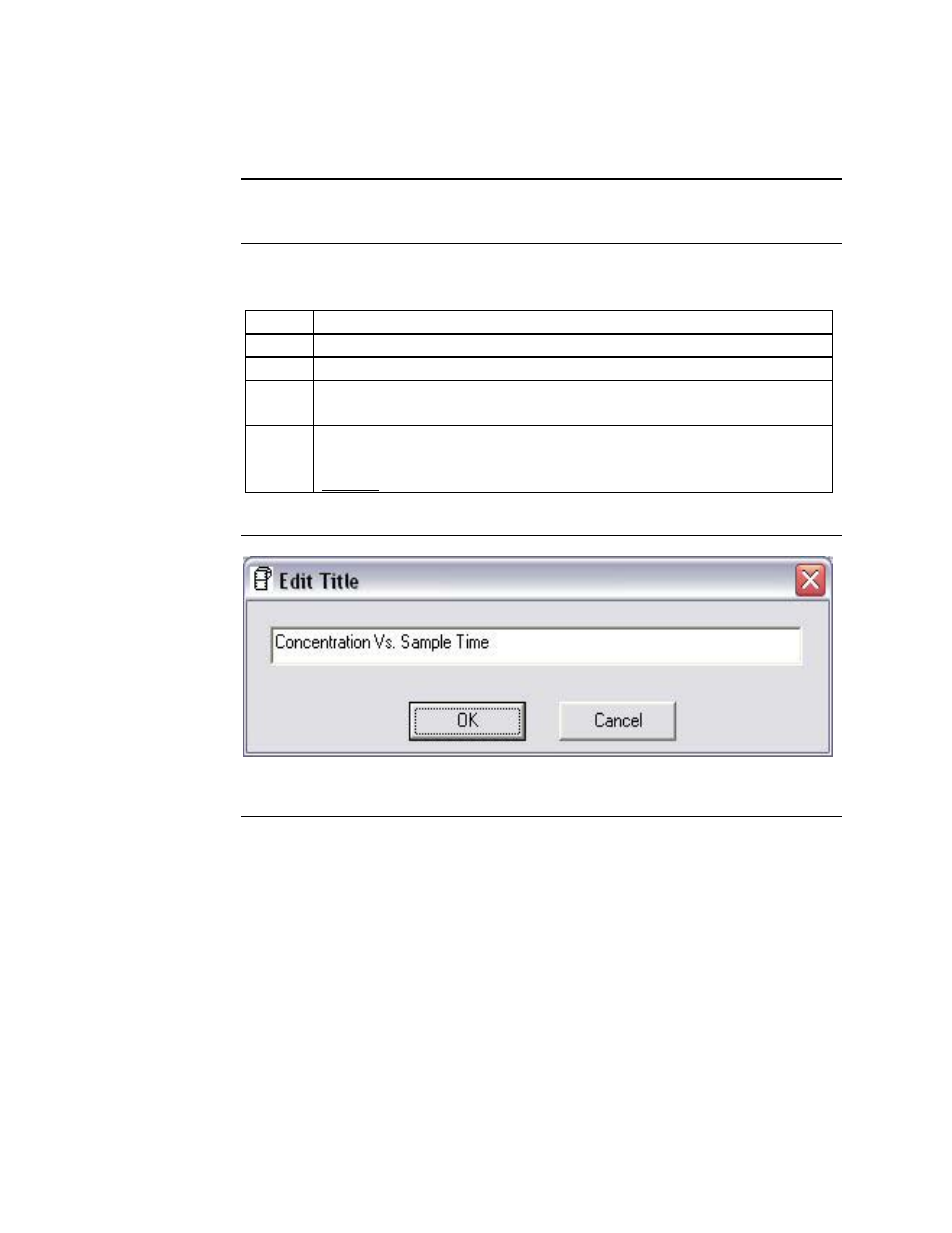
Editing Title
Introduction
A customized title can be added to a graph before printing.
Editing the title
Follow the steps in the table below to add a title to the graph.
Step Action
1
Have location plotted already.
2
Select the Edit Title button on the menu bar.
3
A Window will appear where you can edit the title for what you
would like its name to be.
4
Select OK when the correct title is in the box.
Result: The graph will be created with the new caption.
Figure 16. Edit Title Window.
4- 17
