Sampling, Deleting a datatrac program or a delayed start, Deleting a sampling time (st) – SKC 100-3000 Leland Legacy User Manual
Page 21: Flow fault, Volume display
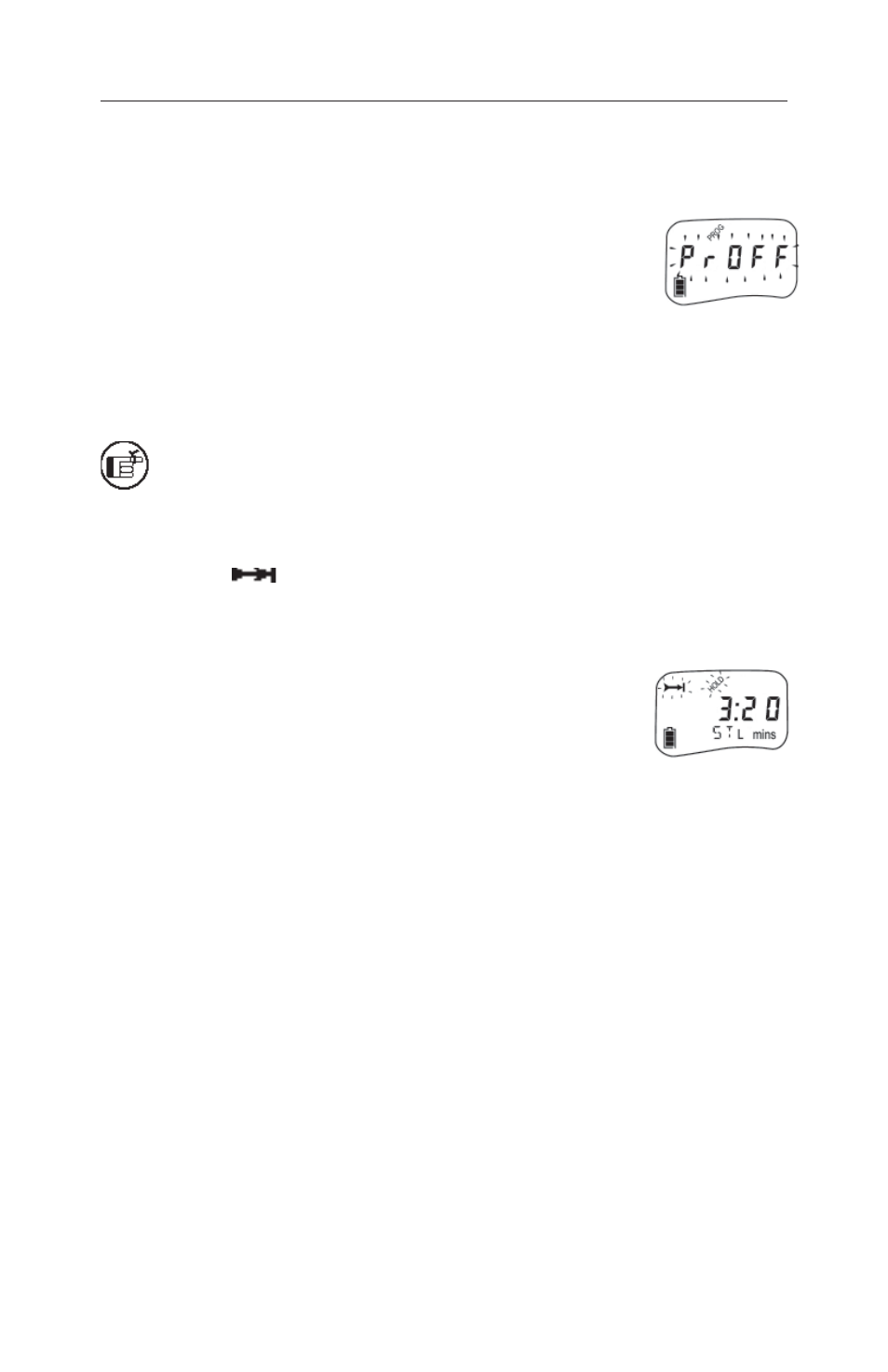
18
Deleting a DataTrac Program or a Delayed Start
1. Press
[], then press the security code in sequence. Setup
will display briefl y.
2. Pressing
, scroll to the fl ashing PrOFF and press [].
3. Press
until End displays.
4. Press
[] to exit Setup. The Prog icon will disappear.
Deleting a Sampling Time (ST)
To delete a sampling time (ST), enter Setup and use the butt on to scroll to
ST L/min. Press until 0 displays. Press until End appears. Press []
to exit Setup.
A time still appears on the display aft er deleting a sample time.
This value is cumulative run time since data was last cleared. To
clear this display, see Resett ing Run Time Data on page 17.
Sampling
Flow Fault
If the pump is unable to compensate for longer than
15 seconds due to excessive back pressure, a fl ow fault icon
displays and fl ashes, the pump enters Hold mode, and the
pump retains historical data. The pump will att empt to
restart in 20 seconds (default sett ing) and try to continue
sampling. If the fl ow remains restricted, the pump returns
to fl ow fault. Auto-restart is att empted every 20 seconds up
to 10 times (default sett ing). Flow fault time is not added to
the displayed run time or cumulative volume display.
To clear a fl ow fault icon from the pump display aft er fl ow is restored,
press [].
Use DataTrac for Leland Legacy Soft ware to adjust the amount of time the
pump will remain in fl ow fault before going to Hold (5 to 30 seconds) and the
number of auto-restart att empts (0 to 25). See DataTrac for Leland Legacy Soft ware
Operating Instructions (included on soft ware CD).
Volume Display
When the sampled volume exceeds 99,999 liters, an O_FLO Error will appear
on the pump’s LCD. The pump will continue to run normally and update
volume beyond 99,999 liters. To determine accumulated volume beyond 99,999
liters, go to the Real Time Monitor in DataTrac for Leland Legacy Soft ware, or
calculate volume by multiplying fl ow rate by the cumulative run time shown
on the pump LCD. To clear the O_FLO display from the pump, reset the run time
data (see Resett ing Run Time Data on page 17).
