Calibration – SKC 100-3000 Leland Legacy User Manual
Page 15
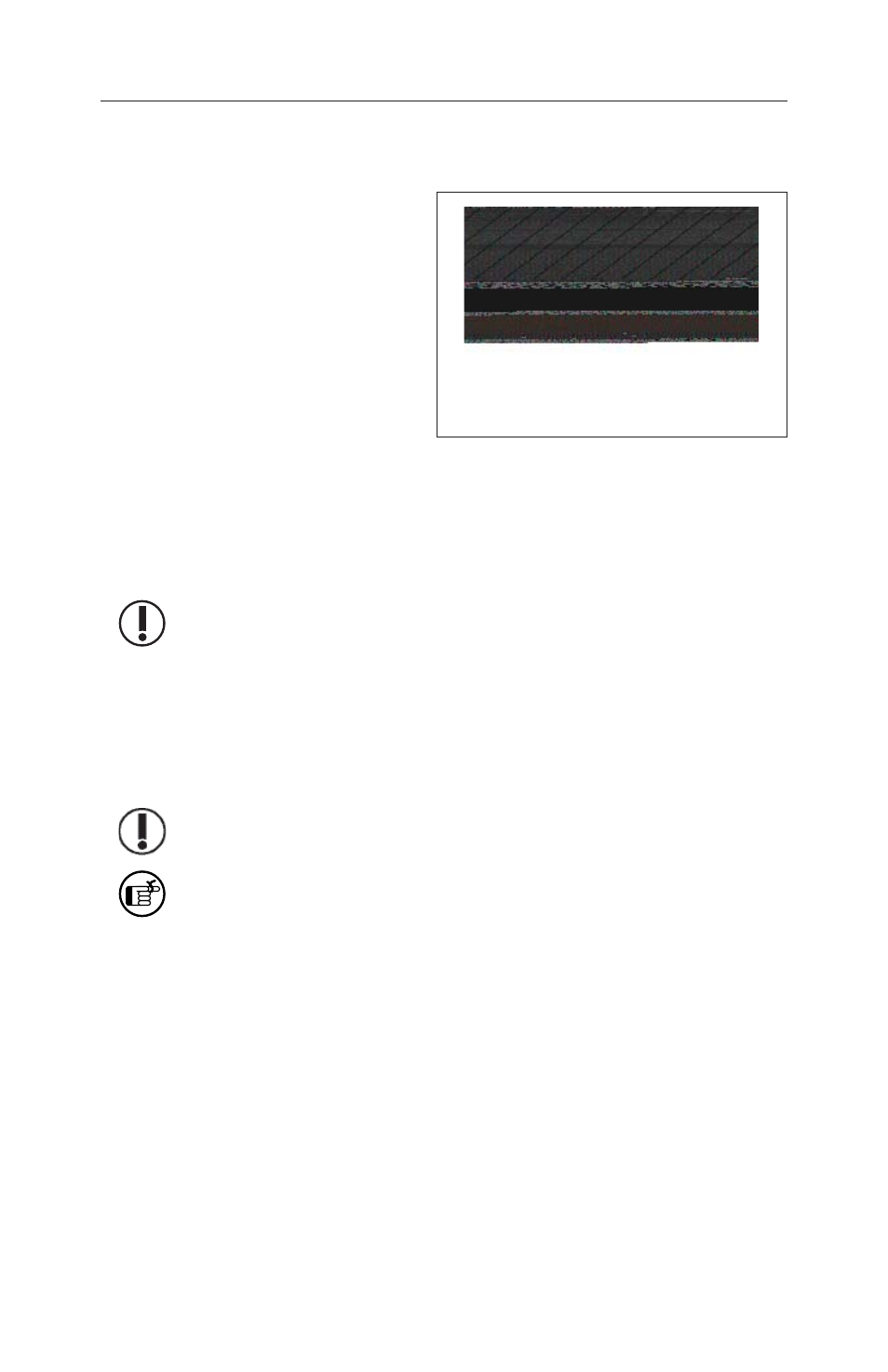
12
Verifying Flow Rate Using the CalChek Automatic
Calibration Feature
The CalChek automatic calibration
feature is available when calibrating
a Leland Legacy with a Defender
calibrator (Cat. No. 717-510H). A
CalChek Communication Cable
(Cat. No. 210-502) is required
for communication between the
pump and the calibrator. Optional
DataTrac for Leland Legacy
Soft ware can be used to expand
the documentation capabilities of
this feature. The CalChek feature
provides single-point calibration to set and verify fl ow at a single point before
and aft er sampling and multiple-point (full) calibration to calibrate fl ow to a
primary standard at multiple fl ow rates within the pump fl ow range. Both
calibration options bring fl ow to within ± 5%.
For optimum accuracy, do not perform single-point or multiple-point
calibration until the pump has remained at ambient temperature for
several hours.
Single-point Calibration Using CalChek
The CalChek feature provides correction at a single fl ow sett ing and usually
takes less than one minute to complete. Use it to set the desired fl ow rate
before sampling and to verify fl ow aft er sampling.
Before use, allow pump to equilibrate after moving it from one
temperature extreme to another.
Calibrate with representative sampling media in line.
1. Ensure the pump has run for 5 minutes before starting calibration. Leave
the pump on.
2. Use two pieces of 1/4-inch tubing, one to connect the Defender suction
port to the inlet of the representative sample medium and the other to
connect the medium outlet to the Leland Legacy pump inlet.
3. Select the Defender data port:
a. Press and hold the Defender power butt on to turn on the fl owmeter.
b. Press the right arrow to highlight Setup; press Enter.
c. Press the right arrow to highlight Preferences; press Enter.
d. Press the down arrow to navigate to Data Port.
e. Press the left or right arrow to toggle to SKC.
f. Press the down arrow to highlight Confi rm; press Enter.
Calibration
Single-point calibration train with CalChek
