Calibration – SKC 100-3000 Leland Legacy User Manual
Page 16
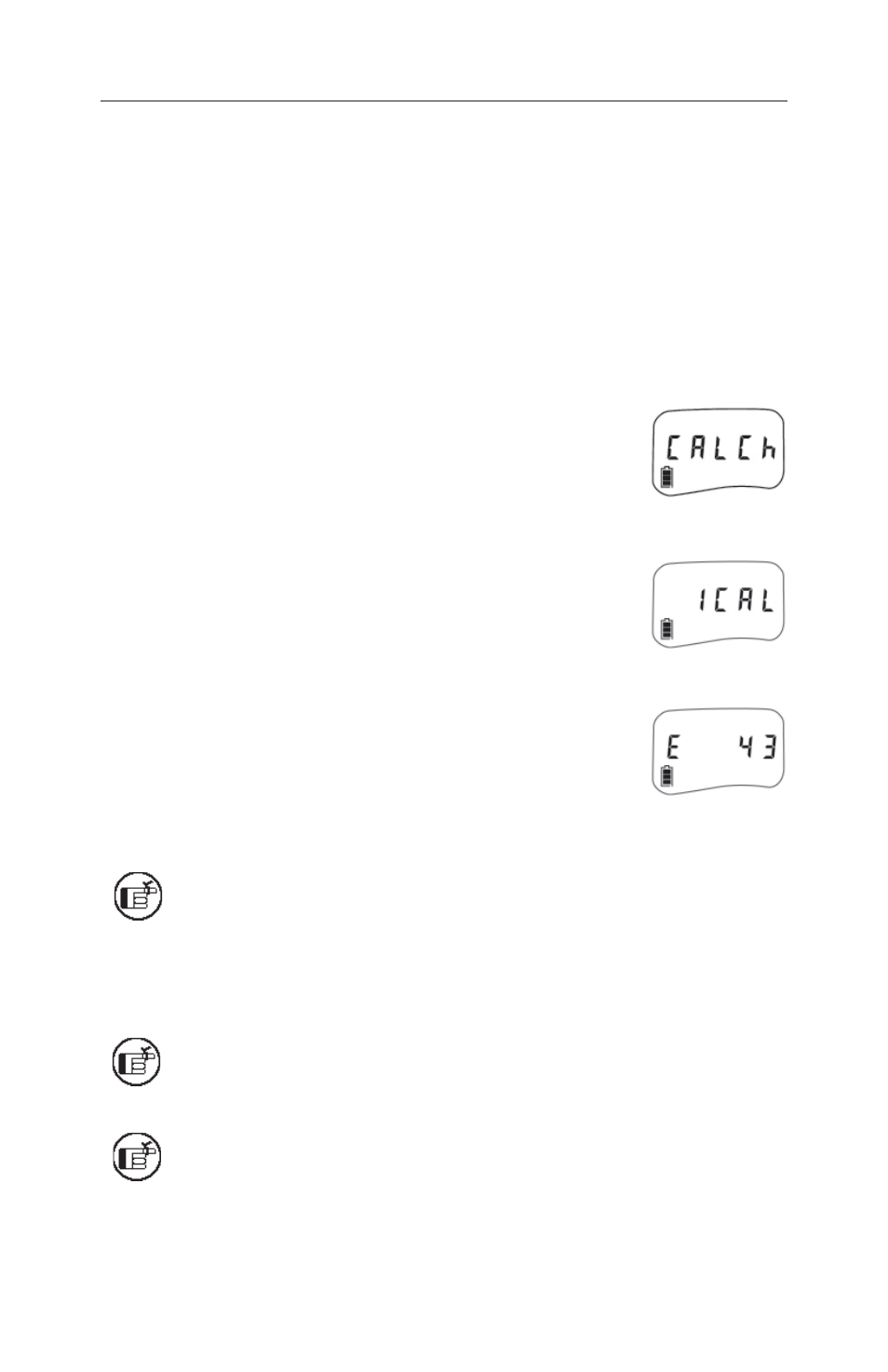
13
4. Enter Defender calibration mode:
a. Press the right arrow and then the down arrow to highlight Measure;
press Enter.
b. Press the right arrow to highlight Cont.; press Enter.
5. Att ach the female end of the CalChek Communication Cable to the serial
port (RS-232) on the back of the Defender calibrator.
6. Insert the male end of the CalChek Communication Cable into the data
port on the pump.
7. Press the security code in sequence on the pump keypad to
enter Setup.
8. Set the pump to the desired fl ow rate.
9. Press
on the pump keypad until CALCh appears on
the pump display.
Note: If “no” is fl ashing on the pump LCD, the pump
has not equilibrated. Wait until the “no” display
disappears before proceeding with calibration.
10. Press [] to initiate single-point calibration.
11. The Defender calibrator will begin to automatically
calibrate the pump. Initial fl ow measurements are
taken without fl ow from the pump and the pump fl ow
rate is adjusted automatically. The pump will display
1Cal. During calibration, the pump will briefl y display
the fl ow rates that it is reading from the calibrator.
12. When calibration is completed, the Leland Legacy will
continue to run. If the calibration was successful, the
pump LCD will revert to displaying pump run time as
0.0. If there was failure during the calibration process,
an error code of E4[x] will appear (see CalChek Error
Chart on page 16).
Note: To remove a CalChek error code from the LCD, press .
13. Place the pump in Hold. Disconnect the pump from the representative
sampling medium and the calibrator.
14. Allow the pump to go to sleep.
15. Place a fresh sampling medium in line and sample when ready.
Successful single-point calibration will provide an entry in the
pump history that can be viewed using DataTrac for Leland Legacy
Soft ware.
Allow pump to go to Sleep mode to write calibration data to pump
history.
Calibration
