Load cell replacement steps – Fairbanks FB1100 Series Yellow Jacket FS Package (30047, 30048) User Manual
Page 61
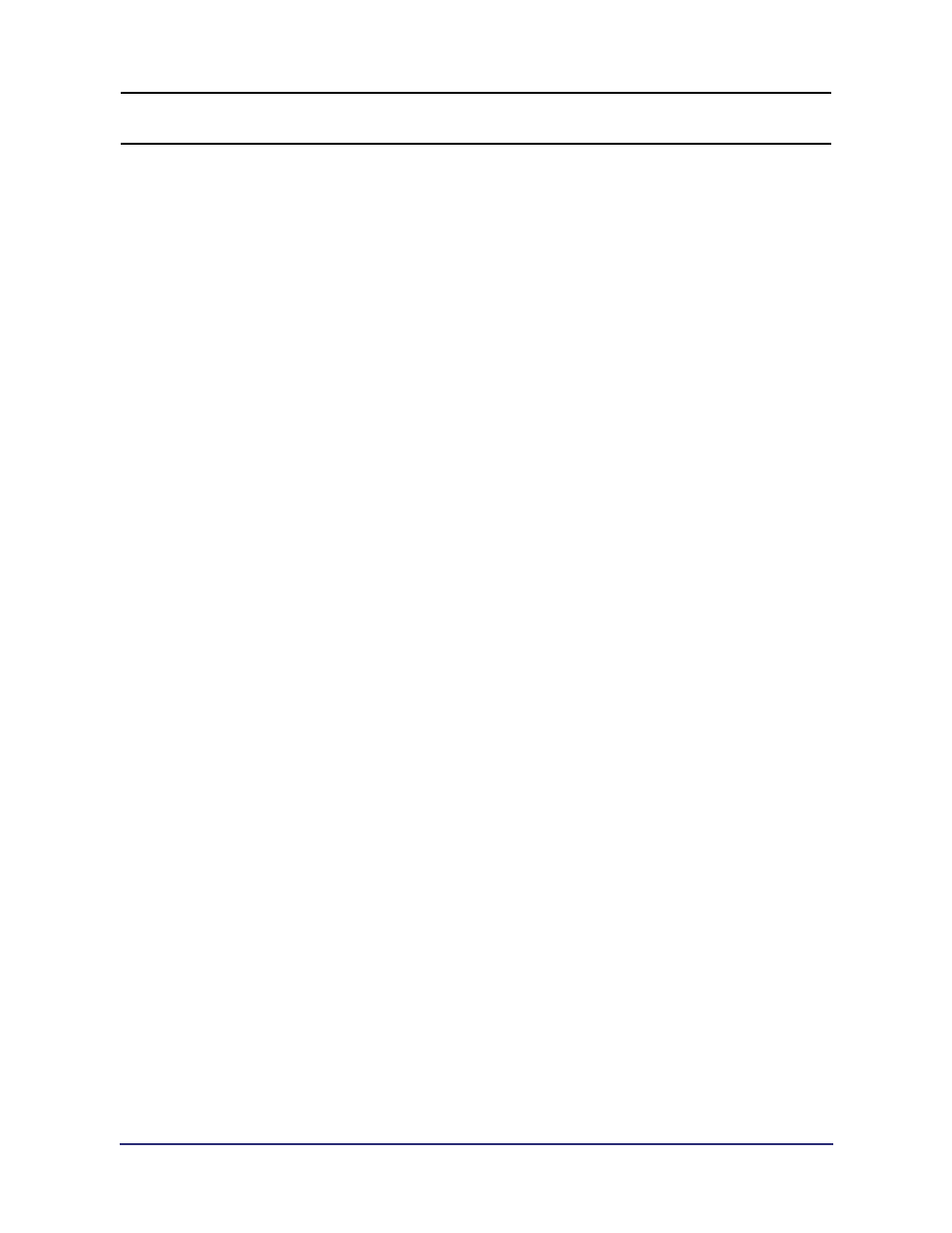
11/10
17
51233 Rev. 4
Section 5: Parts Replacement
Load Cell Replacement Steps
1. Cycle-down the power to the instrument, and then unplug the unit.
2. Remove potentiometer cover.
3. Lift the platform end with a forklift or heavy pry bar, using wood blocks for safety.
4. Remove J-box cover.
5. Disconnect the failed load cell cable(s) at the junction box.
6. Loosen the gland bushing, and tie a string or wire to the end of the cable to act as
a pull wire.
7. Place wire markers on the cable ends.
─ Masking tape is an effective alternative
8. Disconnect the faulty load cells wires from the terminal block.
9. Remove the load cell mounting bolts with a
3/4" socket
.
10. Remove the load cell, pulling the cable through the scale while leaving the pull
string/wire in the scale.
11. Remove the foot assembly from the old cell, then install it onto the new load cell.
─ Use anti-seize on the threads.
12. Disconnect the pull string/wire from the old cell's cable, then attach to the new
cell's cable end.
13. Pull the cable from the new cell through to the junction box.
14. Mount the cell to the scale platform.
─ Torque it to
90 ft/lbs
, using anti-seize on the mounting bolts.
15. Connect the load cell wires into the junction box, then tighten the box gland
bushing(s).
16. Lower the scale to the surface removing the safety blocks.
17. Distribute the scale’s weight evenly by all four (4) feet.
18. Recalibrate the unit as necessary.
