Appendix iv: remote display set-up – Fairbanks FB1100 Series Yellow Jacket FS Package (30047, 30048) User Manual
Page 39
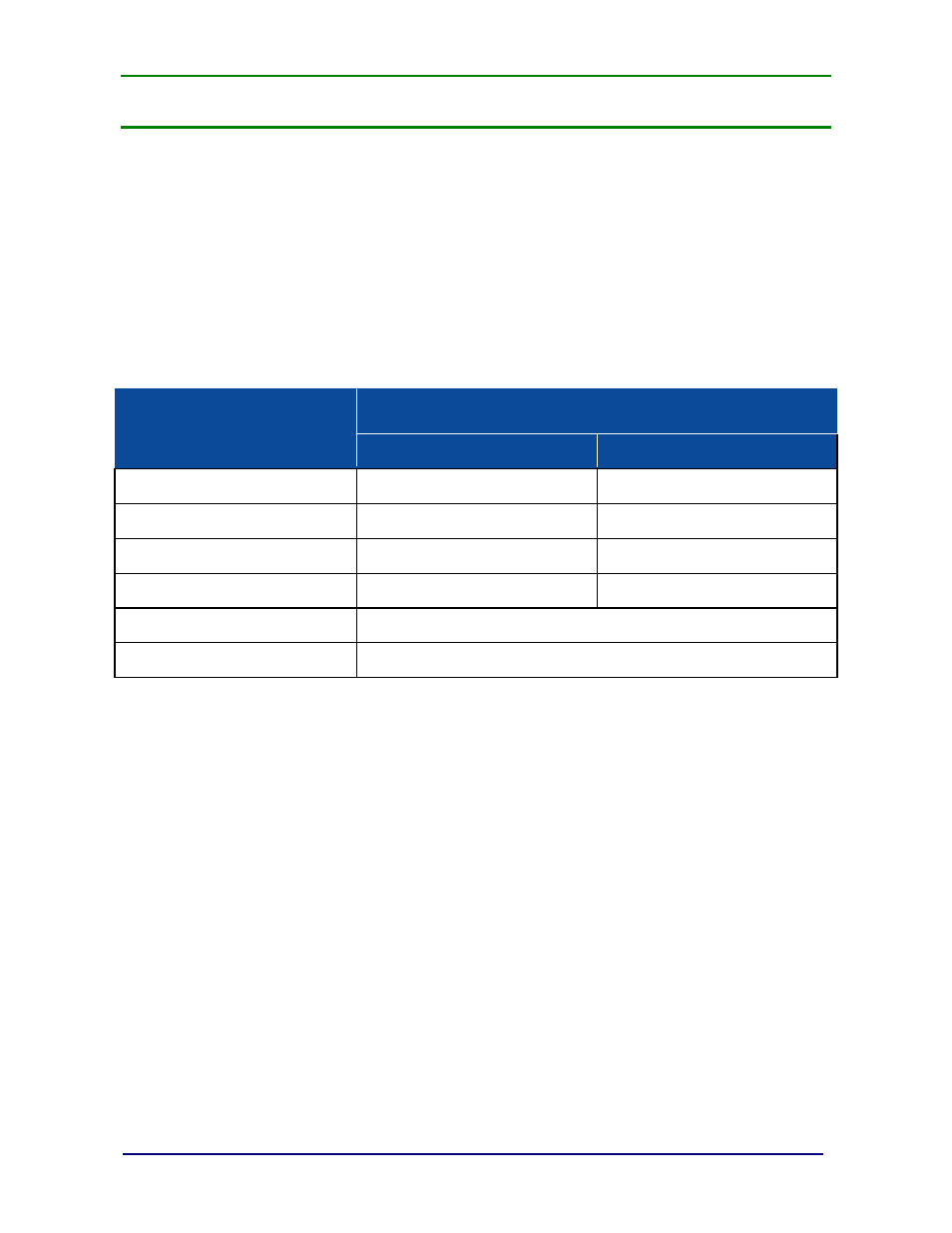
08/13
39
51219 -- Rev. 6
Appendix IV: Remote Display set-up
To set-up the FB1100 as a remote display, enter the setup mode and go to the
menu. Several new selections have been added: r2250, r2500 and r1100.
The “r” indicates remote display, and the 4 digits are the model number of the
instrument the FB1100 is to be connected to.
The remote display feature only works in pounds and kilograms.
When using the FB1100 in the remote display mode, the slave FB1100 keys (other
than the On and Off) have no functionality. The backlight setting needs to be set to
either
or
when using FB1100 as a remote display.
Cables
Instrument (Master)
Remote Display Type (Slave)
FB1100 (ABS) DB9
FB1100 (SS) CN3 Inside
FB1100 (ABS)
10’ = 26039, 50’ = 19635
10’ = 26041, 50’ = 26042
FB1100 (SS)
10’ = 26041, 50’ = 26042
Bare wires both ends
FB2250 (ABS and SS)
10’ = 26041, 50’ = 26042
Bare wires both ends
2500A (Desk Mount)
10’ = 26039, 50’ = 19635
10’ = 26042, 50’ = 26042
2500A (NEMA 4x)
Field installed, reference proper manuals for wiring.
2500Q (All Models)
Field installed, reference proper manuals for wiring.
FB1100 (Master) to FB1100 (Remote Display) –
The instrument must be set to r1100 and the master instrument must be set to
continuous (
) output. Both instruments must have the following configuration
settings: Baud 19200, 8 bits, Parity none and 1 Stop Bit.
FB2250 (Master) to FB1100 (Remote Display) –
The FB1100 must be set to r2250 and the FB2250 Series instrument must be set to
continuous (
). All other serials setting must match.
2500/ FB2550 (Master) to FB1100 (Remote Display) –
The FB1100 must be set to r2500.
The 2500/ FB2550 Series instrument must be setup as follows:
•
Select COM port 3
•
In the computer output menu, select Computer (PC)
•
In the stream formats menu, select the Fairbanks/Toledo output
•
In the communications menu, select the default formats, then press enter again to
load the format. On the FB2550, change Status Word B8 to be UNCHECKED.
•
Return to weigh mode.
