Hi/lo check weigh functions – Fairbanks FB1100 Series Yellow Jacket FS Package (30047, 30048) User Manual
Page 31
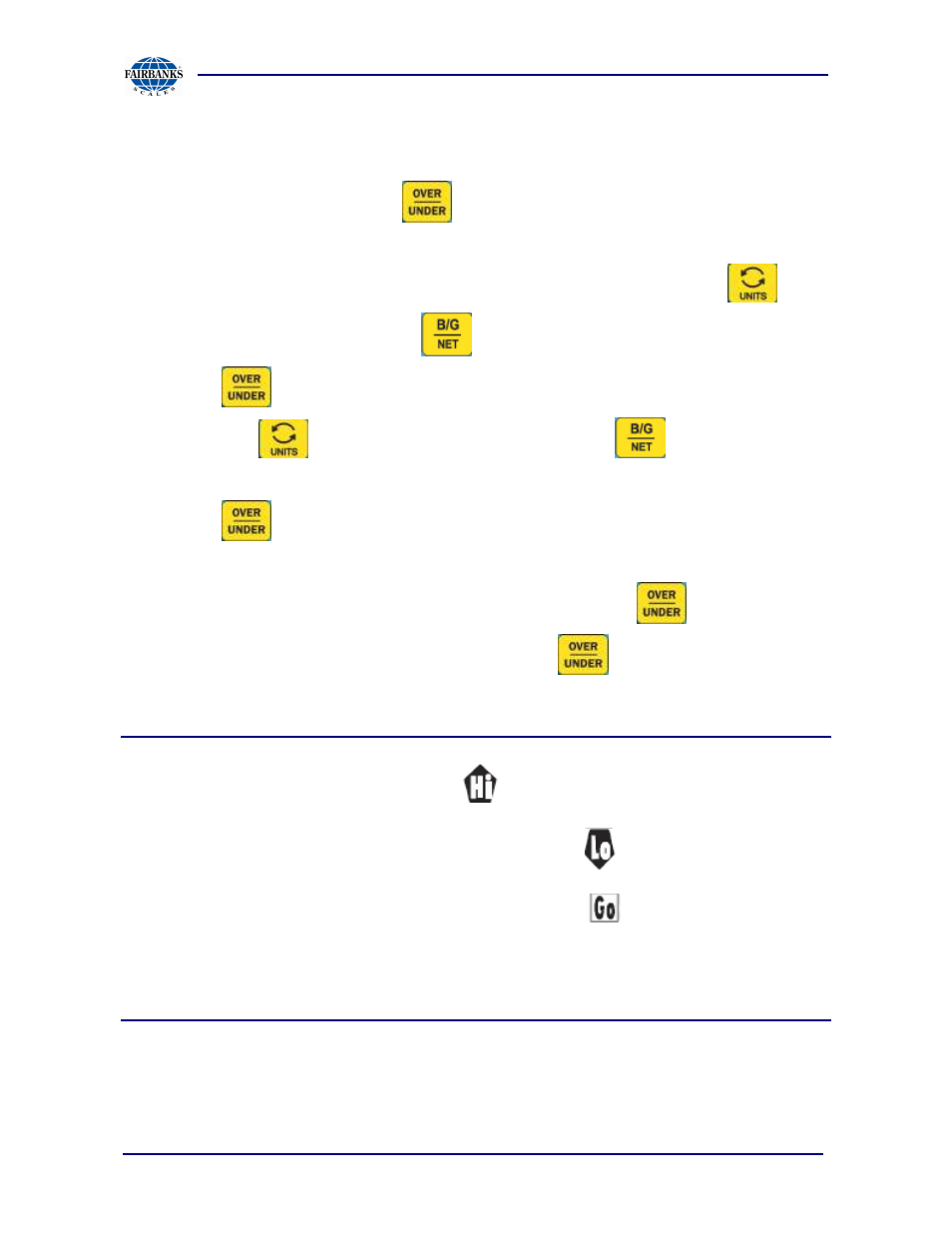
Section 5: Operation
08/13
31
51219 -- Rev. 6
5.3. HI/LO Check Weigh Functions
1. In weighing mode, press
for three (3) seconds to enter the
HI/LO checkweigh setting.
2. Set the upper limit for the check weigh function. Press the
key
to choose the digit and the
key to increase the value.
3. Press
key to save your setting and proceed to lower limit setting.
4. Press the
key to choose the digit and the
key to increase
the value.
5. Press
key to save the lower limit setting and return to
weighing mode.
6. Disable the check weigh function by pressing the
. Re-activate
the check weigh function by pressing the
. The previously set
limit values will be utilized.
Note:
If the weight exceeds the upper limit, the
indicator is shown on the display and
the scale will beep for warning.
If the weight is below the lower limit and is not zero, the
indicator is shown on the
display the scale will beep for warning.
If the weight is between the upper and lower limit, the
indicator is shown on
the display.
The beep settings are modified in
menu.
