Figures – Teledyne 9110T - Nitrogen Oxides Analyzer User Manual
Page 16
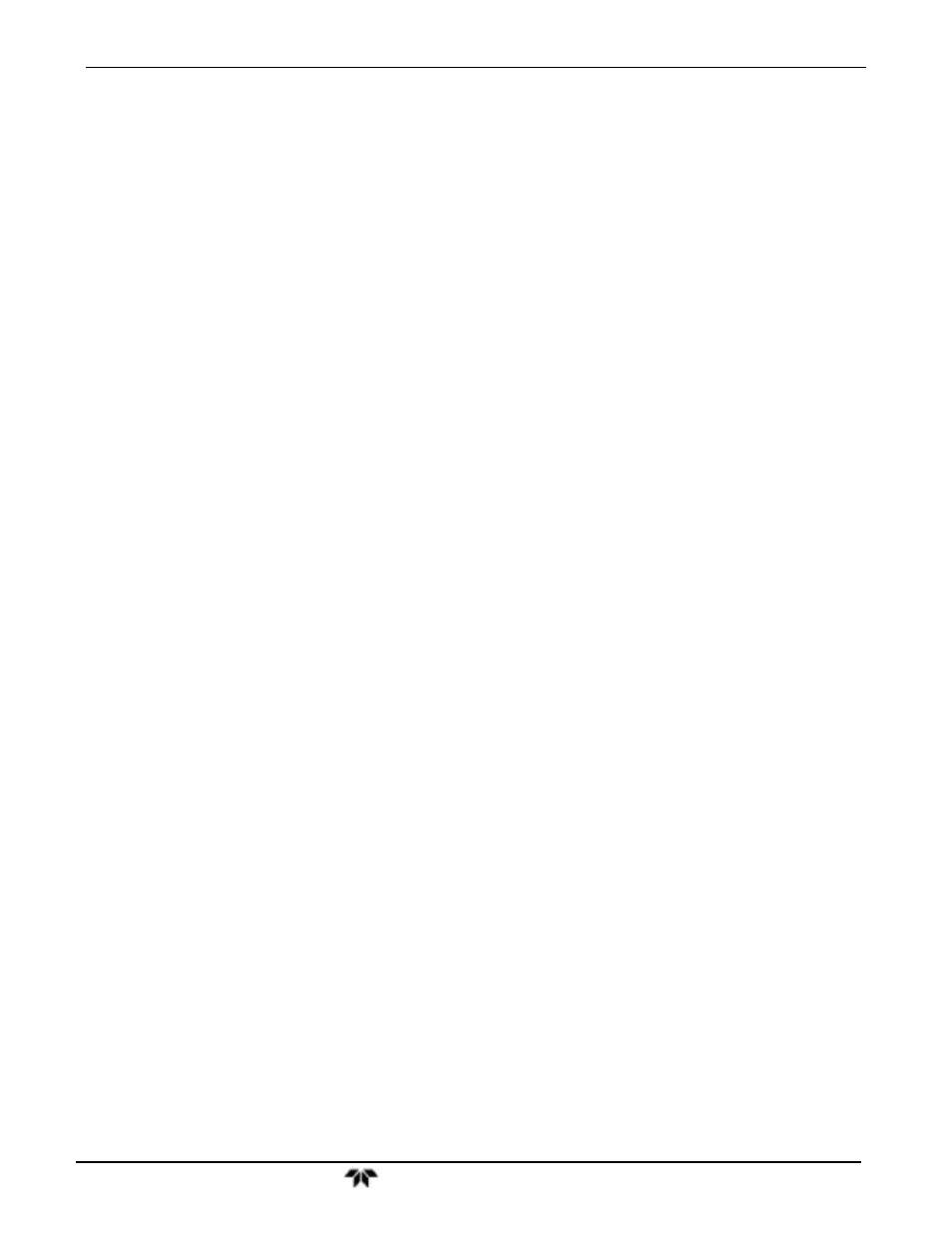
Model 9110T NOx Analyzer
Table of Contents
Teledyne Analytical Instruments
16
FIGURES
Figure 3-1:
Front Panel Layout....................................................................................................................... 33
Figure 3-2:
Display Screen and Touch Control .............................................................................................. 34
Figure 3-3:
Display/Touch Control Screen Mapped to Menu Charts ............................................................. 36
Figure 3-4:
Rear Panel Layout – Base Unit ................................................................................................... 37
Figure 3-5:
Internal Layout – Top View with IZS Option ................................................................................ 39
Figure 3-6:
Internal Layout - Top View Showing Other Options .................................................................... 40
Figure 3-7:
Analog In Connector .................................................................................................................... 42
Figure 3-8:
Analog Output Connector ............................................................................................................ 43
Figure 3-9:
Current Loop Option Installed on the Motherboard ..................................................................... 44
Figure 3-10:
Status Output Connector ............................................................................................................. 45
Figure 3-11:
Energizing the 9110T Control Inputs ........................................................................................... 46
Figure 3-12:
Concentration Alarm Relay .......................................................................................................... 47
Figure 3-13
Rear Panel Connector Pin-Outs for RS-232 Mode ...................................................................... 50
Figure 3-14:
Default Pin Assignments for CPU COMM Port Connector (RS-232). ......................................... 51
Figure 3-15:
Jumper and Cables for Multidrop Mode....................................................................................... 53
Figure 3-16:
RS-232-Multidrop PCA Host/Analyzer Interconnect Diagram ..................................................... 54
Figure 3-17:
Gas Line Connections from Calibrator – Basic 9110T Configuration .......................................... 59
Figure 3-18:
Gas Line Connections from Bottled Span Gas – Basic 9110T Configuration ............................. 60
Figure 3-19:
Pneumatics, Basic Configuration ................................................................................................. 62
Figure 3-20:
Rear Panel Layout with Z/S Valve Options (OPT 50A) ............................................................... 63
Figure 3-21:
Gas Line Connections for 9110T with Z/S Valves Option (OPT 50A) ......................................... 63
Figure 3-22:
Pneumatics with Zero/Span Valves OPT 50A ............................................................................. 65
Figure 3-23:
Rear Panel Layout with Ambient Zero/Pressurized Span Valves OPT 50B ................................ 66
Figure 3-24:
Gas Line Connection w/Ambient Zero/Pressurized Span Valves (OPT 50B) ............................. 67
Figure 3-25:
Pneumatics with Ambient Zero/Pressurized Span Valves (OPT 50B) ........................................ 68
Figure 3-26:
Rear Panel Layout with Internal Span Source (IZS) OPT 50G ................................................... 70
Figure 3-27:
Pneumatics with the Internal Span Gas Generator (OPT 50G) .................................................. 71
Figure 3-28:
Pneumatics for Sample Conditioner OPT 86A ............................................................................ 72
Figure 3-29:
Pneumatics for External Zero Air Scrubber (OPT 86C) for Z/S Valves ....................................... 73
Figure 4-1:
Front Panel Display ...................................................................................................................... 87
Figure 4-2:
Viewing 9110T Test Functions .................................................................................................... 90
Figure 5-1:
Analog Output Connector Pin Out ............................................................................................... 97
Figure 5-2.
SETUP – COMM Menu .............................................................................................................110
Figure 5-3.
COMM– Machine ID ..................................................................................................................111
Figure 5-4:
Accessing the DIAG Submenus ................................................................................................115
Figure 5-5:
Accessing the Analog I/O Configuration Submenus ..................................................................118
Figure 5-6:
Setup for Checking / Calibrating DCV Analog Output Signal Levels .........................................123
Figure 5-7:
Setup for Checking / Calibration Current Output Signal Levels Using an Ammeter .................125
Figure 5-8:
Alternative Setup Using 250Ω Resistor for Checking Current Output Signal Levels ................127
Figure 6-1.
COMM – Communication Modes Setup ....................................................................................137
Figure 6-2.
COMM – COMM Port Baud Rate ..............................................................................................138
Figure 6-3.
COMM – COM1 Test Port .........................................................................................................139
Figure 6-4.
COMM - LAN /Internet Manual Configuration ............................................................................142
Figure 6-5.
COMM – LAN / Internet Automatic Configuration (DHCP) ........................................................145
Figure 6-6.
COMM – Change Hostname ....................................................................................................146
Figure 7-1:
Default DAS Channels Setup ....................................................................................................167
Figure 7-2:
APICOM Remote Control Program Interface ............................................................................181
Figure 7-3:
Sample APICOM User Interface for Configuring the DAS .........................................................182
Figure 7-4:
DAS Configuration Through a Terminal Emulation Program ....................................................183
Figure 8-1:
Remote Access by Modem ........................................................................................................189
Figure 9-1:
Set up for Manual Calibrations/Checks of 9110T’s in Base Configuration w/ a Gas Dilution
Calibrator ...................................................................................................................................198
Figure 9-2:
Set up for Manual Calibrations/Checks of 9110T’s in Base Configuration w/ Bottled Gas .......198
Figure 9-3:
Pneumatic Connections for 9110T Precision Calibration when IZS Generator Present ...........202
Figure 9-4:
Pneumatic Connections for Manual Calibration/Checks with the Internal Span Gas Generator203
