0 installation – Teledyne 7300a - NDIR analyzer User Manual
Page 13
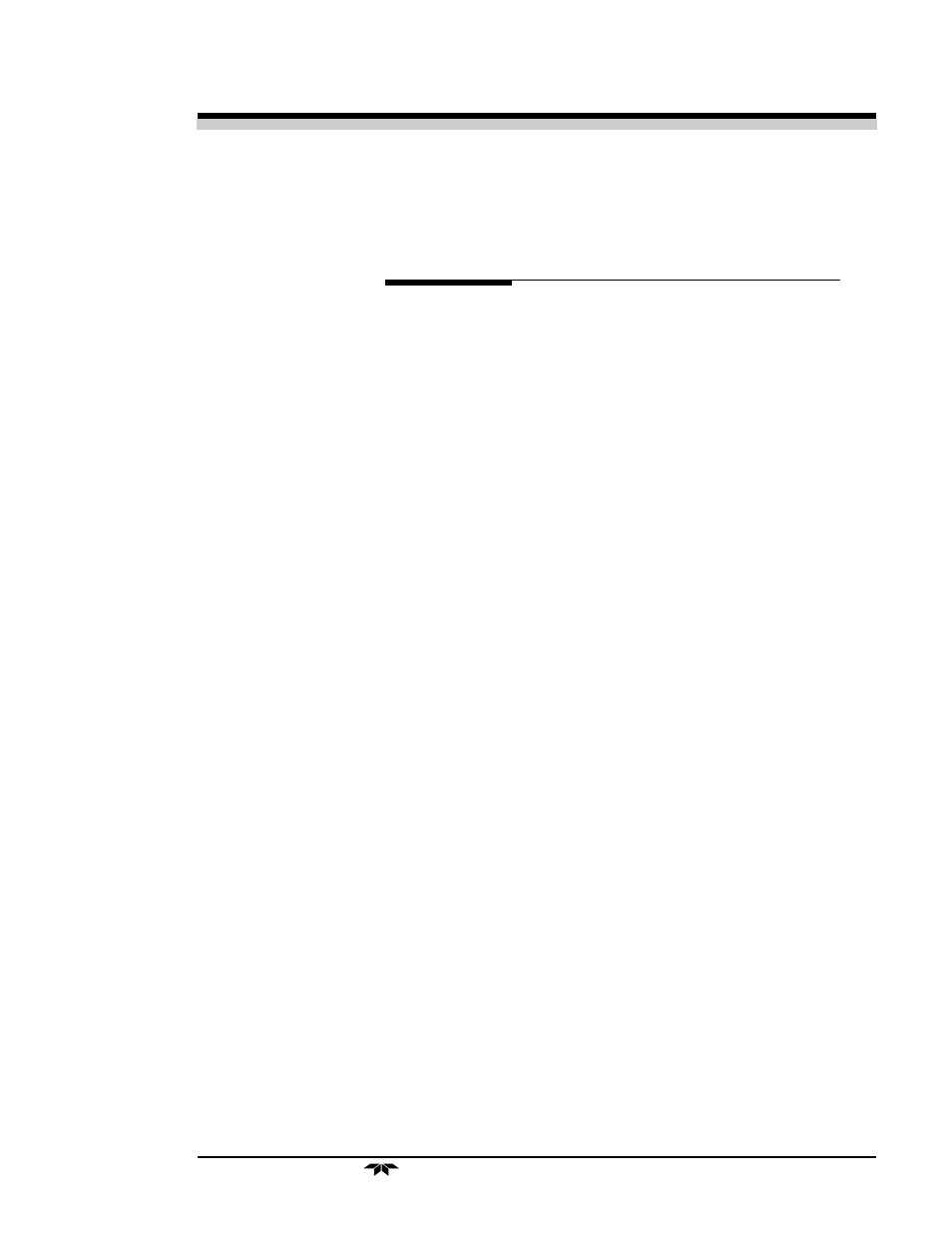
Infrared Gas Analyzer
Installation 2
2-1
Teledyne Analytical Instruments
2.0 Installation
Installation of the Model 7300A Infrared Gas Analyzer includes:
1. Unpacking
2. Mounting
3. Gas connections
4. Electrical connections
5. Testing the system.
2.1
Unpacking the Analyzer/Inspection
The analyzer is shipped with all the materials you need to install and
prepare the system for operation. Carefully unpack the analyzer and inspect
it for damage. Immediately report any damage to the shipping agent.
2.2
Installing and Connecting the Analyzer
The 7300A analyzer is a general purpose analyzer and as such is
designed with (non-sealed) enclosures. It must be installed in an area where the
ambient temperature is not permitted to drop below 32°F nor rise above 100°F.
In areas outside these temperatures, auxillary heating/cooling must be supplied.
The 7300A enclosure is oil and dust resistant though designed to resist moisture,
must not be considered completely water-tight. Mounting to walls or racks must
be made securely. Avoid locations that are subject to extreme vibration and
sway.
Sufficient space must be provided around the analyzer to accommodate the
necessary electrical conduit and plumbing connections. The front panel must be
allowed to pull out for possible service access to all components of the enclosure.
Refer to the system/analyzer outline drawings for dimensions.
Regardless of configuration, the analyzer/system must be installed on a
level surface with sufficient space allocated on either side for personnel and test
equipment access. Subject to the foregoing, the Analyzer/System should be
