Valve remote cable controls – Alamo Axtreme 02984405 User Manual
Page 78
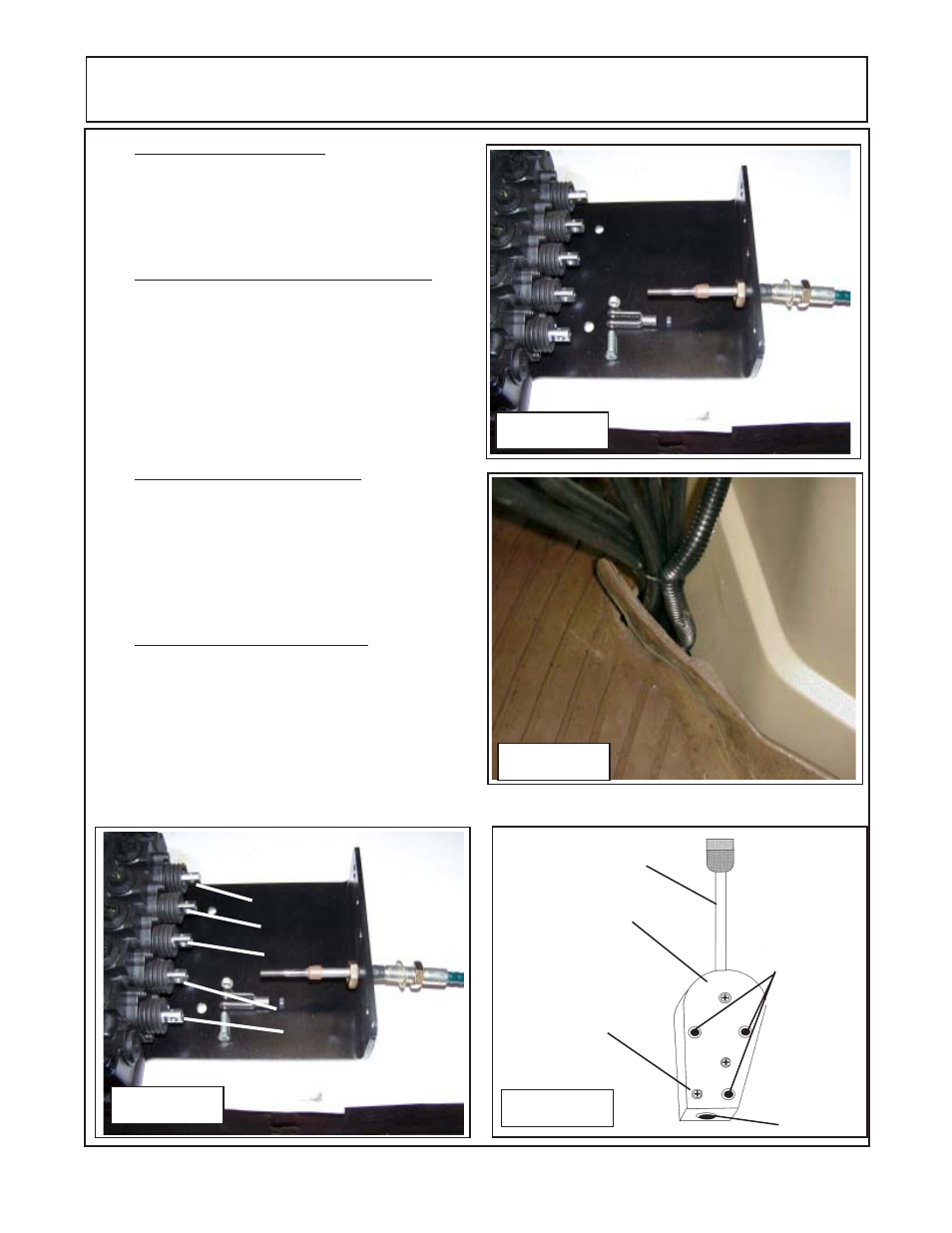
Axtreme Boom (Asy Man) 07/06
© 2006 Alamo Industrial
Section 8- 6
Valve Remote Cable Controls
6.
Cable Clevis Installation. Screw the cable
clevis (item 7) onto the threaded cable (item 5) until
the threads are fully engaged into the clevis. If the
locking nut (item 6) needs to be run further onto
cable, this is OK.
7.
Connect Cable Clevis to Valve Spool. The
cable clevis (item 7) is retained to the valve spool
(item 10) with a bolt & locknut (item 8 & 9). The valve
spool will have a hole in it and two flat side for the
clevis to slide onto. Slide the clevis onto valve spool
until the holes in clevis align with the
hole in the valve
spool. Install the clevis retaining bolt & locknut , but do not
tighten them at this time. Continue this with the other four
cables.
8.
Mark Cables For Identification. The cable Will
be run up through the floor of the tractor (See Figure
4 as an Example, actual routing may vary). It is
recommended that the ends of the cables be
marked before this is done to track which cable is
which control function. Cable need to be marked as
shown from left to right (See Figure 5).
9.
Remote Cable Control Handle. The remote
control cable handle is a stackable type where they
can be bolted together. All five of the handles used
are the same (See Figure 6). Remove the Cable
Housing Retaining screw & Nut (See Figure 6). Set
the screw and nut aside for now, it will be reinstalled
later.
Figure 3
Figure 4
Swing
Lift
Dipper
Tilt
Door/Swivel
Figure 5
Remote Control
Cable Handle Asy
Remote Control
Handle Straight Up
In Neutral Position
Handle
Stacking
Mount
Holes
Cable
Housing
Mounting
Hole
Cable Housing
Retaining
Screw & Nut
Figure 6
