Platform adapter, Square nut, Rotating platform – PASCO ME-8950A COMPLETE ROTATIONAL SYSTEM User Manual
Page 12: D" hole on top surface of rotational disk, Rotational disk, Bearing of rotational disk, Me-8953 rotational inertia accessory
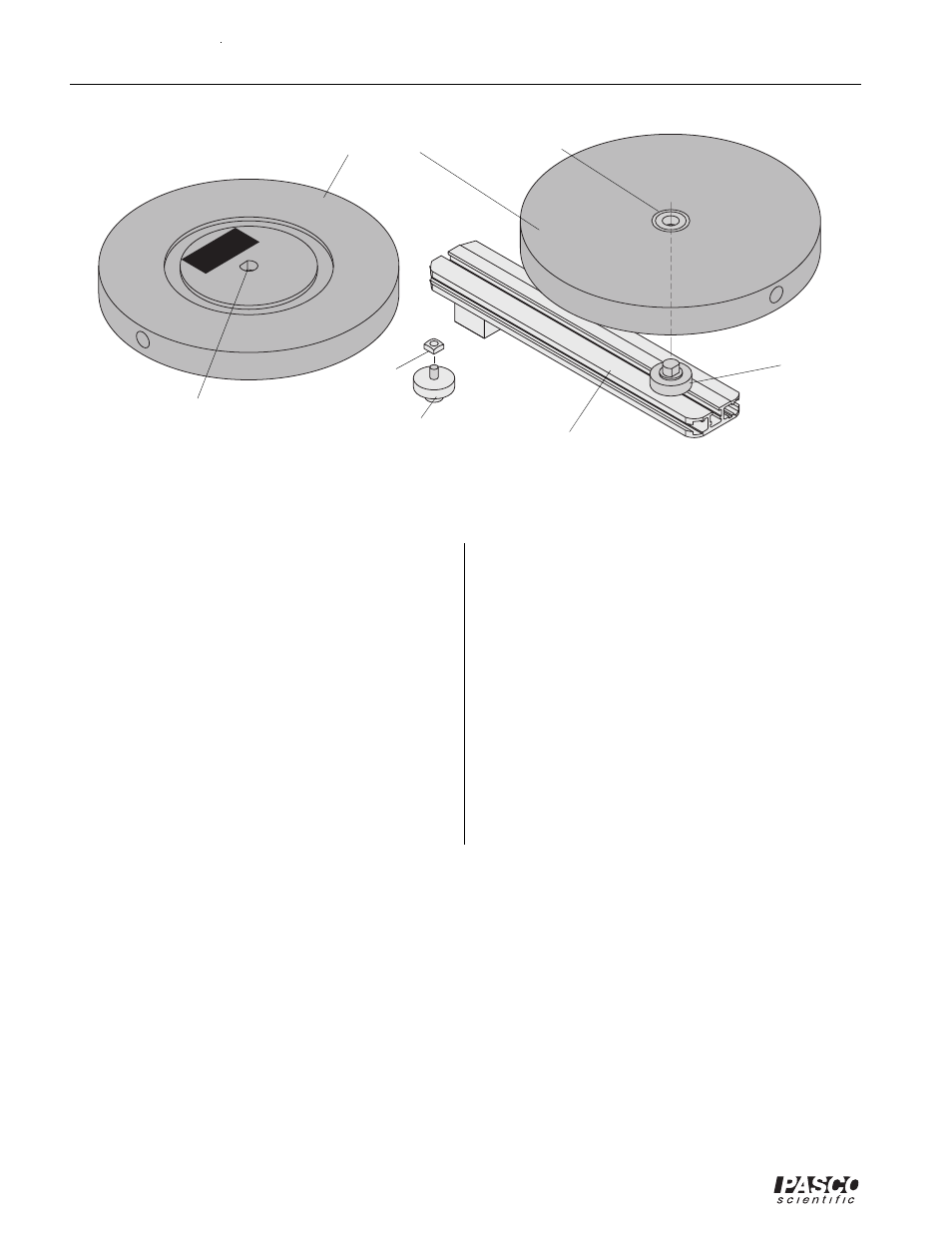
Complete Rotational System
012-05293F
8
ROT
ATIONAL
INERTIA
ACCESSOR
Y
ME-8953 Rotational Inertia Accessory
Rotational Inertia Accessory Assembly
Little assembly is required to use the Rotational Inertia
Accessory. The rotational disk can be placed directly onto
the axle of the rotating base or can be used with the
rotating platform via the included platform adapter.
Platform Adapter Assembly
1. Attach the square nut (supplied with the Rotational
Inertia Accessory) to the platform adapter.
2. Position the platform adapter at the desired radius as
shown in Figure 8.
3. Grip the knurled edge of the platform adapter and
tighten.
Figure 8: Rotational Inertia Accessory Including Platform Adapter Assembly
platform
adapter
square
nut
rotating platform
platform
adapter
"D" hole on top sur-
face of rotational
The rotating disk can be mounted in a variety of positions
using any of the four holes on the rotation disk.
• Two “D” holes exist on the edge of the disk, located
at 180° from one another.
• One “D” hole is located at the center on the top
surface (the surface with the metal ring channel and
the PASCO label) of the disk.
• One hole is located at the center on the bottom
surface of the disk and is actually the inner race of
a bearing. This enables the rotational disk to rotate
(in either direction) in addition to other rotating
motions applied to your experiment setup.
rotational disk
bearing of
rotational disk
