Figure 6: side post assembly, Holes for thread, Thumbscrew – PASCO ME-8950A COMPLETE ROTATIONAL SYSTEM User Manual
Page 11: Square nut, 100g mass, Single length of thread (30cm long), Side post, Nylon thumbscrew, Indicator bracket, Center post
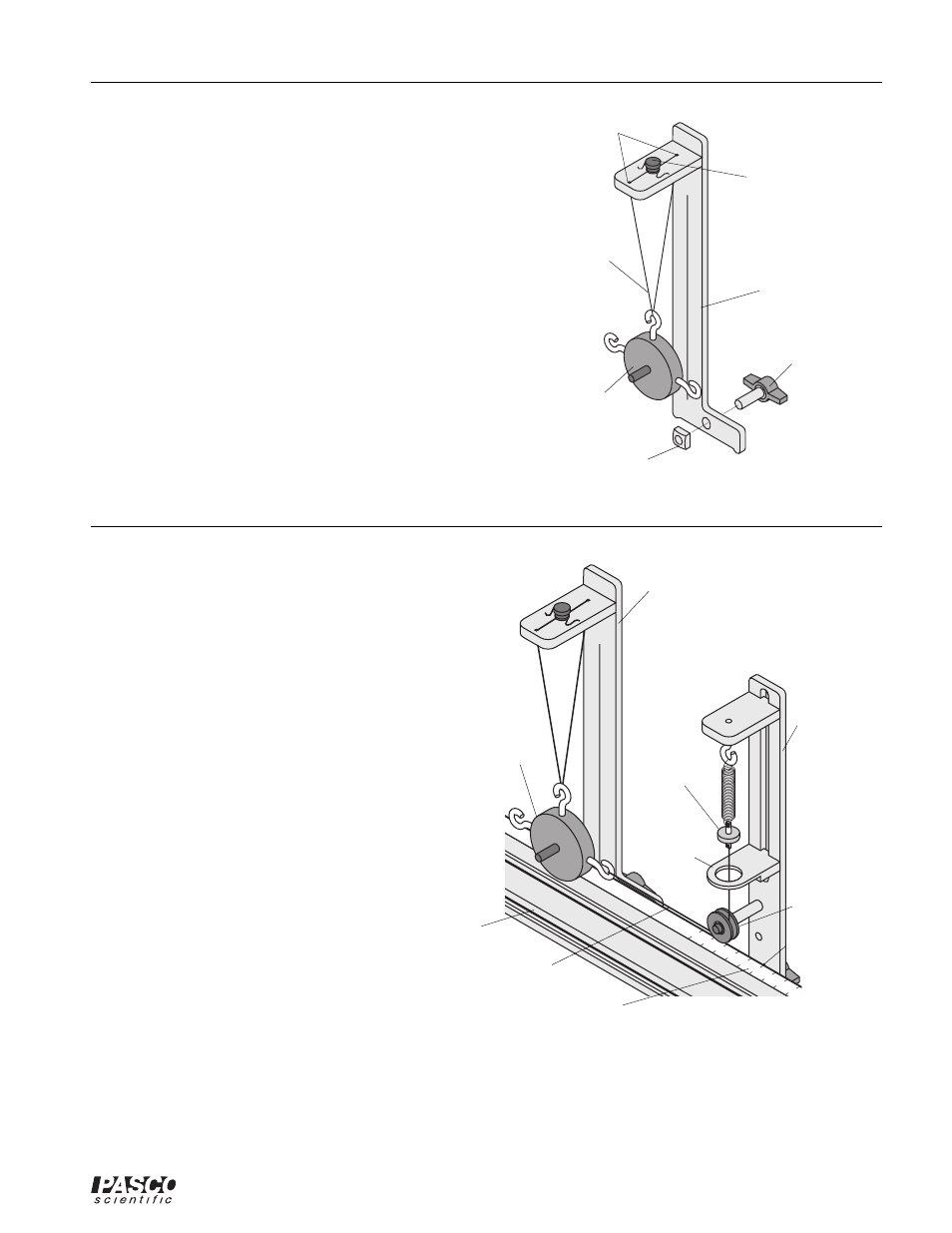
012-05293F
Complete Rotational System
7
1
2
3
0
1
2
3
4
5
side post
indicator
disk
indicator
bracket
Figure 6: Side Post Assembly
thumbscrew
square nut
100g mass
single length
of thread
(30cm long)
side post
nylon thumbscrew
Side Post Assembly
Assemble the side post as shown in Figure 6:
1. Insert the thumb screw at the bottom of the side post
and attach the square nut.
2. Using a string about 30 cm long, tie the string around
the screw head on the top of the side post. Then thread
the other end of the string down through one of the
holes in the top of the side post and then back up
through the other hole. Do not pull the string taut.
3. Loosen the screw on the top of the side post and wrap
the loose end of the string around the threads of the
screw and tighten the screw.
Figure 7: Threading the Centripetal Force Accessory
100g mass
center post
zero mark
of rule
rotating
platform
thread
reference mark
(center of post)
pulley
Threading the Centripetal Force Accessory
1. Mount the center post in the T-slot on the side of the
track that has the rule. Align the line on the center post
with the zero mark on the rule and tighten the thumb
screw to secure it in place. Then mount the side post
on the same side of the track. See Figure 7.
2. Hang the 100 g mass from the string on the side post
and adjust the height of the mass so the string coming
from the center post will be level when the mass is
hanging straight down.
holes for
thread
