Contrast adjustment, Troubleshooting, Contact – Diamond Products CB66DS User Manual
Page 36
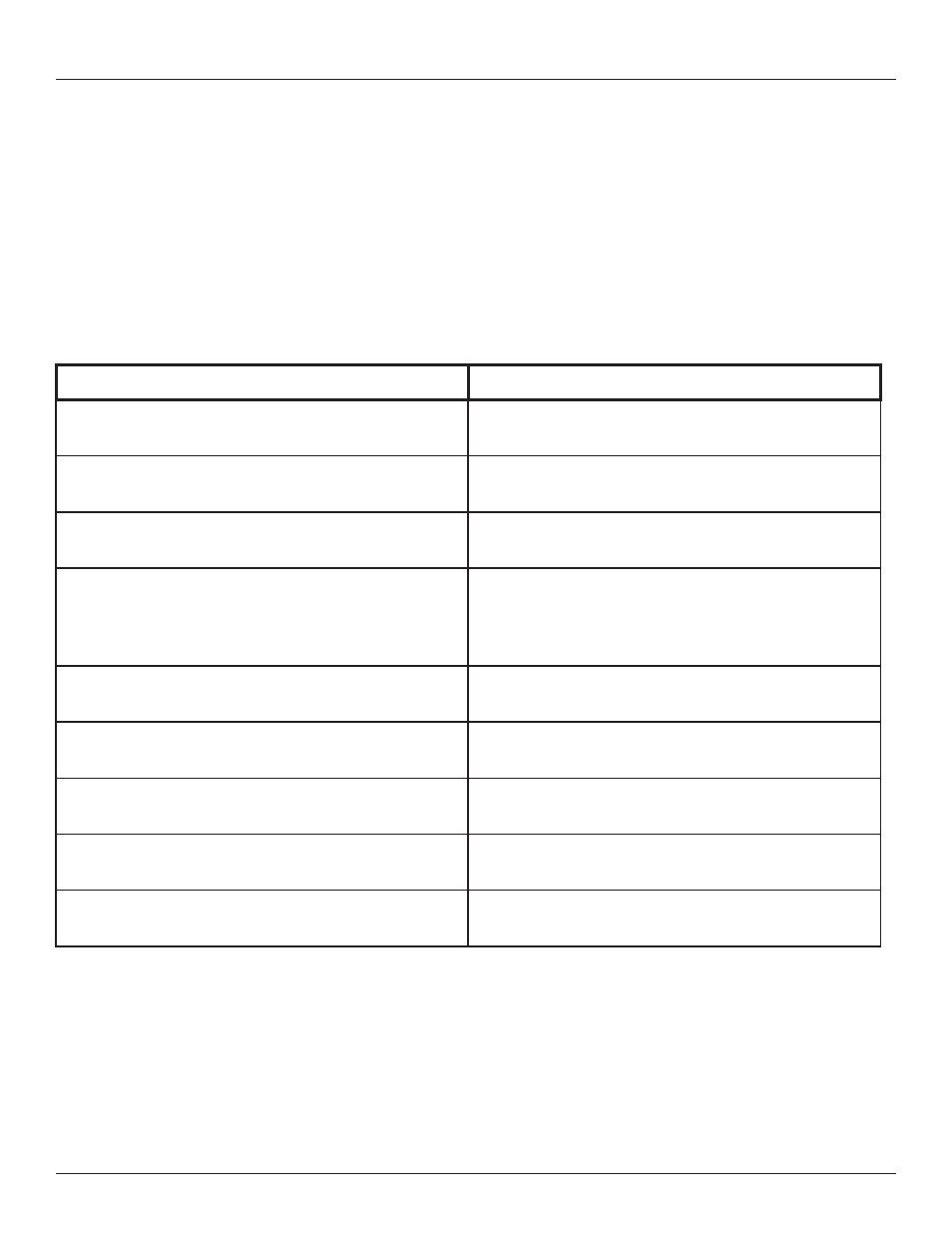
H30 Operation Manual
Houston Street Technologies
16
12. Contrast Adjustment
The H30 has an automatic contrast feature that will adjust the LCD screen contrast based off of temperature. If
the contrast is too light or too dark the contrast can be manually adjusted by going to the MAIN MENU, then
UTILITIES, then ADJUST DISPLAY. Increasing the CONTRAST setting will darken the display, decreasing it
will lighten the display.
The automatic adjustment can be disabled if display contrast problems occur.
13. Troubleshooting
SYMPTOM
SOLUTION
CONTROLLER WILL NOT POWER UP (NO LED’s
FLASHING AND NO LCD IMAGES)
CHECK THAT SYSTEM VOLTAGE (12/24 VDC) IS
BEING SUPPLIED TO PIN A12
“ECU COMMUNICATION ERROR” IS
DISPLAYED
CHECK THAT SYSTEM VOLTAGE (12/24 VDC) IS
BEING SUPPLIED TO PIN A2
DIGITAL OUTPUTS DO NOT WORK
CHECK THAT SYSTEM VOLTAGE (12/24 VDC) IS
BEING SUPPLIED TO PIN A11
LCD DISPLAY IS TOO DARK OR TOO LIGHT
GO TO: MAIN MENU…UTILITIES…ADJUST
DISPLAY, THEN INCREASE DISPLAY SETTING
TO DARKEN THE DISPLAY, DECREASE TO
LIGHTEN THE DISPLAY
CONTROLLER DOES NOT RESPOND TO
DIGITAL INPUTS
CHECK THAT THE INPUT BEING PROVIDED IS
SYSTEM GROUND
DISPLAY DOES NOT WORK
CALL 866-441-7997
RED AND/OR AMBER LED’s DO NOT WORK
CALL 866-441-7997
MEMBRANE SWITCH BUTTONS DO NOT
RESPOND
CALL 866-441-7997
ENGINE WILL NOT CRANK WHILE HOLDING
THE ENTER BUTTON
CALL 866-441-7997
14. Contact
If you have questions regarding the operation of the H30, suggestions for enhancements or the need for
custom programming, contact Houston Street Technologies.
Phone: 866.441.7997
Email: [email protected] OR [email protected]
