Auto operation modes – Diamond Products CB66DS User Manual
Page 31
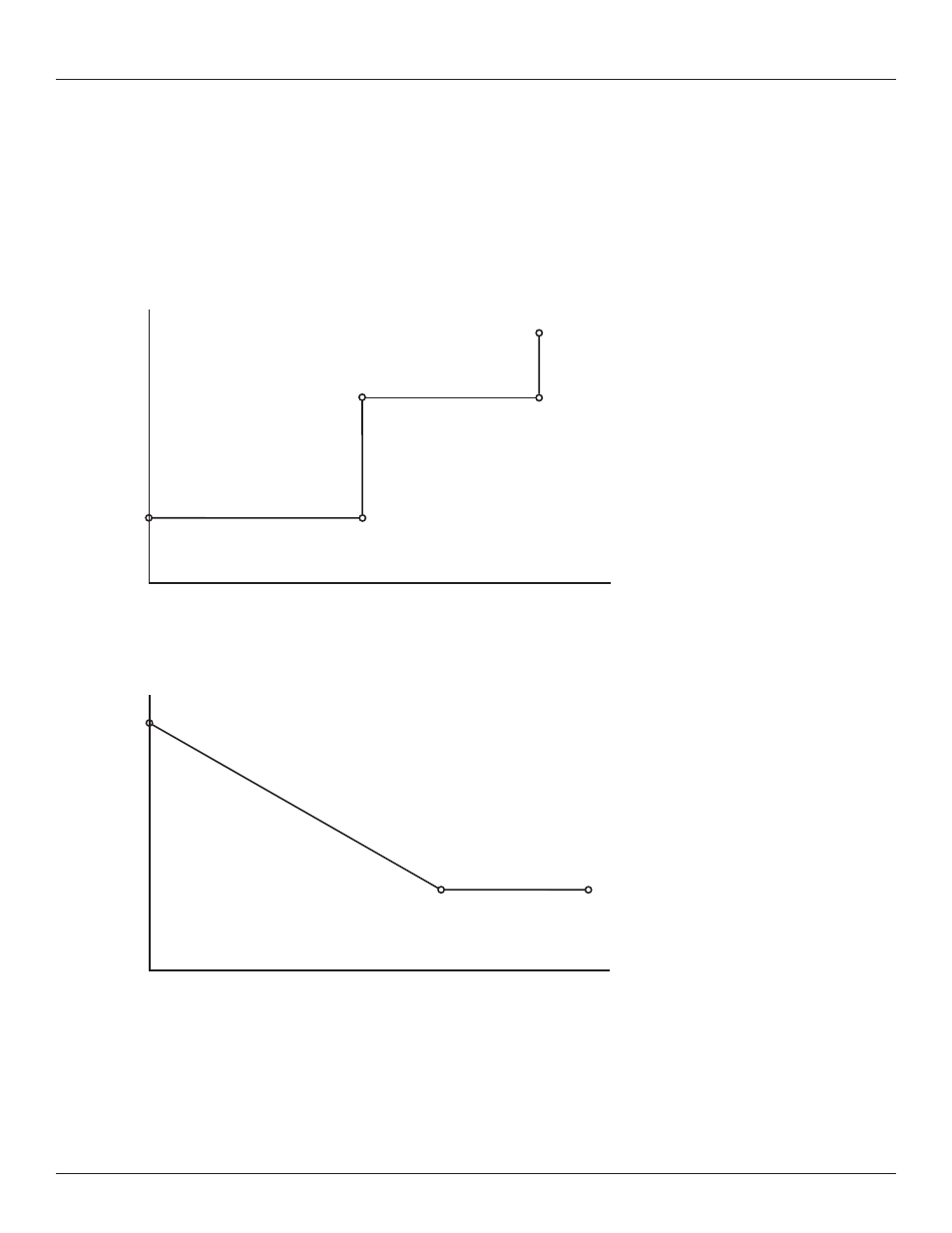
H30 Operation Manual
Houston Street Technologies
11
7. Auto Operation Modes
When in AUTO RAMP mode the engine will start and stop based off of digital inputs or pressing the U/D
buttons. Startup and shutdown profiles of TIME vs. RPM are configurable, allowing for warm up and cool down
cycles to minimize stress on both the engine and engine-driven equipment.
To access the AUTO RAMP SETUP screen:
1) Press ENTER while at the Operation Screen to access the Main Menu.
2) Use U/D buttons to highlight OPERATING MODE and press ENTER.
3) Use L/R buttons to change the Operating Mode to AUTO RAMP.
4) Use U/D buttons to highlight AUTO RAMP SETUP and press ENTER.
TIME (MINUTES)
STARTUP PROFILE
RPM
TIME (MINUTES)
SHUTDOWN PROFILE
RPM
