Operating the front panel, Programming flowchart, Press this key to step through menu choices – Liquid Controls SP2200 User Manual
Page 9: Total ratio, Nor ## figur# dly ## code lc all lc prg, A tot a rate, Run mode, Dp f b, Dp loc, A addb asub b
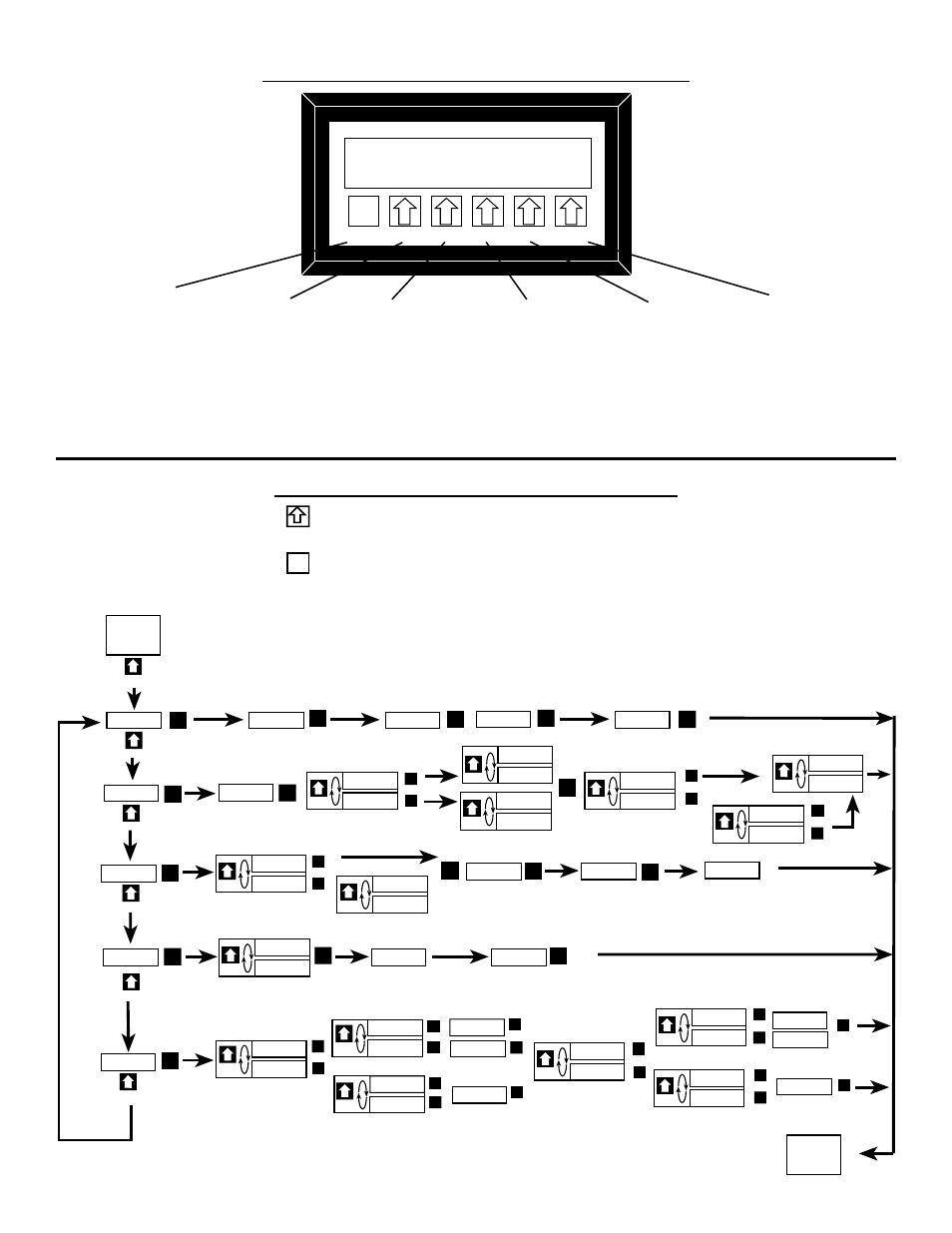
7
OPERATING THE FRONT PANEL
A
B
C
D
E
RST
ENTER LOCK
PRE A
PRE B
VIEW
PRGM
1 4 2 3 5
Press to "reset"
in operating
mode. Press to
"enter" in
programming
mode.
Press to
enter lock code
for panel lock.
Press to view
or change
preset A.
Press to view
or change
preset B.
Press to alternately
view A,B,or C
Rate / Total
displays.
Press to cycle
through PRO-
GRAM choices.
Press to toggle
between choices
in program
mode.
PROGRAMMING FLOWCHART
PRGM
Press this key to step through menu choices.
ENTER
RST
Press this key to enter displayed value
RUN
MODE
FACTOR
COUNT
RATE
LOC
RELAY
DP F a
RST
ENTER
#####
total
ratio
E
PRGM
nor ##
figur#
dly ##
code
lc all
lc prg
#####
RST
ENTER
a tot
a rate
RST
ENTER
RUN
MODE
E
PRGM
E
PRGM
E
PRGM
E
PRGM
E
PRGM
E
PRGM
DP F b
#####
RST
ENTER
RST
ENTER
RST
ENTER
RST
ENTER
RST
ENTER
RST
ENTER
RST
ENTER
DP loc
RST
ENTER
a addb
asub b
E
PRGM
rst al
rst 1
E
PRGM
RST
ENTER
hi cps
lo cps
E
PRGM
rps
scale
E
PRGM
z 60
z 3600
E
PRGM
RST
ENTER
RST
ENTER
RST
ENTER
a/b
a/a+b
E
PRGM
RST
ENTER
RST
ENTER
RST
ENTER
tot a
tot c
rate a
rate c
du
##.#
hy
##.#
tot b
tot c
PRGM
rate b
rate c
E
PRGM
b tot
b rate
E
PRGM
RST
ENTER
RST
ENTER
RST
ENTER
RST
ENTER
RST
ENTER
RST
ENTER
RST
ENTER
RST
ENTER
RST
ENTER
RST
ENTER
RST
ENTER
RST
ENTER
du
##.#
hy
##.#
RST
ENTER
RST
ENTER
RST
ENTER
RST
ENTER
hy
##.#
hy
##.#
rst a
rst b
E
PRGM
RST
ENTER
RST
ENTER
RST
ENTER
RST
ENTER
RST
ENTER
RST
ENTER
RST
ENTER
E
PRGM
E
PRGM
E
PRGM
E
PRGM
E
