Customer accounts, Customer.500, Dispatch.500 – Liquid Controls DMS Office User Manual
Page 19
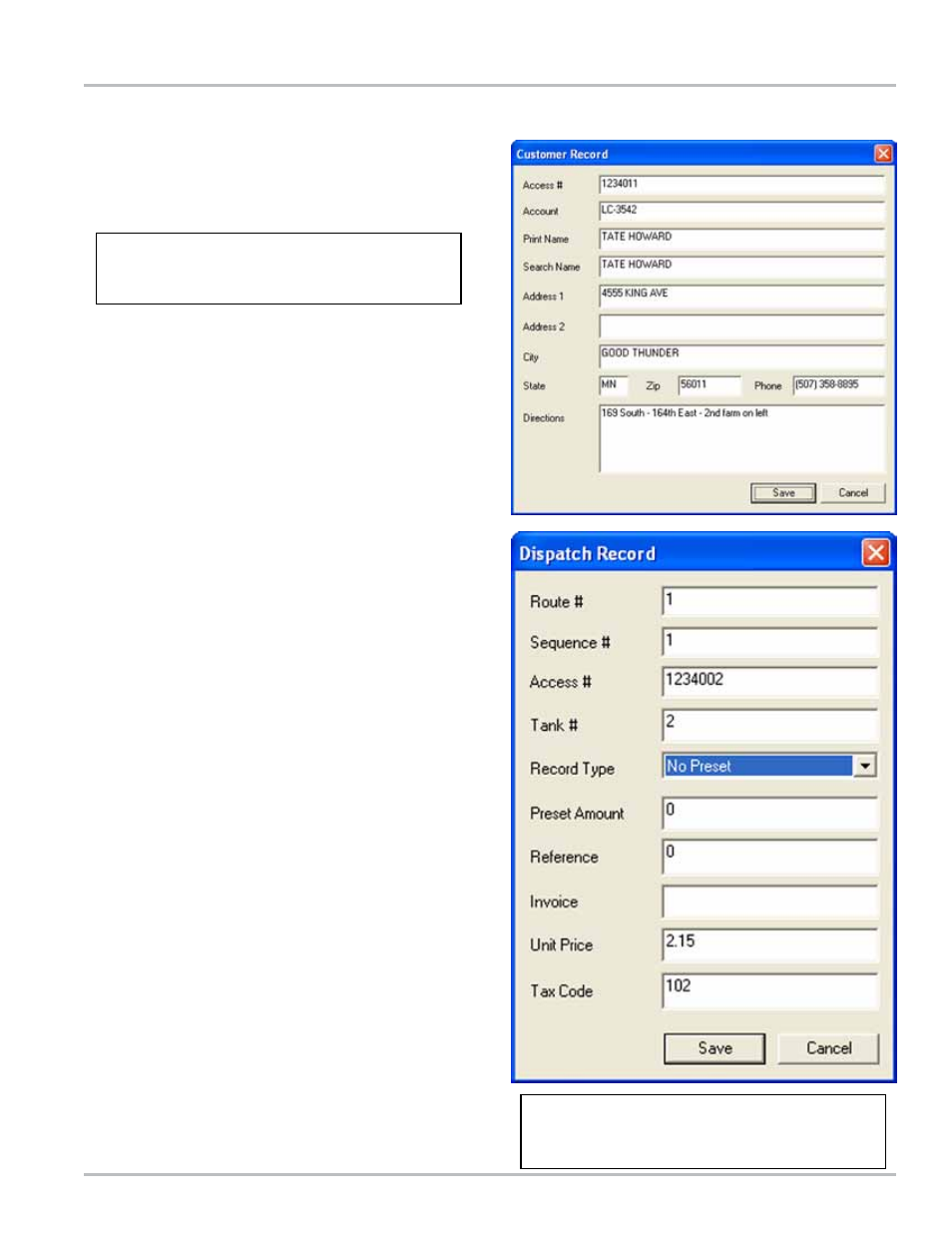
19
Customer Accounts
CUSToMER.500
City, State, and Zip fields will be populated if the Parse
Address field is checked in the Config.500 file before
LCLoad was run.
The Customer.500 file contains basic customer ID
information. LCLoad populates these fields using data
from DELLOAD.DAT, but records can be added and edited
using DMS Office.
DISPATCH.500
The Dispatch.500 file defines the delivery parameters for
each account. LCLoad populates these fields using data
from DELLOAD.DAT, but records can be added and edited
using DMS Office.
Route #
The routing number associated with the account.
Not Active April 2007
Sequence #
The place of the account in the routing sequence.
Not Active April 2007
Access #
The customer access number of the current account.
Tank #
The customer tank of the current account.
Record Type
The type of preset according to volume and price:
no Preset, net (Preset), gross (Preset), and Price
(Preset).
Preset Amount
The preset amount of the current account.
Reference
The dispatch reference number (also referred to as the
End Use Code).
Invoice
Values in this field will appear on the ticket as the invoice
number for every delivery to this account. Leave this
field blank and DMS will use the next available invoice
or ticket number.
Unit Price
The default unit price per volume of the current
account.
If
Tax Code and Unit Price are left blank, DMS Delivery will
use the default tax code defined in the product file.They can
also be entered using DMS Delivery before delivery.
