Troubleshooting – Controlled Products Systems Group 212ILW User Manual
Page 25
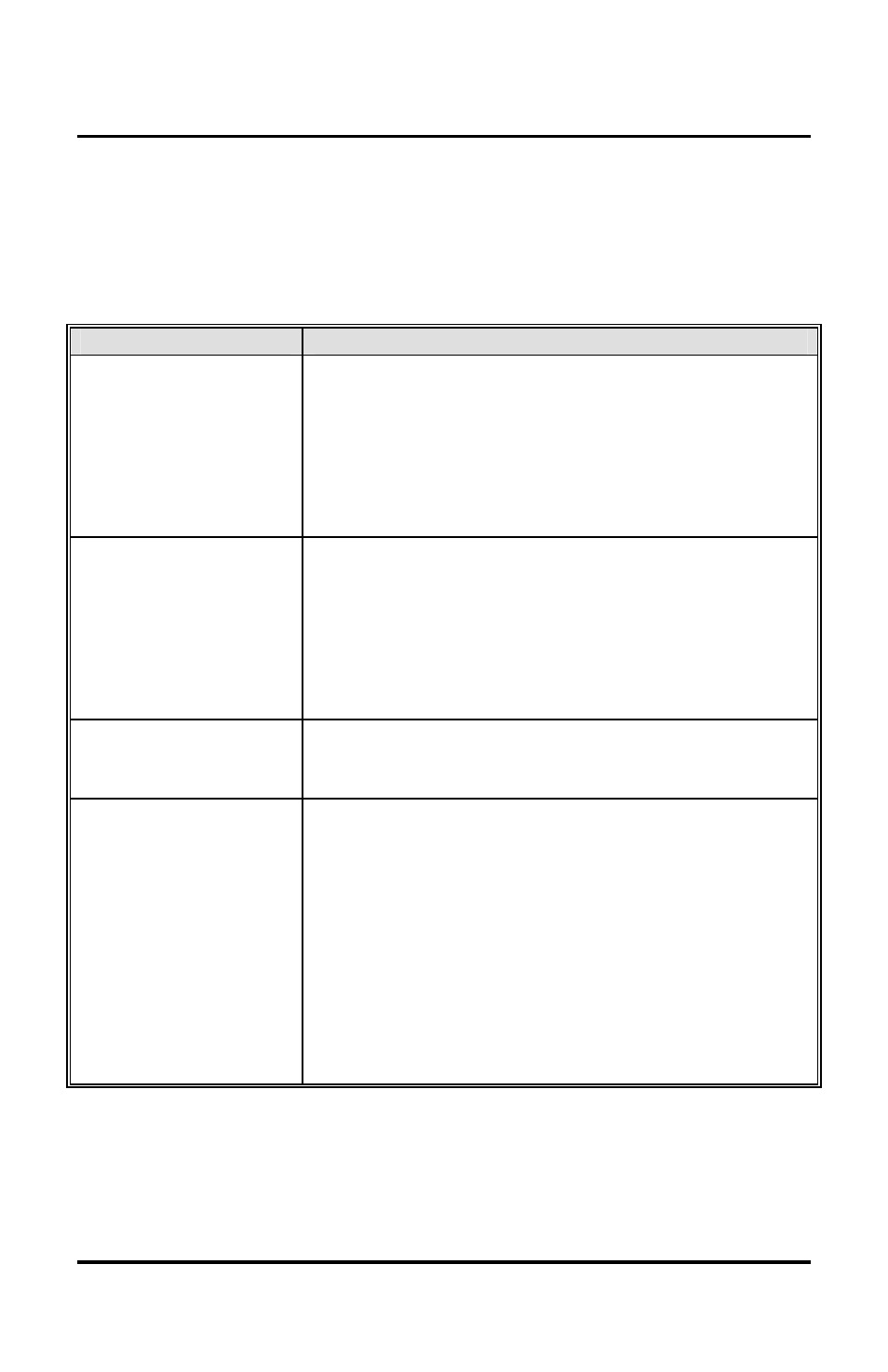
212iLW/242iLW Standalone Keypad
Installation/Programming Manual
Document # 6050700, Rev. 1.1, D2d
25
8. Troubleshooting
Refer to this section if the keypad is not operating correctly as
described in this manual.
Problem
Solution
The LEDs are slowly
cycling from right to
left and backlighting
is off.
The keypad is designed to monitor the input
voltage and this is an indication of under-voltage.
The under-voltage threshold is set to 8.5VDC,
and when the voltage drops below this limit, the
low voltage warning starts and backlighting is
turned off. To solve, raise the voltage to between
12-24V.
The LEDs are
rapidly cycling from
left to right and the
keypad has lost all
operation.
The keypad is designed to monitor the input
voltage, and this is an indication of over-voltage.
The over- voltage threshold is set to 36VDC, and
when the voltage rises above this limit, the over-
voltage warning starts and the keypad loses all
operation. To solve, lower the voltage to between
12-24V.
The master code
does not work.
Perform the programming mode loopback and
reset the master code using the programming
command.
No LEDs are lit on
the keypad
Power is not reaching the keypad. Using a
voltmeter, confirm that there is voltage at the
keypad on the red and black wires. If there is no
voltage at the keypad, verify that there is voltage
at the power supply. If there is no voltage at the
power supply, call the manufacturer of the power
supply. If there is voltage at the power supply but
not at the keypad, verify there is no break in the
wires, then check continuity in the whole length of
the wire run. To verify that the keypad is working,
you can power the keypad with a 12-Volt Battery.
DEALERS/INSTALLERS ONLY! End users must contact the
dealer/installer for support. If the keypad still does not work
after troubleshooting, please call IEI’s techinal support
department at 1-800-343-9502 (outside MA) or 1-800-733-9502
(inside MA).
