Controlled Products Systems Group 212ILW User Manual
Page 11
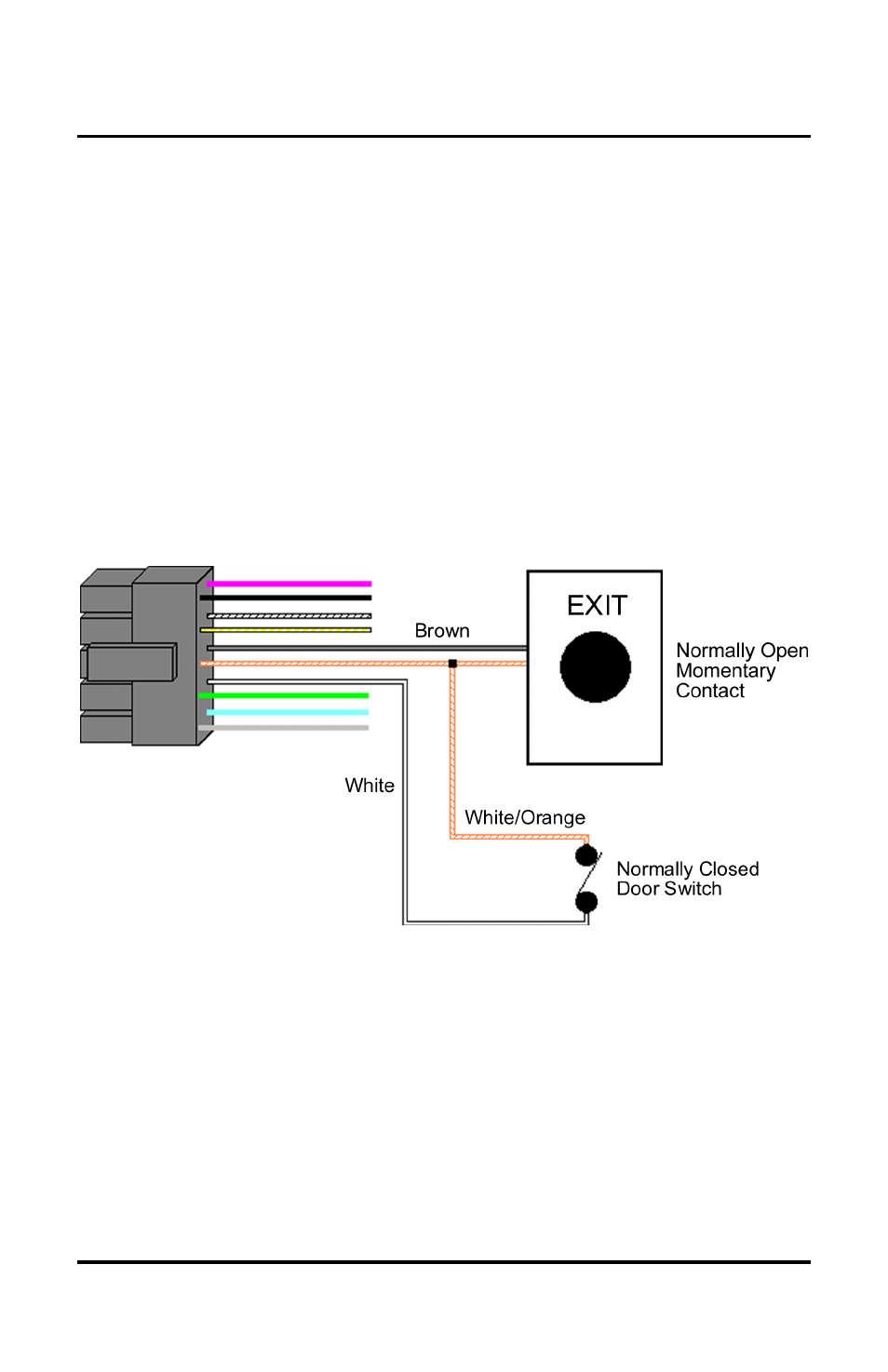
212iLW/242iLW Standalone Keypad
Installation/Programming Manual
Document # 6050700, Rev. 1.1, D2d
11
5.5 Wiring Remote Trigger as Request to Exit (REX)
Button and Door Contacts
Use the following steps to connect the keypad to a normally open
REX device and normally closed door switch:
1. Connect the brown wire (REX Input) to the normally open
connection on the REX device.
2. Connect the white/orange (loop common) to the common on the
REX device and the common on the door switch.
3. Connect the white wire (door loop) to the normally closed
connection on the door switch.
NOTE: By default, the REX function operates the virtual lock output
only, but you can change this using command 49. In addition, the
door loop doesn’t need to be closed for the REX function to operate,
by default, but setting option 8 to 0 under command 30, programs
the REX function to operate only when the door loop is closed. This
prevents the REX from re-triggering when the door is open.
Figure 8 Wiring a REX Button and Door Contacts
