Controlled Products Systems Group 212ILW User Manual
Page 22
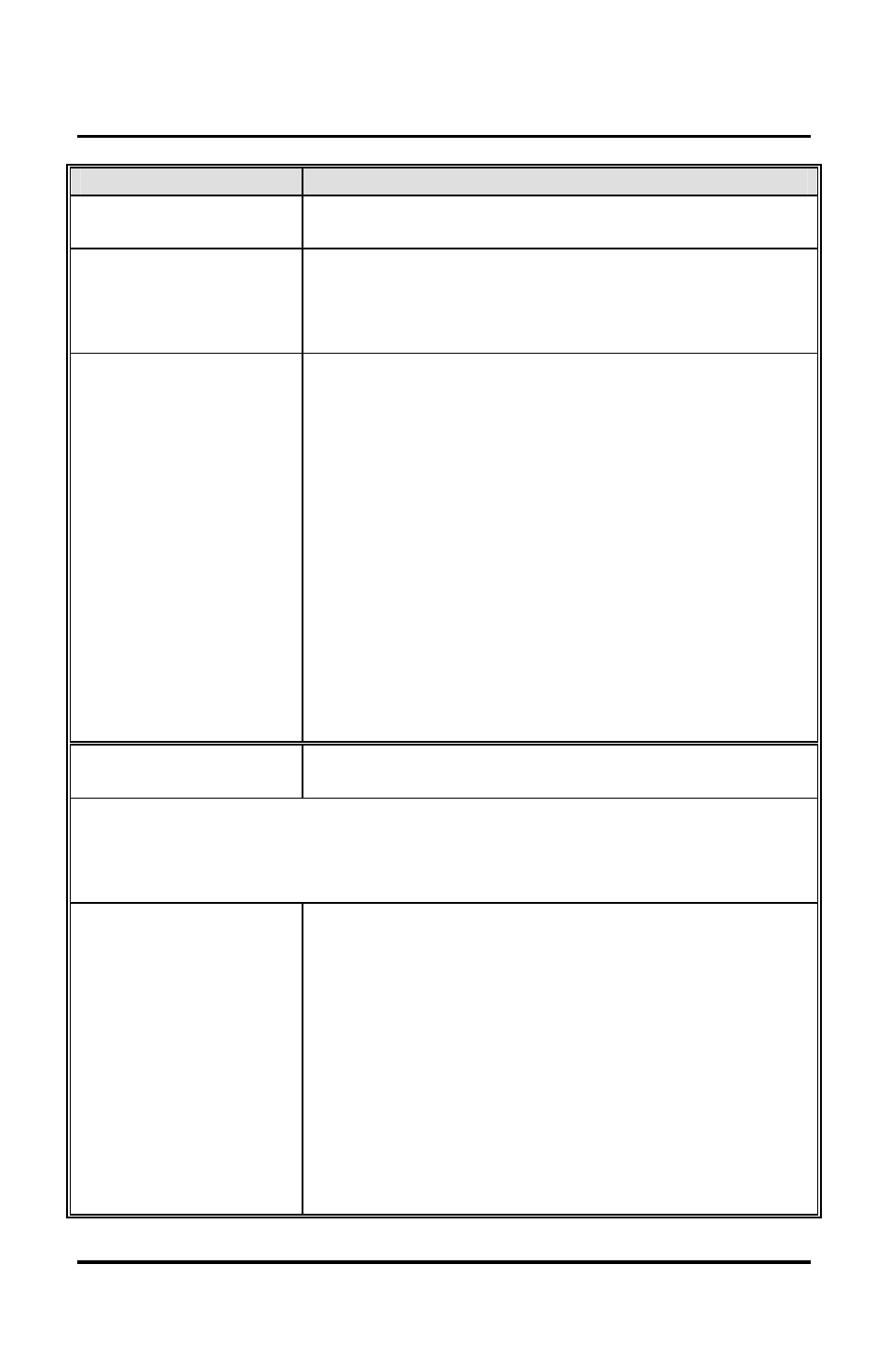
212iLW/242iLW Standalone Keypad
Installation/Programming Manual
Document # 6050700, Rev. 1.1, D2d
22
Command/Action
Keys to Enter/Details
Emergency User
This user type is a standard user that can not be
locked out by a lockout user.
Duress User
Entering a duress code activates the lock and
duress virtual outputs. This allows you to trigger
another device silently, such as an alarm, and
still gain access in case of an emergency.
Two-Part Users A
and B
When the two-part user option is enabled, two
codes are required to gain access. A “Two-Part
Type A” and “Two-Part Type B” user must enter
their code (not necessarily in that order). After
the first code is entered, the LED alternates
between red and green, indicating another code
is required. The second code must be entered
within 15 seconds of the first code. When two
codes of the same type are entered, a type
mismatch is indicated by 5 beeps. When Two-
Part User is disabled, all Type A and B user
codes are converted to standard user codes.
Two-Part users activate the virtual lock output.
Two-Part Users can be enabled or disabled with
command 30.
Command 56.
Enable/Disable User
56 # enable/disable # user location # * *
Options:
1 = Disable
0 = Enable
The master code and supervisor code can’t be
disabled.
Command 59.
Program users to
operate virtual outputs
OUT2, OUT3, OUT4
and OUT5 as well as
the virtual lock output.
59 # output list # user location # code * code *
Use this command to operate multiple outputs
and the virtual lock output using a single code.
This is useful when you want to operate a
separate device while unlocking the door and still
use some of the access control features such as
alarm shunt, propped door, forced door and REX.
The output list is specified by entering the
output(s) you want the code to operate.
1 = LOCK, 2 = OUT2, 3 = OUT3, 4 = OUT4, and
5 = OUT5.
