Troubleshooting, Control board leds, Control board leds green xmitter led – Controlled Products Systems Group LA500 User Manual
Page 38: Limit setup leds, Status leds
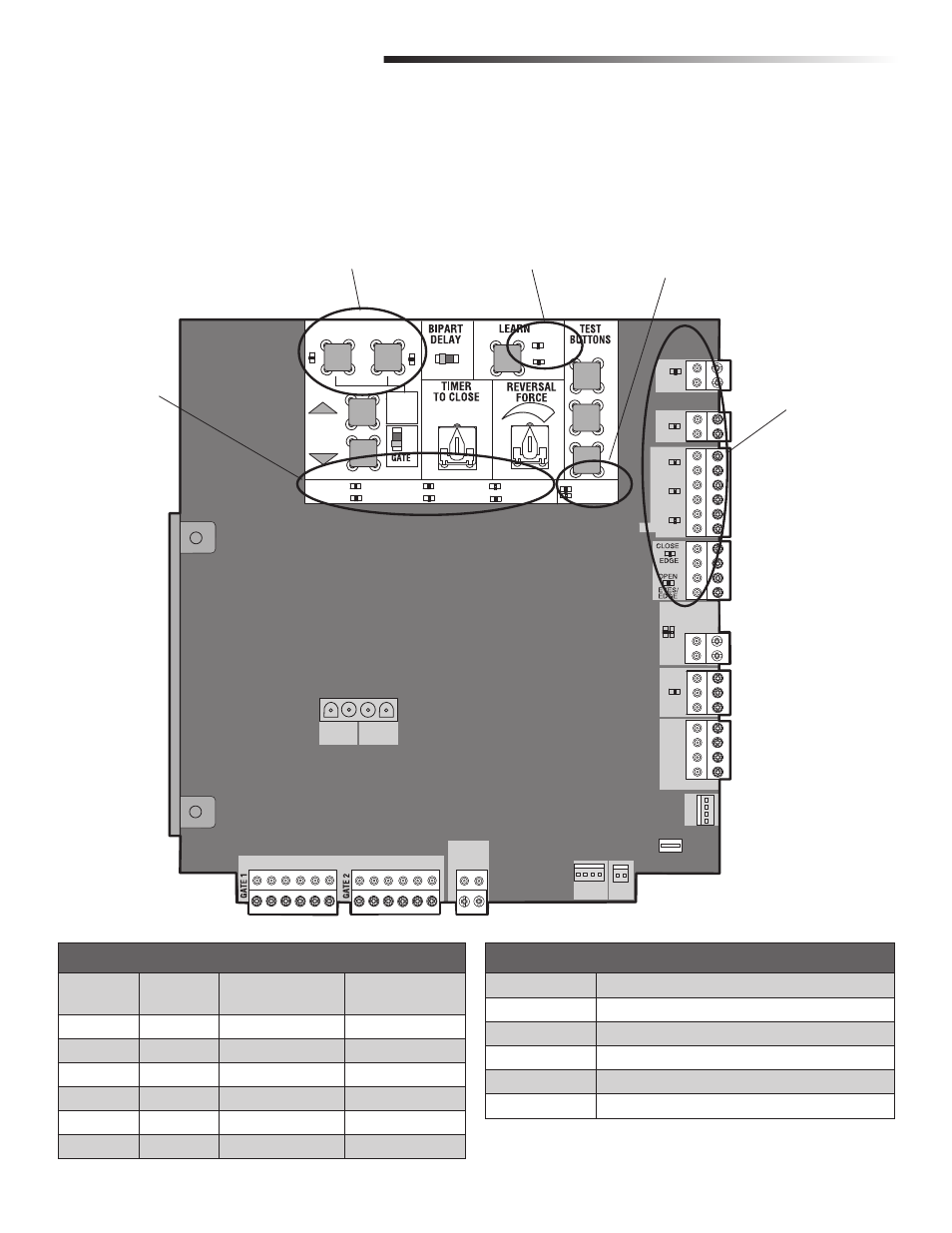
36
The control board is equipped with many LEDs that have a variety of functions. The control board LEDs indicate the status of the operator, assist with programming, and
diagnose potential problems with the operator.
NOTE: When cycling or disconnecting power (ac/dc) to the control board, it is recommended that you unplug the J15 and Solar/Charger plug.
CONTROL BOARD LEDS
TROUBLESHOOTING
SET OPEN
SET CLOSE
MOVE
GATE
OFF
5
10
60
180 MIN
MAX
(SECONDS)
OFF
ON
OPEN
CLOSE
ST
OP
INPUT POWER
BATT CHARGING
TIMER
GATE MOVING
BATT LOW
ACC PWR OVLD
DIAGNOSTIC
CODES
STATUS:
SBC
“FIRE
DEPT ”
OPEN
EXIT
SHADOW
CLOSE
EYES/
INTERRUPT
LOCK
N.O.
COM
N.C.
+ -
+ -
ACCESSOR
Y
POWER
ON SW
.
EXP
.
BOARD
XMITTER
NETWORK
PRESS &
RELEASE
TO BEGIN
SETUP
CLASS 2 SUPPLY
24 VOLTS
1
LIMIT
2
- +
+ -
J5
+
SOLAR /
CHARGER
J15
+
BATT
+
DC
POWER
ID RESET
ALARM
GROUND
BR GRN WT YE BLU RED
BR GRN WT YE BLU RED
STATUS LEDS
CONTROL BOARD LEDS
GREEN XMITTER LED
XMITTER LED
EXPLANATION
OFF
No remote control activity, normal operation.
ON
Programming mode active.
FAST
Recognized remote control signal.
FASTER
Unrecognized remote control signal.
FASTEST
Remote controls are being erased.
LIMIT SETUP LEDS
SET OPEN
LED
SET CLOSE
LED
OPERATOR MODE
EXPLANATION
BLINKING
BLINKING
NORMAL MODE
Limits are not set.
OFF
OFF
NORMAL MODE
Limits are set.
BLINKING
BLINKING
LIMIT SETTING MODE
Limits are not set.
BLINKING
ON
LIMIT SETTING MODE
Open limit is not set.
ON
BLINKING
LIMIT SETTING MODE
Close limit is not set.
ON
ON
LIMIT SETTING MODE
Limits are set.
LIMIT SETUP LEDS
GREEN XMITTER LED
DIAGNOSTIC CODES LEDS
INPUT LEDS
