Large metal control box (xlm), Installation – Controlled Products Systems Group LA500 User Manual
Page 19
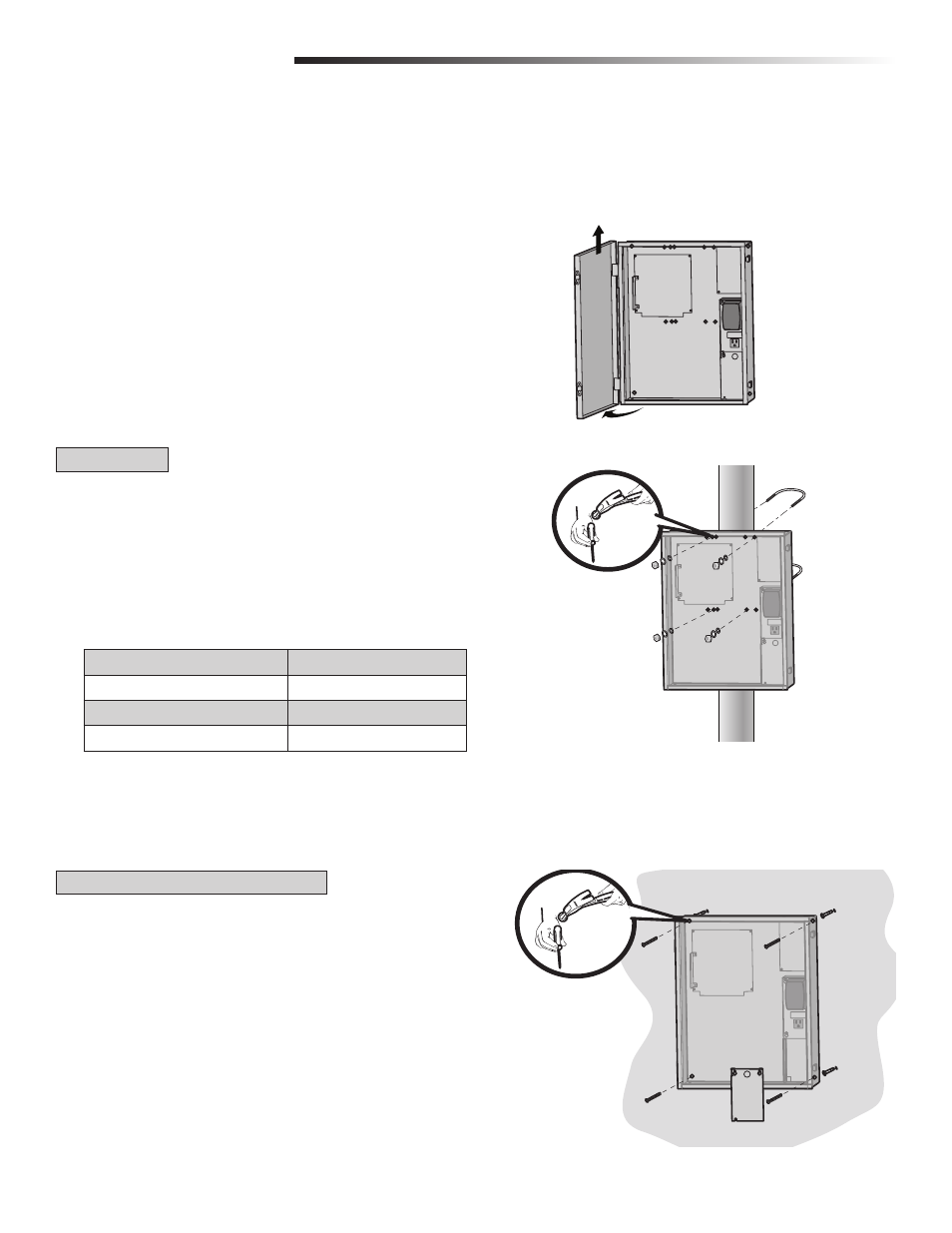
17
NOTE: The post mount option is not recommended for the 33AH battery application.
2
The control box can be mounted to a post with 'U' bolts (refer to chart). The
knock out will accommodate a 3/8" diameter 'U' bolt. Select center mounting
holes (top and bottom) and knock out using a screwdriver and hammer.
3
Secure the control box to mounting surface with U-bolts and rubber washers
(not provided) to ensure a watertight seal.
LARGE METAL CONTROL BOX (XLM)
INSTALLATION
1
Open the control box. The control box door may be removed by opening the
door 90°. Lift the door from the hinges and set aside until the installation is
complete.
1
3
2
2
Remove the electrical outlet cover by loosening the screws and sliding the cover
up.
3
Use knock outs located at the 4 corners of the control box and knock out using
a screwdriver and hammer.
4
Secure the control box to mounting surface using the provided screws (4).
TYPE AND SIZE
'U' BOLT OPENING
Standard 3" Round Pipe
3-1/2"
Standard 4" Square Post
4"
Standard 6" Square Post
6"
LARGE METAL CONTROL BOX (XLM)
MOUNT THE CONTROL BOX (XLM)
The control box MUST be mounted within 5 feet (1.52 m) of the gate operator. Mount the control box as high as possible for best radio reception. Make sure the control box
is level.
POST MOUNT
WALL OR COLUMN MOUNT
90°
3
2
4
