Wiring, Dual gates only – Controlled Products Systems Group LA500 User Manual
Page 23
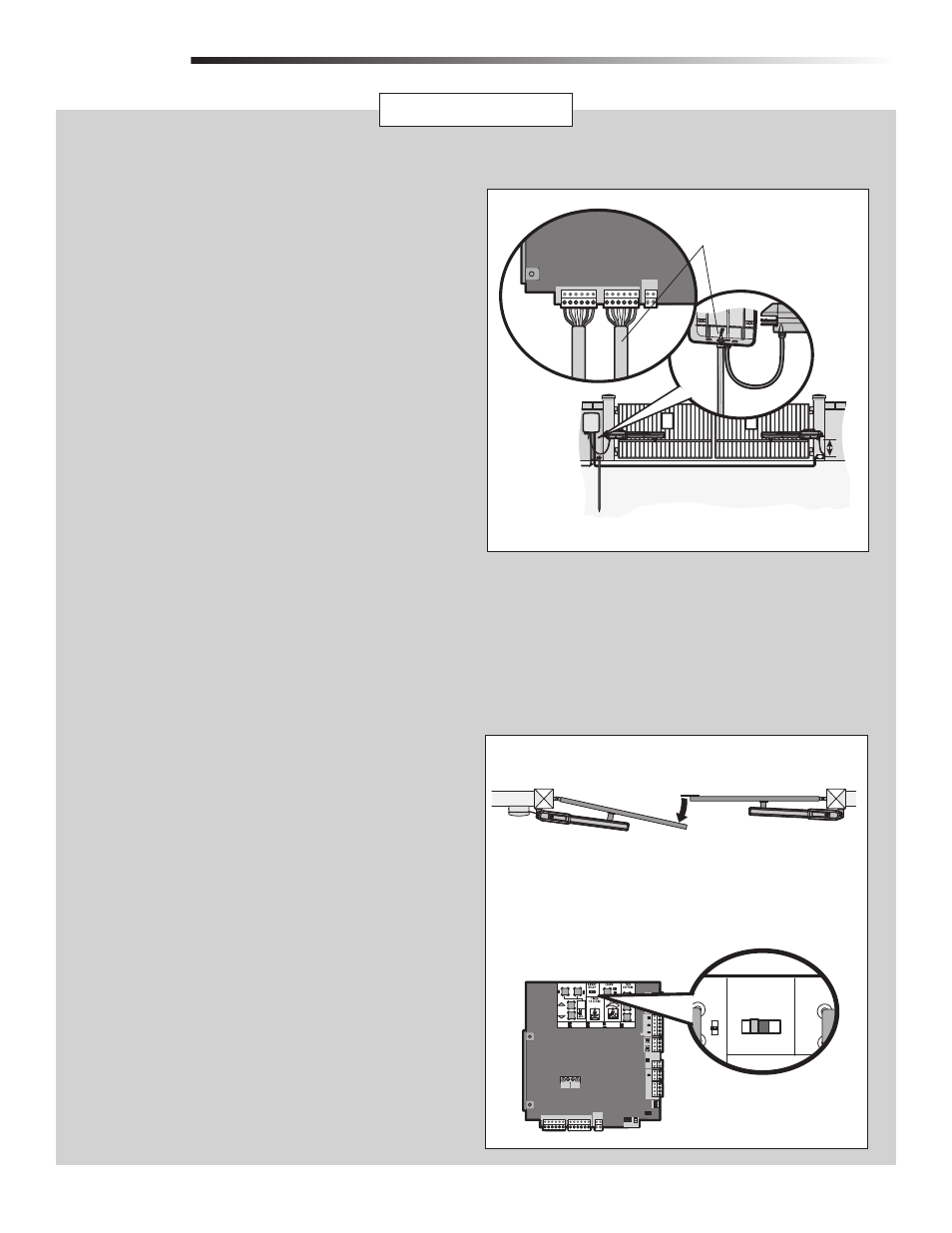
21
DUAL GATES ONLY
WIRING
DUAL GATES ONLY
S T OPEN
SET CLOSE
MOVE
GATE
OF
5
0
60
80
N
OFF
O
E
ST
OP
I PUT POW R
A T CHA GI G
T MER
GA E MOV NG
ATT OW
CC PWR OV D
D AGNO T C
ODES
TATUS
HAD
LO E
E
NT RRU T
L
N
O
M
N
C
+
+
A
CES
OR
Y
POWER
ON
W
EXP
XM T ER
O K
E E SE
O E IN
L M T
2
+
+
J5
SO AR /
CH RGER
J15
+
B TT
+
DC
P WER
D ES T
A ARM
GRO ND
BR GRN WT YE BLU R D
R G N T YE B U RED
OSE
OFF
ON
BIPART
DELAY
TIMER
SET THE BIPART DELAY
Occasionally in dual gate installations, one gate will need to open first and close
second. This would happen if there was an ornamental overhang on one gate or
if using a solenoid lock, for example. This gate is called the Primary gate and
needs to be connected to Gate 1 connections on the control board. Thus, it is
preferred that the control box be installed on the same side as this gate. If
there is no appropriate location on that side for the control box, then mount the
control box on the opposite side, but connect the operator closest to the control
box to the Gate 2 connector and the operator on the opposite side to the Gate 1
connector.
NOTE: The gate with the longer travel span (opening) must be set as the
primary gate (GATE 1).
1
The BIPART DELAY switch on the control board needs to be set to the ON
position.
The following illustration shows a dual gate configuration with a decorative
overlapping piece on the outside of the gate.
If a solenoid lock is being used on a gate, the gate with the lock attached to it
is the primary gate.
Primary Gate - Connect to Gate 1 Connector on Control Board.
Primary Gate
OUTSIDE PROPERTY
1
Choose a knockout in the bottom of the control box.
2
Insert a watertight connector through the knockout and tighten with nut.
3
Insert the extension cable through watertight connector.
4
Extend the cable and wires to Gate 2 connector on the control board.
Connect wires as shown.
5
Tighten the watertight connector nut to secure extension cable to control
box.
WIRE THE EXTENSION CABLE TO THE CONTROL BOARD
!
!
GATE 1
BRO GRN WHT YEL BLU RED
GATE 2
BRO GRN WHT YEL BLU RED
+
SO AR /
CHARGER
Extension Cable
