Onverting a, Imed, Icense to a – CTI Products TurboVUi Dispatch Client Software User Manual
Page 38: Xpiring, Icense
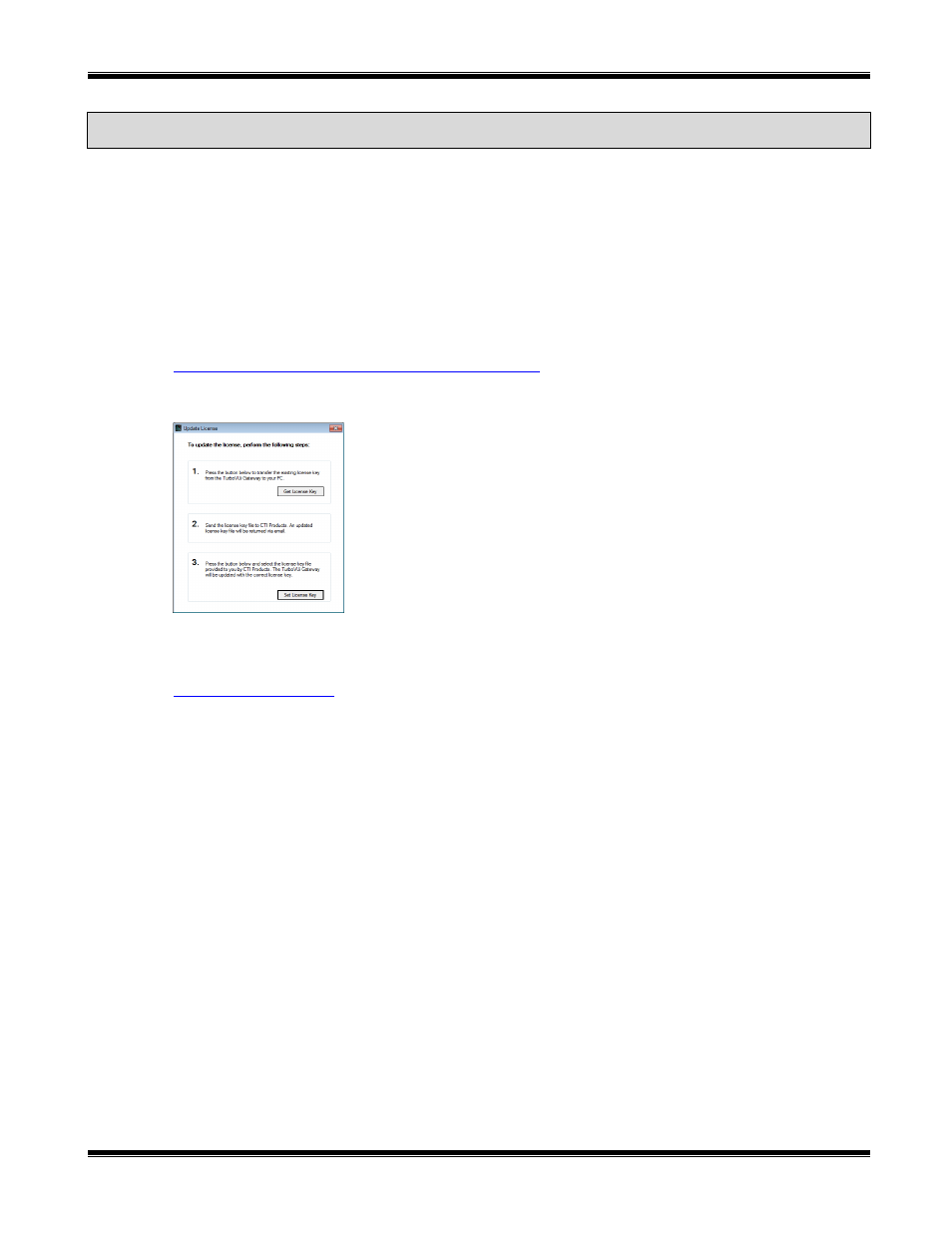
TurboVUi Dispatch
Software Installation and Configuration Guide
38
C
ONVERTING A
T
IMED
-L
ICENSE TO A
N
ON
-E
XPIRING
L
ICENSE
The TurboVUi IP Gateways that were shipped with this order may have a timed-license duration of 120 days. (The
Packing List will indicate Part # S2-61612 if the timed-license is active.) If the Timed-License is active, and following
the 120 day period, the TurboVUi IP Gateways will not connect to a TurboVUi Dispatch or Solo client for longer than
five minutes. See instructions below for converting the timed-license to a non-expiring license.
Following receipt of payment to CTI Products for ordered items, a request may be made to convert a timed license to a
non-expiring license. Use the following steps to convert the license:
1. Log into a Solo Client that is connected to the IP Gateway using the “Admin” account. If only a Dispatch client
is
installed,
download
and
install
the
Solo
client
from:
2. From the
Settings
menu, choose
Update
License
to display the following
Update
License
window.
3. Click the
Get License Key
button, and then choose a location to store the license file.
4. Send the license file, along with the TurboVUi IP Gateway serial number in the subject line, to
. If you are requesting non-expiring licenses for multiple TurboVUi IP Gateways,
choose unique file names for each license file.
5. Following receipt of the updated license file from CTI Products, click the
Set License Key
button shown in
Step 2 above, and then choose the location where the updated license file was saved.
