Dispatch settings, General folder, Lock select/unselect channels – CTI Products TurboVUi Dispatch Client Software User Manual
Page 19: Emergency timeout, Recent history items, Ptt debounce time, Ispatch, Ettings
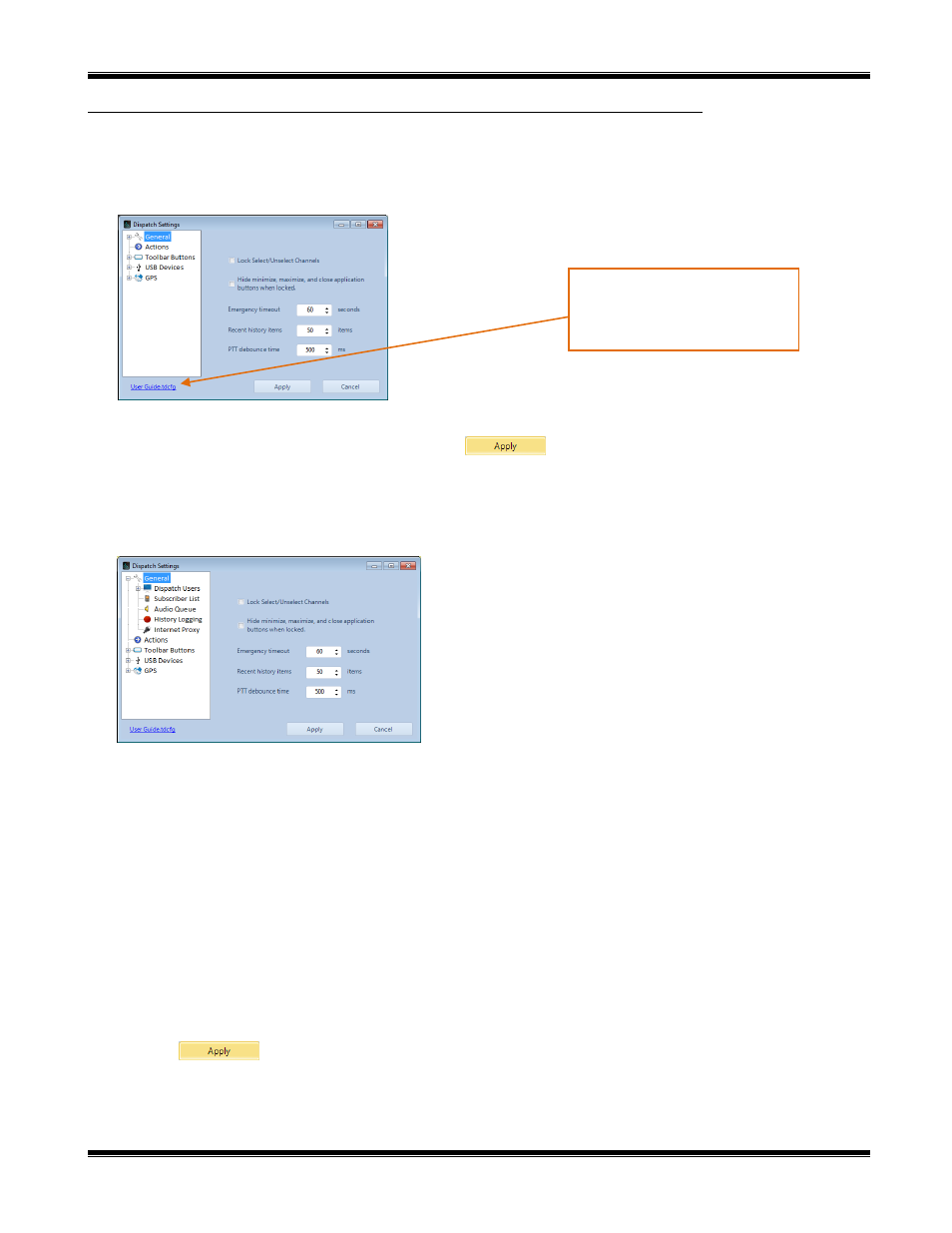
TurboVUi Dispatch
Software Installation and Configuration Guide
19
D
ISPATCH
S
ETTINGS
While in Edit mode, options are available to customize the way in which TurboVUi Dispatch operates. Click on the
Options
menu, and then click
Dispatch Settings
to display the window shown. Configuration options are
organized into various folders.
Note: Following changes to any parameter, click the
button to save the changes.
General Folder
The
General
folder contains configuration options for Dispatch Users, Subscriber List, Audio Queue, and History
Logging. When the
General
folder is selected, the following window will be displayed.
Lock Select/Unselect Channels
Checking this box will lock Selected radio controllers (channels) on the Radio Controllers panel of the
Main Window
from being unselected.
Hide Minimize, Maximize, and Close Application Buttons when Locked
Checking this box will remove these buttons from the
Main Window
when in Lock mode.
Emergency Timeout
This will limit the time that the TurboVUi Dispatch Application will try to transmit an emergency signal.
This is useful if a subscriber radio is turned off for a long period of time.
Recent History Items
Choose the number of items to be displayed in the
Recent History
Panel
of the
Main Window
, from
1 to 500.
PTT Debounce Time
Choose a debounce time (in msec) for PTT buttons and footswitches. The range of values for this setting
is 1 to 9999. A typical debounce time is 200 msec.
Click the
button to save all Dispatch Settings.
Note: The configuration file for
Dispatch Settings can be located and
viewed by clicking on the file name
ending with “tdcfg”
