CognitiveTPG B780 User Manual
Page 50
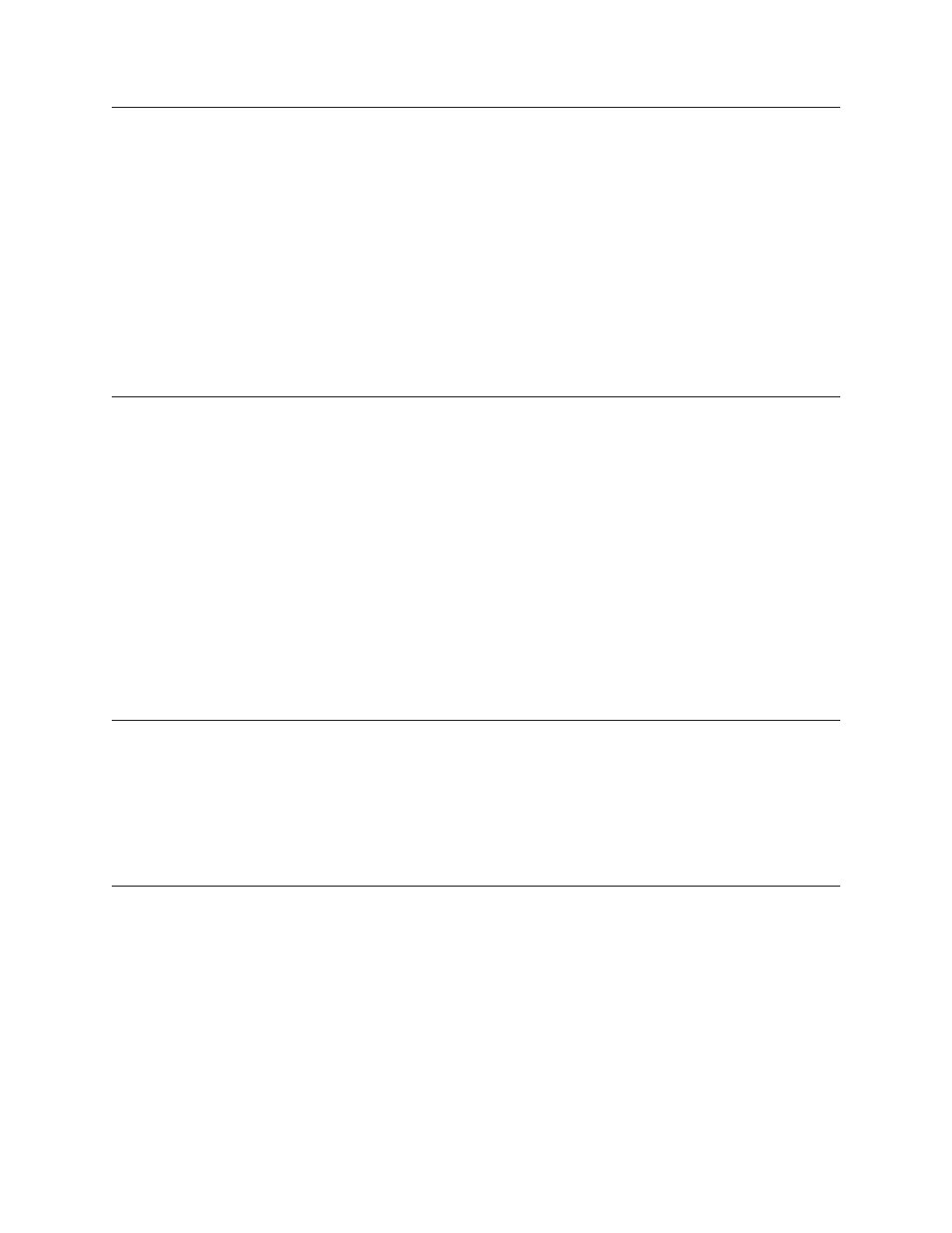
Chapter 5: Programming commands
38
A776 (B780) Programming Guide
A776-PG00001 C 12/09
Select peripheral device (for multi-drop)
ASCII
ESC = n
Hexadecimal 1B 3D n
Decimal
27 61 n
Value of n:
bits 0 and 1 only:
0 = printer only
1 = printer only
2 = peripheral device only
3 = printer and peripheral device both
Default:
printer only
Selects the device to which the host computer sends data.
Related Information
When the printer is disabled by this command, it ignores transmitted data until re-enabled by same command.
Initialize printer
ASCII
ESC @
Hexadecimal 1B 40
Decimal
27 64
Default:
Character pitch:
15.6 CPI
Column width:
44 characters
Extra dot rows:
3
Character set:
Code Page 437
Printing position:
Column One
Clears the print line buffer and resets the printer to the default settings for the start-up configuration (refer to Default
settings above).
Single-wide, single-high, non-rotated, and left-aligned characters are set, and user-defined characters or logo graphics
are cleared. (Flash memory is not affected.) Tabs reset to default. Receipt selection state is selected.
A776:
Slip set to 42 column pitch
B780:
Slip set to compressed pitch
Set slip paper eject length
ASCII
ESC C n
Hexadecimal 1B 43 n
Decimal
27 67 n
Value of n:
0 to 255
Exception
This command is ignored.
Set unidirectional print on impact station
ASCII
ESC U n
Hexadecimal 1B 55 n
Decimal
27 85 n
Value of n:
Only the lowest bit of n is used
0
Unidirectional printing is turned off
1
Unidirectional printing is turned on
Default of n:
0
For text printing
1
For Page Mode printing
