CognitiveTPG B780 User Manual
Page 23
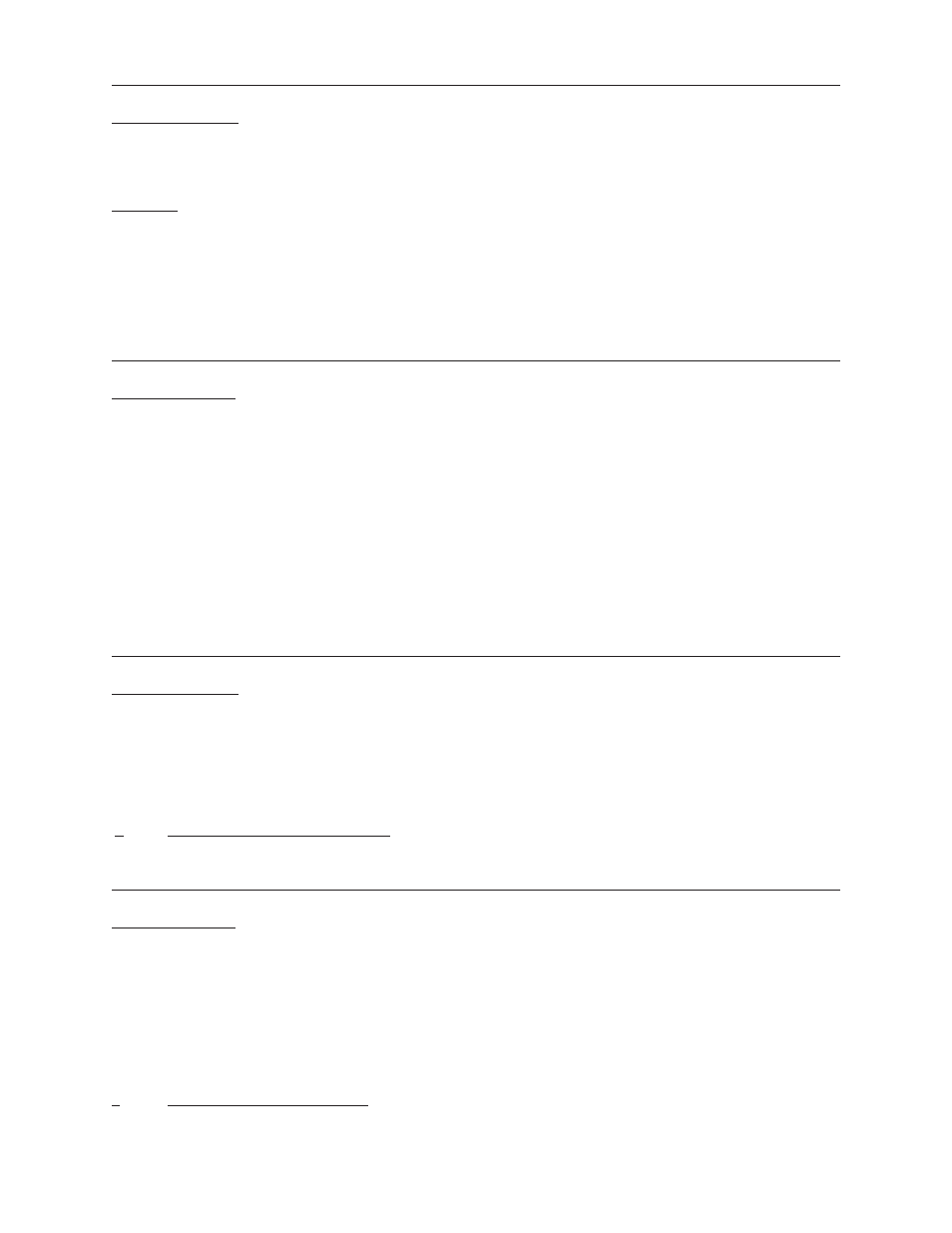
Chapter 3: Migrating to a new printer
A776-PG00001 C 12/09
A776 (B780) Programming Guide
11
Select A776 Narrow Slip Configuration Option to Ignore n Leading Spaces
Code (Hexadecimal)
1F 03 25 08 n
This command is available so A760 applications can ignore n leading spaces in a 42-column line of text.
Range of n
0x00 < n < 0x20 hexadecimal
0 < n < 3 2 decimal
n = 24 decimal is equivalent to printing the rightmost 42 columns of the A760 printzone (24 + 42 = 66).
•
The first non-space in columns 1-n will stop ignoring leading spaces.
•
Text over 42 columns will wrap to the next line.
•
Tab (0x09), set column (0x1B 0x14 n), set absolute position (0x1b 0x24 nL nH), and set relative position (0x1B 0x5C
•
nL nH) commands are handled within the range of ignored leading spaces.
Select A776 Narrow Slip Configuration Option to Ignore n Leading Spaces
Code (Hexadecimal)
1F 03 25 09 n
This command is available so A760 applications can ignore n leading spaces in a 51-column line of compressed text.
Range of n
0x00 < n < 0x20 hexadecimal
0 < n < 32 decimal
n = 29 decimal is equivalent to printing the rightmost 51 compressed columns of the A760 printzone (29 + 51 =
•
80).
The first non-space in columns 1-n will stop ignoring leading spaces.
•
Text over 51 columns will wrap to the next line.
•
Tab (0x09), set column (0x1B 0x14 n), set absolute position (0x1b 0x24 nL nH), and set relative position (0x1B 0x5C
•
nL nH) commands are handled within the range of ignored leading spaces.
Select A776 Narrow Slip 51-column Compressed Print Option
Code (Hexadecimal)
1F 03 25 0A n
When enabled, all normal text is printed in 51-column compressed print.
This accommodates existing applications printing up to 51 columns on the slip station.
•
The format will not match the A756/A758/A760 exactly.
•
This will not affect rotated print mode (see below).
•
n
51-column compressed print option
00
Disable (default)
01
Enable
Select A776 Delete Slip Trailing Spaces Option
Code (Hexadecimal)
1F 03 25 0B n
When enabled, all trailing spaces on the slip will be deleted.
This accommodates existing applications that send trailing spaces to the slip by not wrapping the blank text to
•
the next line.
The format will match the A756/A758/A760 exactly, but a narrower form will be required.
•
This command will not work for an application that relies on wrapping text to print a line. A print command is
•
required.
n
Delete slip trailing spaces option
00
Disable (default)
01
Enable
