CognitiveTPG B780 User Manual
Page 172
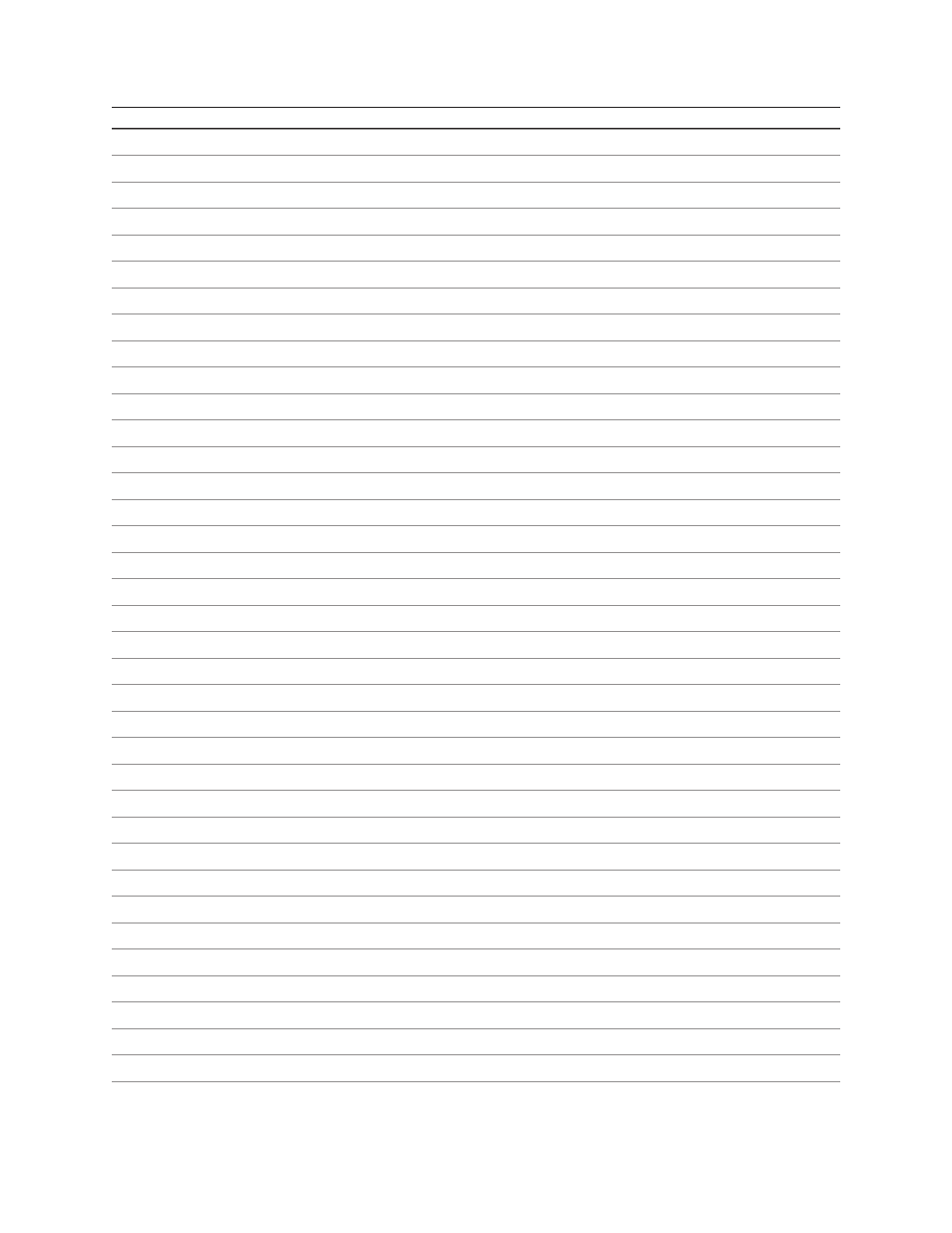
Appendix A: Commands by hexadecimal code
160
A776 (B780) Programming Guide
A776-PG00001 C 12/09
1D 89 n m
Logo print with color plane swap
72
1D 8B n m o
Apply shading to logo
72
1D 8C n m
Merge watermark mode
72
1D 8D n m
Text strike-through mode
63
1D 90 m x y o p q
Form and merge real-time surround graphic
73
1D 91 n
Save graphics buffer as logo
74
1D 92 n
Background logo print mode
74
1D 97 m n
User storage status
125
1D 99 l m n o
Apply margin message mode
75
1D 9A n m o
Shade and store logo
75
1D 9B m n
Logo print with knife cut
76
1D A0 nl nh
Set temporary max target speed
76
1D B0
Calibrate Scanner
132
1D B1 m n
Configure/Change Image Transmission Port
133
1D B2 n
Set Top Entry Startup Delay
133
1D B3 m p r
Set Image Format Properties
133
1D B4 nL nH t0. . .tm
Define/Update Application Tag Values
135
1D B6
Attach Scan Application Tags
136
1D B7
Return Integer Status
136
1D B8 m p r
Wait for Scan & Optionally Transmit
138
1D B9 s t m nL nH pL pH
Transmit Image
140
1D BA p
Eject from Scanner
142
1D BB nL nH
Free Image
143
1D BC m
Free Imager Buffering
143
1D BD
Get Buffered Image List
143
1D BE nL nH
Get Buffered Image Attributes
143
1D C5 nL nH m d1-dn-1
Configure Binarization Methods and Attributes
134
1D C6 m n
Configure Scan Options
144
1D C7 wL wH lenL lenH
Configure Max Scan Width & Height
144
1D F0 01 n
Select font ID number
63
1D F0 02 n
Select font style number
63
1D F0 03
Save font ID number as default font at power up
64
1D F0 80
Download font
64
1D F0 C0 02
Download font list
64
1D FF
Reset firmware
129
1E
Select receipt station
43
1F 03 16 05 n
Set interpretation of “Set current color” command
43
Code (hexadecimal)
Command
Page
