List of dh 4700 command descriptions, Printer function commands – CognitiveTPG B780 User Manual
Page 159
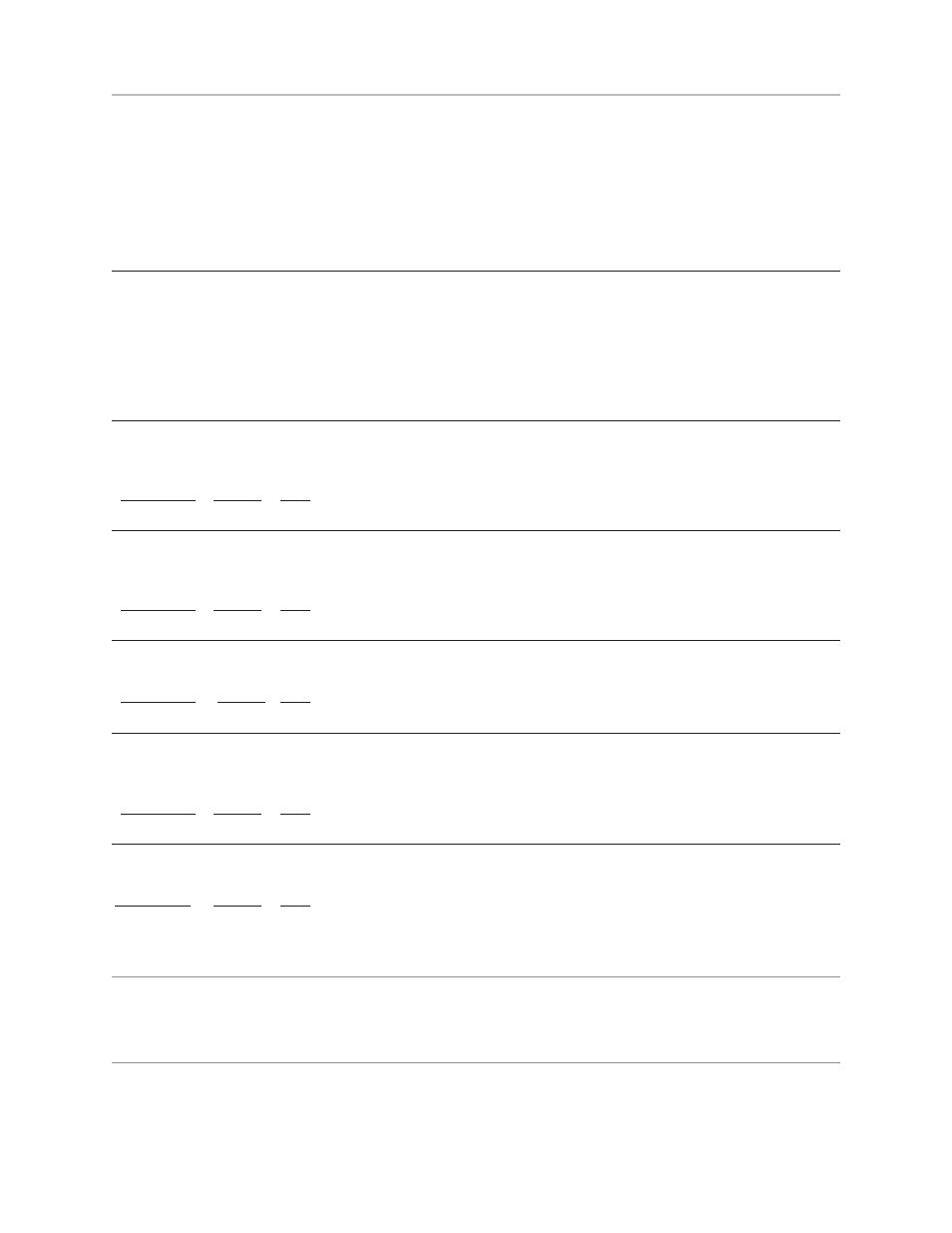
Chapter 6: DH Emulation 147
A776-PG00001 C 12/09
A776 (B780) Programming Guide
List of DH 4700 Command Descriptions
The command descriptions in this section are grouped in the following categories:
· Printer Function Commands
· Print Characteristics Commands
· Graphics Commands
· Printer Status Commands
Within each group the commands are listed in numerical order according to their hexadecimal codes. Each command
is described and the hexadecimal, decimal, and ASCII codes are listed.
Printer Function Commands
These commands control the following basic printer functions:
· Printing
· Feeding paper
· Moving the printhead
· Resetting the printer
The commands are listed numerically by hexadecimal code.
End of Text
Informs printer to send an acknowledge (Hexadecimal 06, Decimal 6, ASCII ACK) to the host computer after all
characters have been printed and all commands performed.
Hexadecimal Decimal ASCII
03
3
ETX
Line Feed
Prints the data in the buffer and feeds the paper one line. The height of the line is determined by the internal DIP
switch settings or by the Set Up Parameters command (19 n).
Hexadecimal Decimal ASCII
0A
10
LF
Vertical Tab
Prints any data in the buffer and then advances the paper .02083 inches (0.523mm).
Hexadecimal
Decimal ASCII
0B
11
VT
Carriage Return
Prints the data in the buffer and advances the paper if Auto Line Feed is enabled either by the internal DIP switch
settings or by the Set Up Parameters command (19 n). See “Chapter 3: Diagnostics and Print Test” for more information.
Hexadecimal Decimal ASCII
0D
13
CR
Setup Parameters
Sets temporary values for default printer parameters. N is the sum of the values for each parameter.
Hexadecimal
Decimal ASCII
19 n
25 n
EM n
Value of n
Hexadecimal
Decimal ASCII
Parameter
Setting
00
01
NUL
Auto Line Feed
ON
01
SOH
OFF
00
02
NUL
Characters per Line
40
02
STX
ALT
00
0
NUL
Journal Lines/Inch
8.0
04
4
EOT
6.9
08
8
BS
6.0
0C
12
FF
5.3
