Real-time imager status – CognitiveTPG B780 User Manual
Page 149
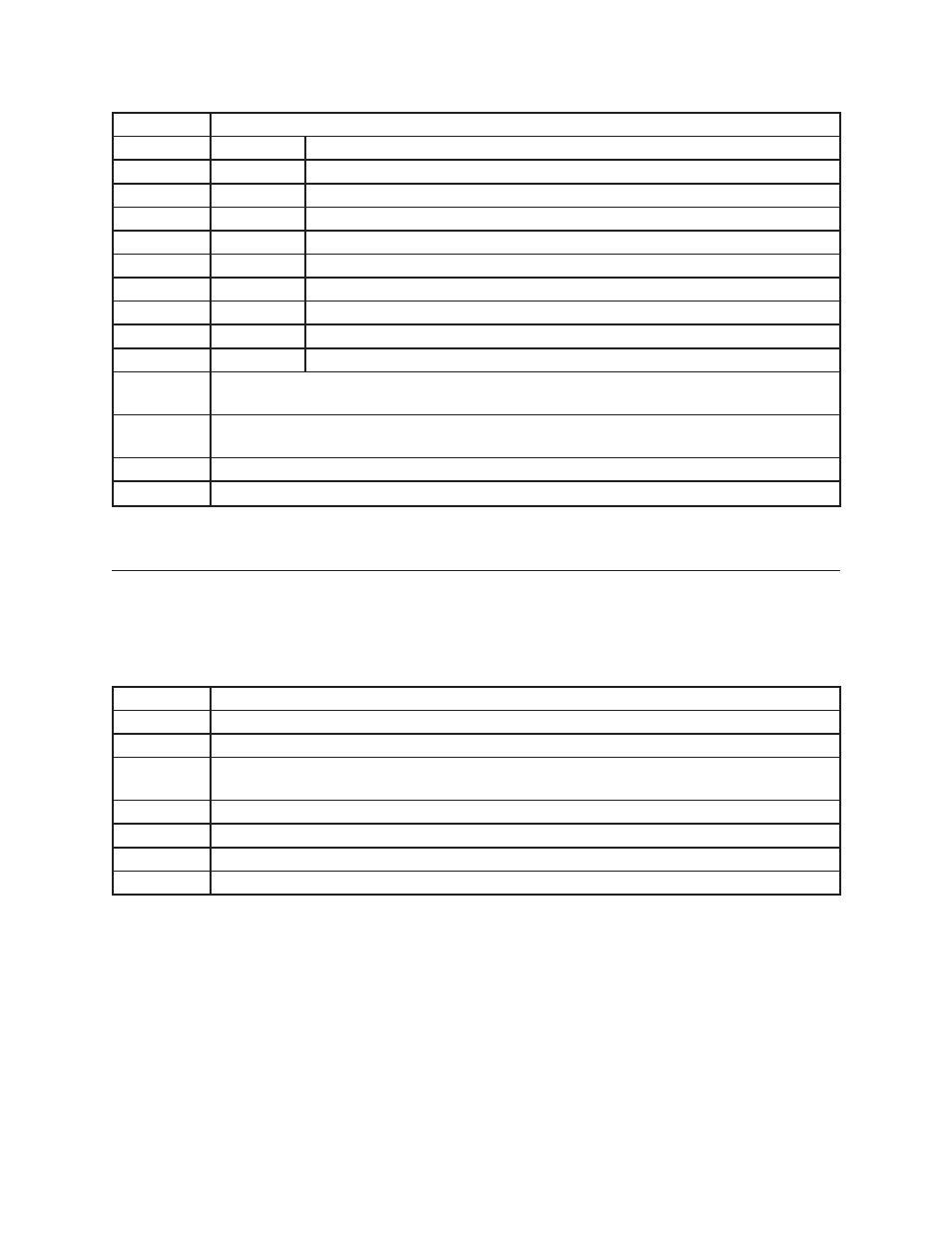
Chapter 5: Programming commands 137
A776-PG00001 C 12/09
A776 (B780) Programming Guide
Value
Definition
Decimal
Meaning
8
No stored document
9
Bottom side only
10
Top side only
11
Internal interface timeout error
12
Internal interface other error
16
No bottom image
17
No top image
18
Unsupported format
19
Tag block full
m
Active Scanning command entry points: 0=no outstanding scan; 1=slip entry; 2=top entry;
3=waiting at both
n
Sensors currently covered / closed: none = all bits off; bit0 = imager rear detect; bit1 = imager front
detect; bit 2 = imager cover; bit 3 = cassette cover; bit5= upper slip detect; bit6= lower slip detect
pLpH
The File Index to be used by the next scan
rLrH
Remaining space count of typical document scans to fit in image buffer free space
Description: This returns the state of the imaging unit. The return byte definitions given above are used in several
other command returns as well.
Real-Time Imager Status
Hexadecimal: 10 04 07
Parameters: None
Return: 1 byte to be interpreted as follows:
Bit
Meaning
0
Fixed to 0
1
Fixed to 1
3,2
00 not waiting for document to scan; 01 waiting for document slip entry point; 10 waiting for
document at front entry point; 11 waiting for document at either entry point
4
Fixed to 1
5
1 = rear image sensor covered
6
1 = front image sensor covered
7
Fixed to 0
Description: This immediately returns one byte of imager status.
