Installation of variable focus lens model cabling – CNB SFM-21VF User Manual
Page 11
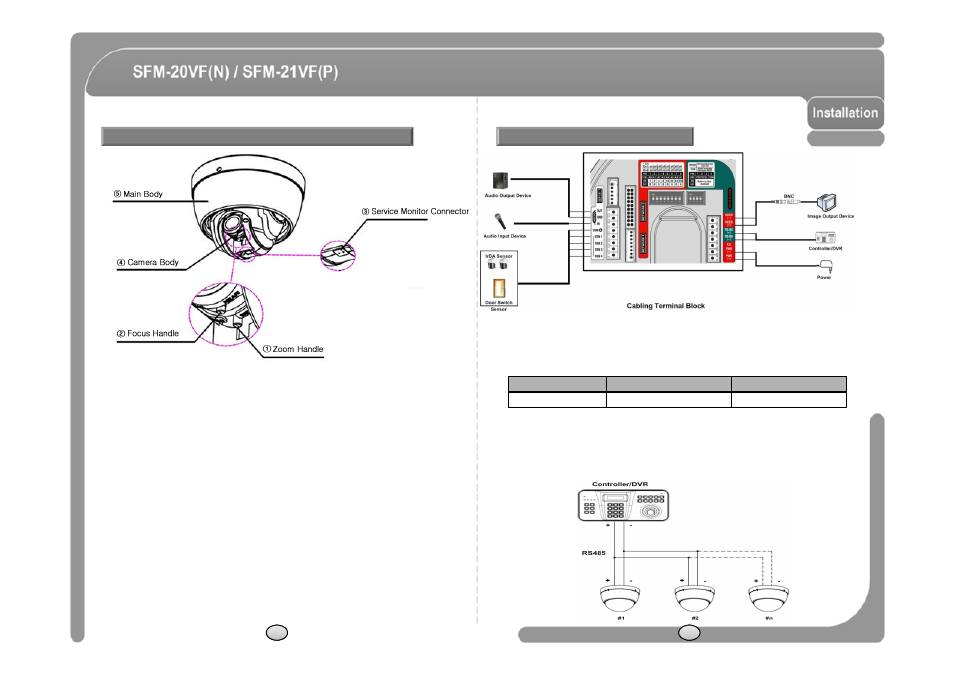
Installation of Variable Focus Lens Model
Cabling
◎ Power Connection
① The extra video cable which is enclosed in the product connect to service monitor
connector(3).
② Confirms an image and move the camera body(4) on photographing position by
the hand. Because the camera tends not to be fixed when being installed, hold it
by the hand during the adjustment process.
③ Turn focus handle(2) and zoom handle(1) move to right and left. Adjust the image
size and focus position. After adjusting, focus handle(2) and zoom handle(1) are
tighten with driver. Not being tighten position of focus lens and zoom lens could be
shaken and move to wrong direction while control the camera.
④ After the adjustment process ends turns the dome cover to clockwise direction and
affixes. This time, the dome cover protection vinyl should be not detached. If it
does the dome cover could be damaged due to scratches and dust etc.
⑤ Turn main body(5) with a counterclockwise direction and separate it from the each
mount type. After separating terminal block which is connected to the power cable
from main body, then connect them to each other again and supply power. In
other method, After completing a whole installation process, process the SYSTEM
REBOOT in SYSTEM INITIALIZE of menu item. Otherwise camera position will
come to be mismatched while control the camera.
⑥ Turn main body(5) to clockwise direction and mount it.
⑦ Perform the next process of each mount type.
◎ Power Connection
- Please, check the voltage and current capacity of rated power carefully. Rated power
is indicated in the back of main unit.
Rated Power
Input Voltage Range
Current Consumption
DC 12V
DC 11V ~ 18V
1 A
◎ RS-485 Communication
- For PTZ control, connect this line to keyboard and DVR. To control multiple
cameras at the same time, RS-485 communication lines of them is connected
in parallel as shown below.
18
19
