INTELLINET NETWORK IDC-767IR Video Surveillance Software Manual User Manual
Page 55
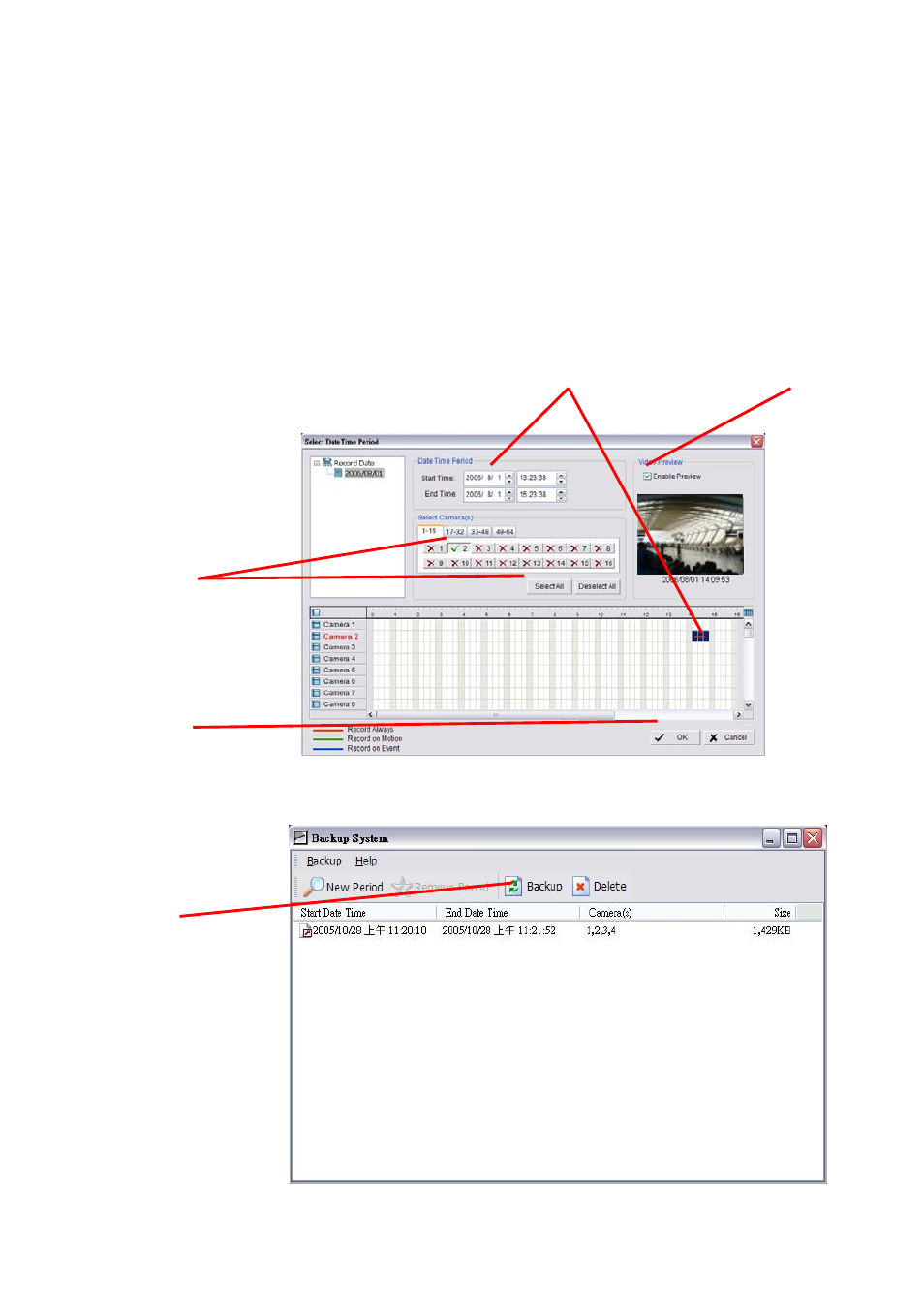
IP Surveillance system
5. Configuration
page-54
Step 4: Click on the camera number icon to add camera(s) or click Select All to
add all the cameras.
Step 5: Check the box of Enable Preview to get the preview of the video you
select.
Step 6: Click OK when the settings are complete and go back to the Backup
panel.
Step 4
Step 6
Step 3
Step 5
Step 7
Step 7: Click the Backup icon to see the size of the file.
This manual is related to the following products:
