Installation – INTELLINET NETWORK IDC-767IR Video Surveillance Software Manual User Manual
Page 5
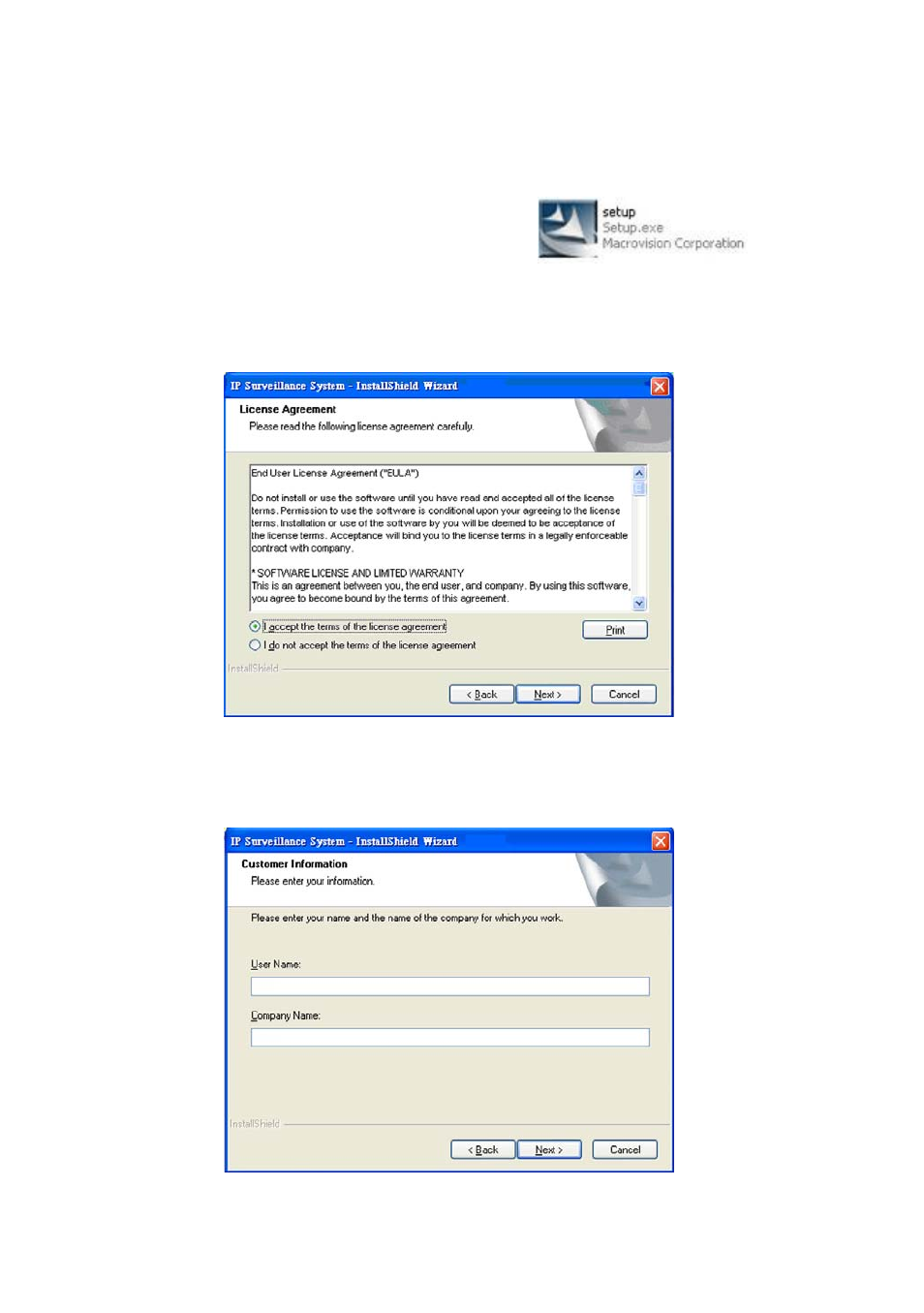
IP Surveillance system
Quick Start
page-4
I
I
N
N
S
S
T
T
A
A
L
L
L
L
A
A
T
T
I
I
O
O
N
N
Step 1: Insert the Installation CD.
Step 2: Run Setup.exe from the CD-ROM
driver/ directory to install.
Step 3: Check the option “I accept the terms of the license agreement”.
Step 4: Please enter your name and the company name for which you work.
This manual is related to the following products:
