Information, Window, 2 information windo – INTELLINET NETWORK IDC-767IR Video Surveillance Software Manual User Manual
Page 17: Camera, Control, 3 ptz camera contro
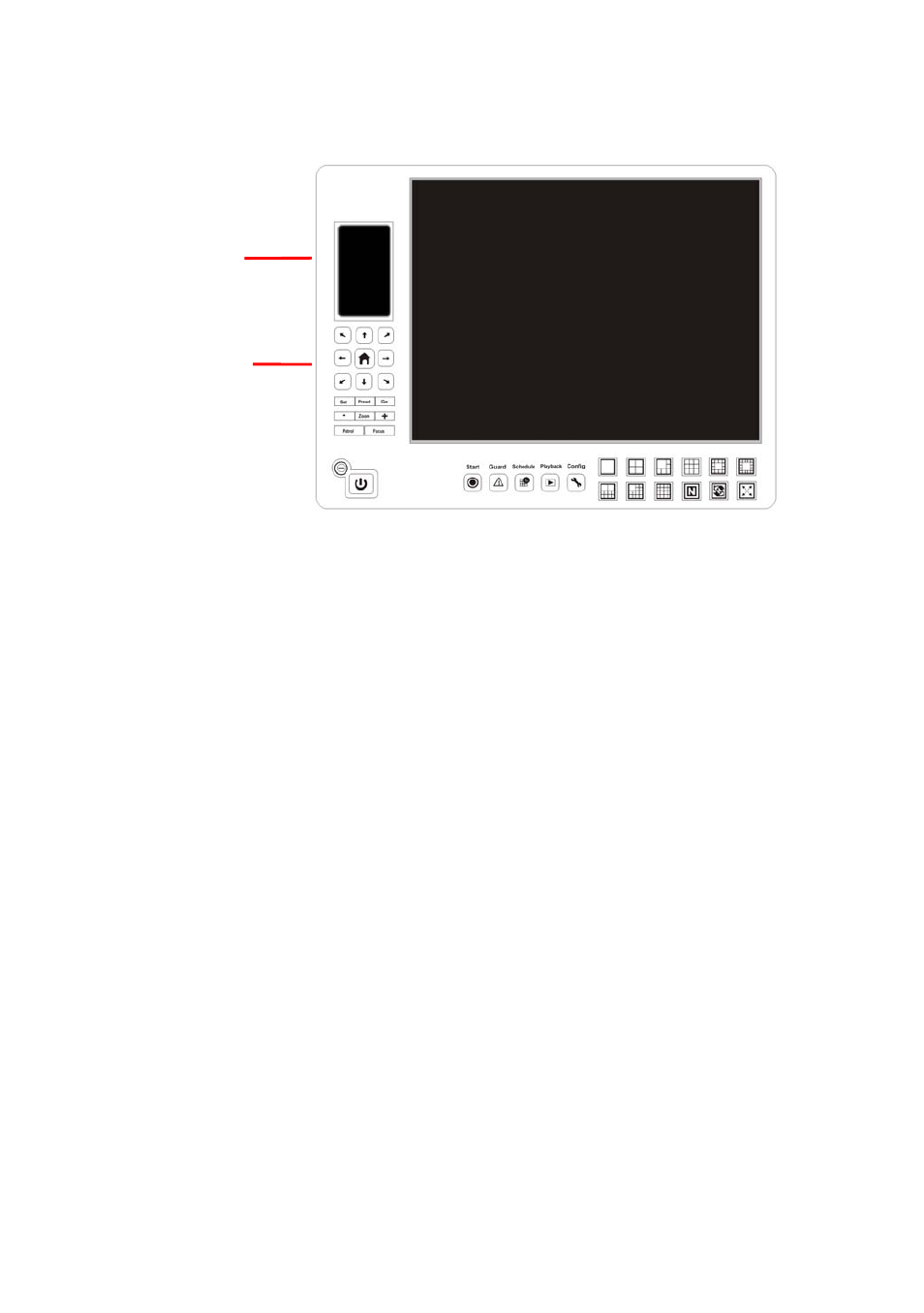
IP Surveillance system
1. Main Console
page-16
Information
Window
PTZ Camera
Control
1
1
.
.
2
2
I
I
n
n
f
f
o
o
r
r
m
m
a
a
t
t
i
i
o
o
n
n
W
W
i
i
n
n
d
d
o
o
w
w:
Display date, time, free HD space, CPU temperature, fan speed, and customized
text. To customize Information about window’s setting, go to Config > General
Setting > General
1
1
.
.
3
3
P
P
T
T
Z
Z
C
C
a
a
m
m
e
e
r
r
a
a
C
C
o
o
n
n
t
t
r
r
o
o
l
l:
Control the movement of PTZ cameras. With cameras that support PTZ control,
you can move, zoom, patrol, adjust the focus, and set preset points of the
cameras.
1.3.1 Preset/ Go:
Adjust the camera view until you are satisfied. Click on the Set icon and set up
the view as the preset point 01. Adjust the camera view again and set up the
preset point 02. Repeat the process until finish setting up all preset points. You
can enter any names you like to instead of the preset point 01, preset point 02,
preset point 03.
Click on the Go icon and view the result of your setting.
1.3.2 Zoom: Click on the + and – signs to zoom in and zoom out the view.
1.3.3 Focus: You can select to have the camera focused near or far. To focus
near means objects that are closer will be clearer than the objects that are further
away. On contrast, to focus far means objects that are further will be clearer than
the objects that are closer.
