1 day mode, 2 load preset modes – INTELLINET NETWORK IDC-767IR Video Surveillance Software Manual User Manual
Page 30
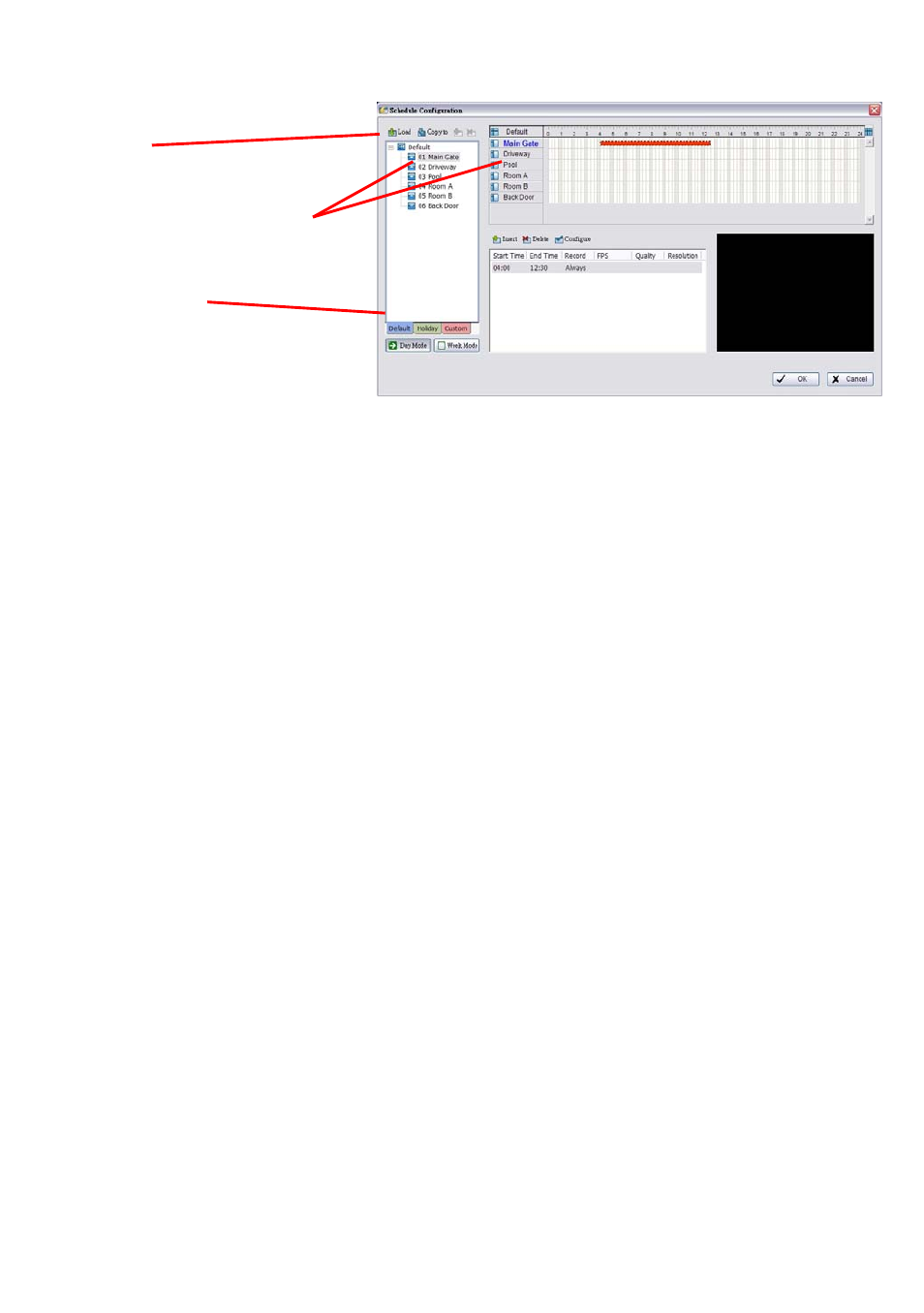
IP Surveillance system
3. Schedule
page-29
Load
Camera / Channel
Day Mode
3
3
.
.
1
1
D
D
a
a
y
y
M
M
o
o
d
d
e
e
Schedule the cameras to turn the recorder on and off at the same time every day
according to your setting.
To setup the time schedule for each camera, you may
1. Load the preset modes or
2. Insert a new schedule manually
3
3
.
.
2
2
L
L
o
o
a
a
d
d
P
P
r
r
e
e
s
s
e
e
t
t
M
M
o
o
d
d
e
e
s
s
Click on the Load icon for the drop-down menu.
Regular Mode: Video recording 24 hours a day with the setting of 30 FPS
(frames per second), Normal video quality and Normal resolution.
Office Mode: Video recording from 8 am to 8 pm (08:00 – 20:00, shown on
the red bar in the Schedule Configuration panel) with 30 FPS, Normal video
quality, and Normal resolution.
Shop Mode: Video recording from 10 am to 10 pm (10:00 – 22:00) with 30
FPS, Normal video quality, and Normal resolution.
High Security Mode: Video recording 24 hours a day with the setting of 30
FPS, the highest video quality, and High resolution.
Disk Saving Mode: The system will start recording only when a motion is
detected on the screen, 24 hours a day (shown on the green bar in the
Schedule Configuration panel), with the setting of 30 FPS, Normal quality, and
Normal resolution. You can adjust the sensitivity, interval, and area of motion
detection in the Schedule Configuration.
