Software menu system, Menu overview amtax inter 2 menu overview, English 109 – Hach-Lange AMTAX inter2 Basic User Manual User Manual
Page 109: Amtax inter 2
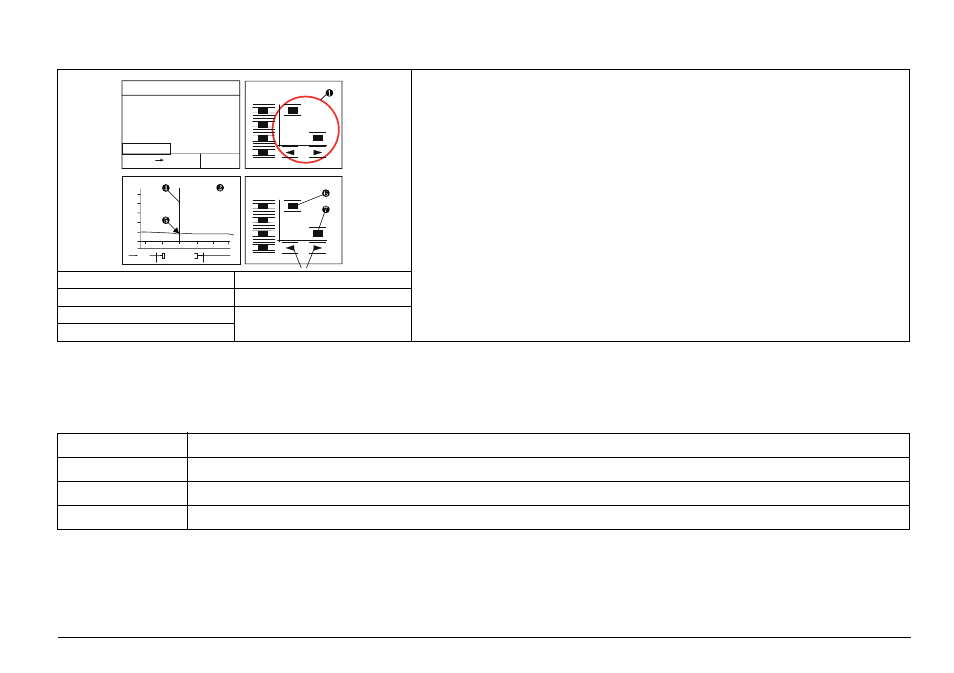
English 109
Software menu system
Menu overview AMTAX inter 2
Menu overview
Current outputs
To forward the measurement values, there are two current outputs
available to the user (current output 1 for the measurement value with
the one-channel version, current output 1 and current output 2 for the
measurement values with the two-channel version).
The measurement value is transferred proportionally via the strength of
an analog current signal between 0 and 20 mA or 4 and 20 mA.
Graphic functions
When you press one of the four graphic keys for three seconds, the display switches to graphic
mode with the curve diagram. Via the graphic keys, which are now active, a whole series of
different displays can be shown on the display.
Operate graphic keys
The two large arrow keys below move the cursor on the curve. The data of the intersection
point of the cursor/curve can be found underneath the diagram shown.
With the X and Y keys, the scale of the corresponding axes can be changed:
Axis scale
X axis (time axis): 12 h, 24 h, 48 h, 7 days, 28 days
Y axis (measurement value axis in %): dependent on the cursor/curve intersection point
5 %, 10 %, 50 %, 100 % around this intersection point
Note: 100 % = set measurement range for the current output,
menu item [CUR.RANGE 0..]
1
Graphic keys
2
Curve diagram
3
Arrow keys
4
Cursor
5
Data intersection point
6
X key/X axis
7
Y key/Y axis
100
20
40
80
60
12
00
8
00
4
00
6
00
10
00
14
00
8:00 14.10
19.5 mg/l NH
-N
100%
20
Y
F1
Y
X
F4
F3
F2
Z
O
O
M
Menue
Grafik
F1
Y
X
F4
F3
F2
Z
O
O
M
Menue
Grafik
Messung
14:01:20
04.11.12
mg/l
4,9
AMTAX inter 2
NH
-N
Messort
13:59
4
4
SETTINGS
Setting of all device parameters: This includes measurement range, correction factor, current output, date, time etc.
SIGNALS
Device-internal measurement data
SERVICE
Maintenance and repair work
STATUS
Error description and acknowledgement
