Soft-voice shortcuts -4 – Clear-Com VOICE2 User Manual
Page 78
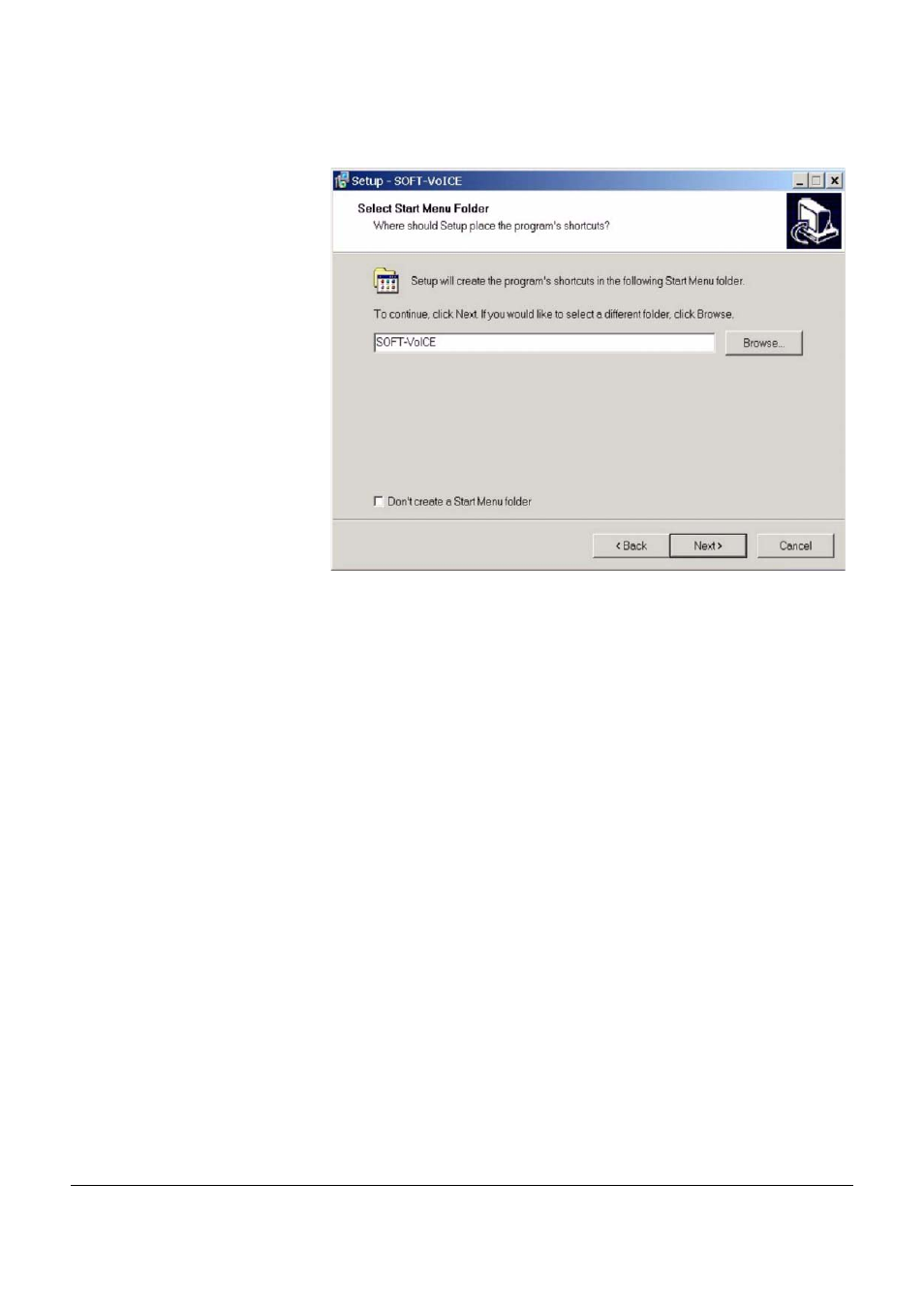
Vitec Group Communications
VoICE IP Interface User Manual
5 - 4
Figure 5-5: SOFT-VoICE Shortcuts
Enter the name of the folder to be used for SOFT-VoICE start menu or
use the default (recommended). If a SOFT-VoICE start menu folder is
not required click on the checkbox at the bottom of the dialogue. Click
on the ‘Next’ button to continue.
