Configure the voice unit for your lan, Configure the voice unit for your lan -14, Network settings -14 – Clear-Com VOICE2 User Manual
Page 34
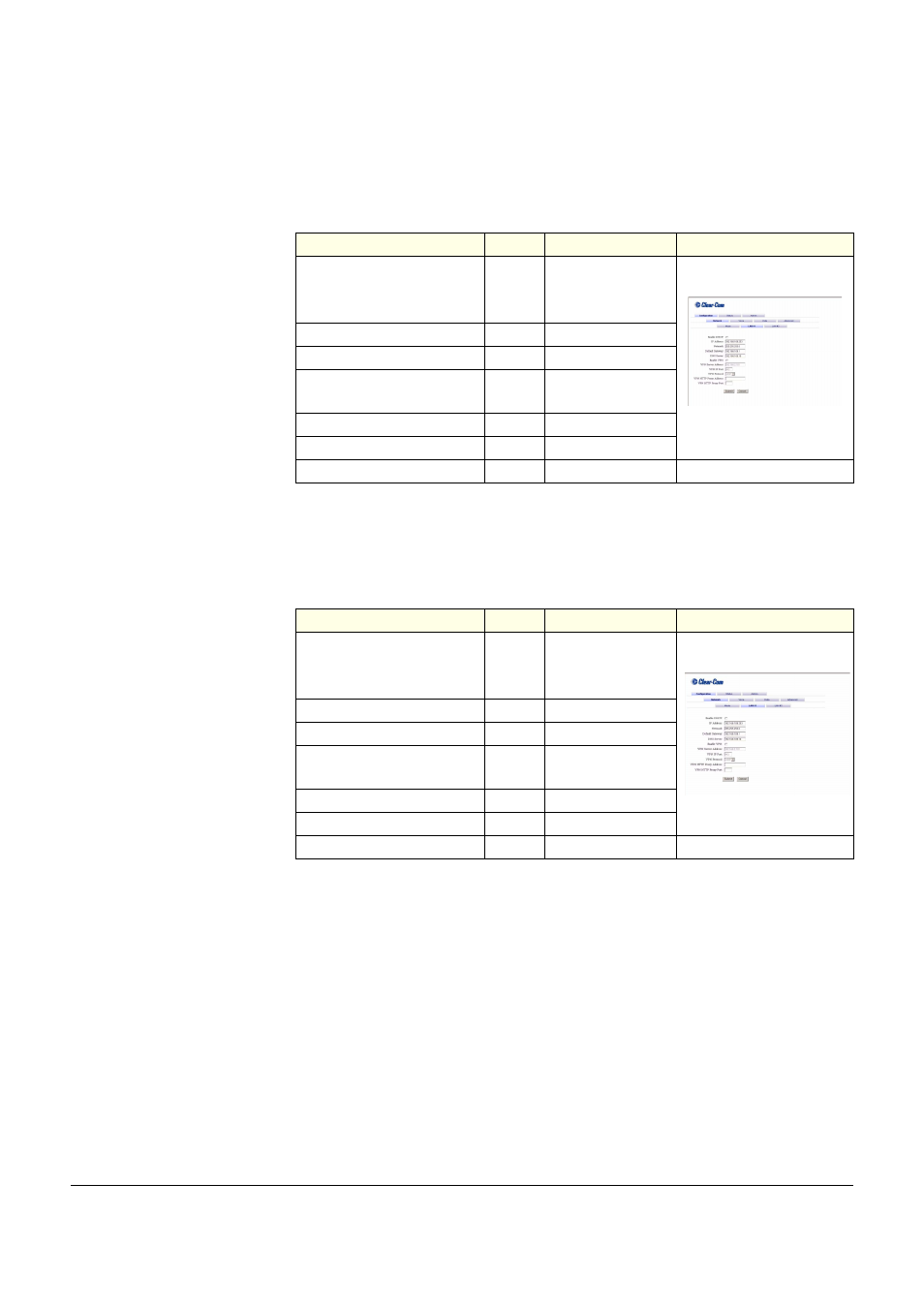
Vitec Group Communications
VoICE IP Interface User Manual
2 - 1 4
then the default gateway should be “127.0.0.1” (C1=127, C2=0,
C3=0, C4=1, G1=127, G2=0, G3=0, G4=1).
Figure 2-23: Network Settings
7. Record the unit IP settings
8. Click on Submit.
9. After approximately 30 seconds you should see the network setup
screen again.
10. Check that all of the settings have been accepted and are correct.
CONFIGURE THE VOICE UNIT FOR YOUR LAN
1. Once the IP Address change is completed, connect the unit
connection LAN1 to your LAN.
Client Field
Ref
Address
Screen
Client IP Address
A
A1.A2.A3.A4
Client subnet mask
B
B1.B2.B3.B4
Client default
gateway
C
C1.C2.C3.C4
Client DNS Server
D
D1.D2.D3.D4
Server Field
Ref
Address
Server IP Address
E
E1.E2.E3.E4
Server subnet mask
F
F1.F2.F3.F4
Server default
gateway
G
G1.G2.G3.G4
Server DNS Server
H
H1.H2.H3.H4
