Lan #1 tab, Lan #1 tab -4, Configuration lan #1 screen -4 – Clear-Com VOICE2 User Manual
Page 44: Mode tab items -4 lan #1 items -4
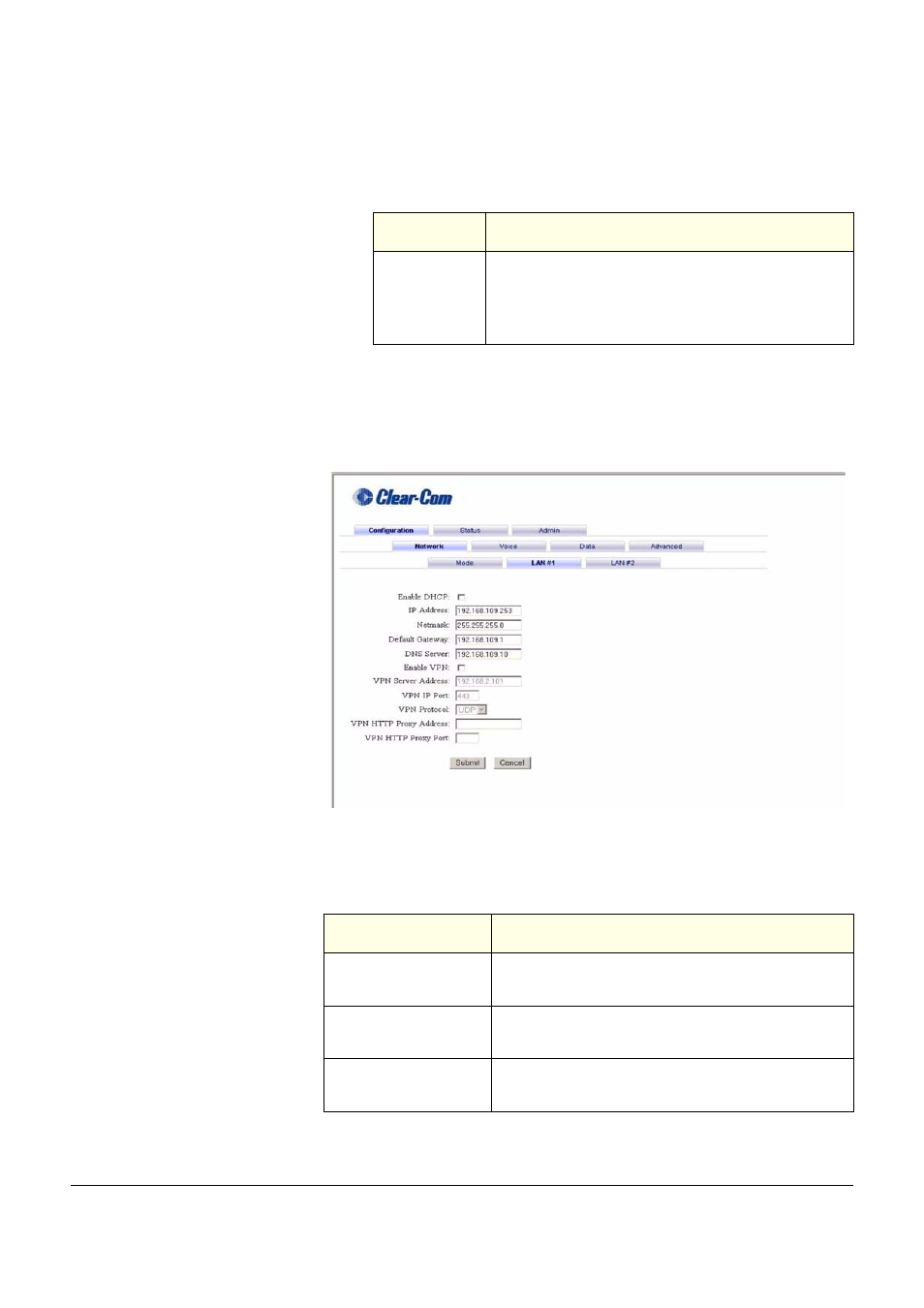
Vitec Group Communications
VoICE IP Interface User Manual
3 - 4
LAN #1 TAB
The LAN #1 tab allows the IP configuration for the first network port to
be set up.
Figure 3-3: Configuration LAN #1 Screen
MODE TAB ITEMS
Item
Description
Mode
This is the VoICE mode. In order to connect
two (2) VoICE together, one of them should be
configured as a server and the other one as a
client.
LAN #1 ITEMS
Item
Description
Enable DHCP
This option should be used only if your net-
work supports DHCP.
IP Address
This is the IP address for the LAN1 ethernet
interface.
Netmask
This is the subnet mask for the LAN1 ethernet
interface.
