Default program folder -3 – Clear-Com VOICE2 User Manual
Page 77
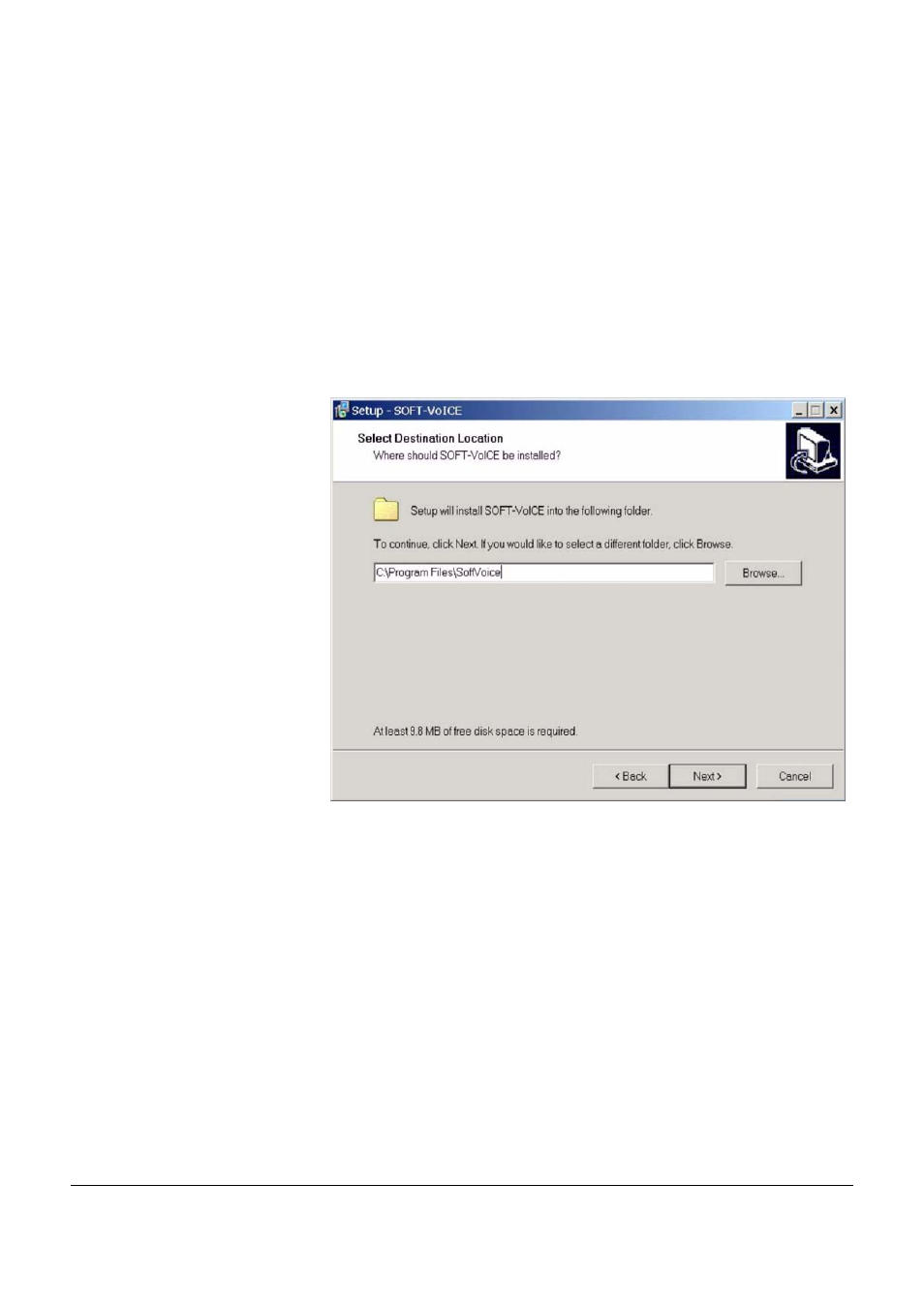
Vitec Group Communications
VoICE IP Interface User Manual
5 - 3
Enter the required information and click on the ‘Next’ button. The
default location where the software will be installed is displayed.
Note: The serial number consists of five groups of four
characters and is on the back of the CD case. This serial
number would have been given to you for each copy of
SOFT-VoICE. When entering the serial number please
include the hyphens between the groups of characters.
Figure 5-4: Default Program Folder
It is recommended that the default folder is accepted but if another
location is required click on the ‘Browse’ button and browse to the
folder or enter the folder directly. Click on the ‘Next’ button to proceed
with the installation.
