Fitting the aes-3 option card to desktop panels, Step 1, Figure 15: desktop panel retaining screws – Clear-Com V24PDXY User Manual
Page 12
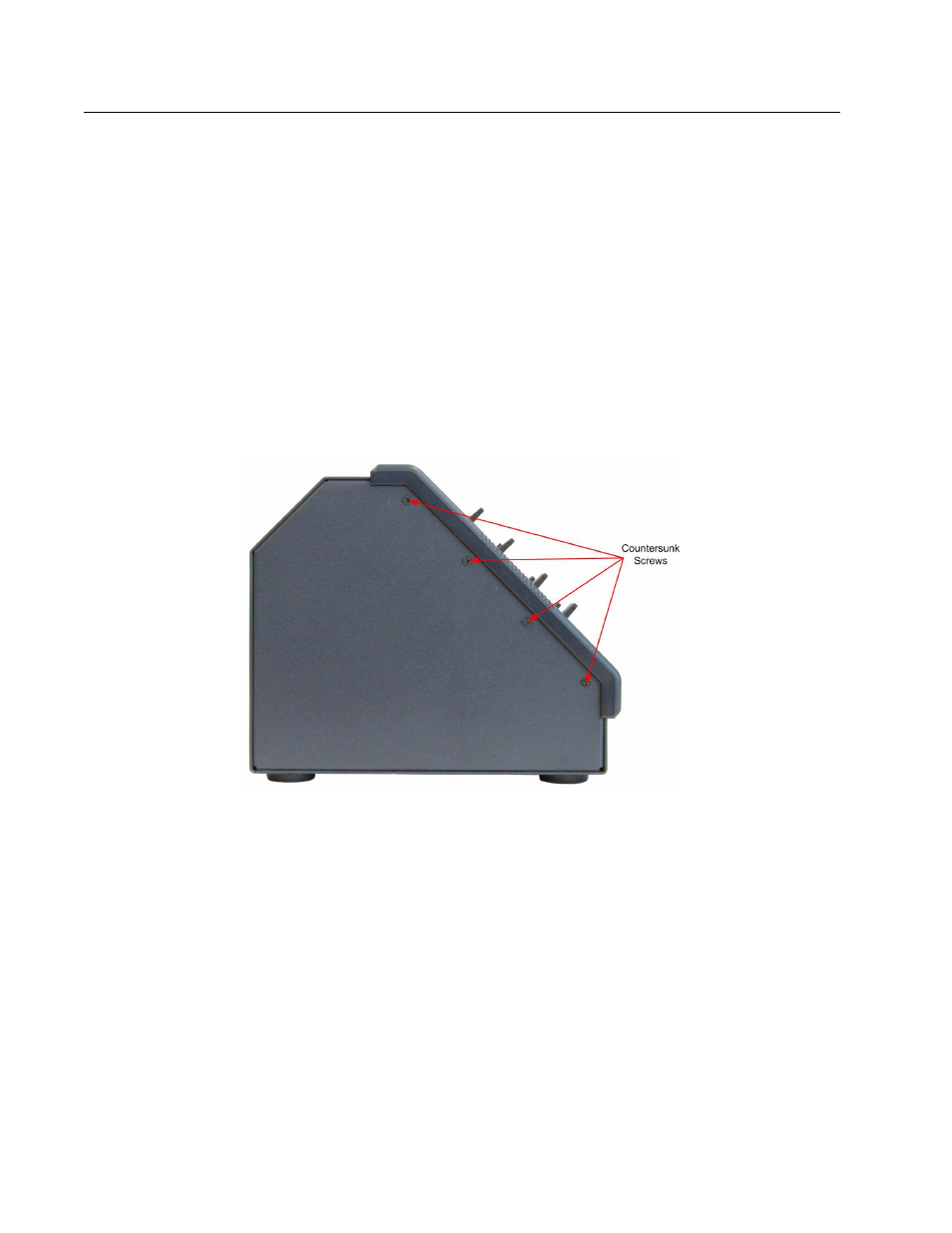
V-Series AES-3 Option
Clear-Com Communication Systems
PN 810388Z Rev. 2
12
© Clear-Com Communication Systems
Fitting the AES-3 Option Card to Desktop Panels
Before fitting the AES-3 card the panel must be completely disconnected from
any cabling. Place the panel on a clear workspace suitable for antistatic
precautions.
Step 1
Note: Record whether the panel has been build for desktop use or for
attachment to a wall to ensure the front panel is replaced in the correct
orientation.
Remove the eight countersunk screws holding the front of the panel on. The
countersunk screws are located on the ends of the panel, four on each end
(Figure 15).
Figure 15: Desktop Panel Retaining Screws
Remove and retain all the screws and and remove the front panel assembly.
The cables connecting the front panel electronics to the main PCB are long
enough to allow the panel front to be removed without having to unplug any of
the cables (Figure 16).
