Clear-Com V24PDXY User Manual
Aes-3 option, Aes-3 module
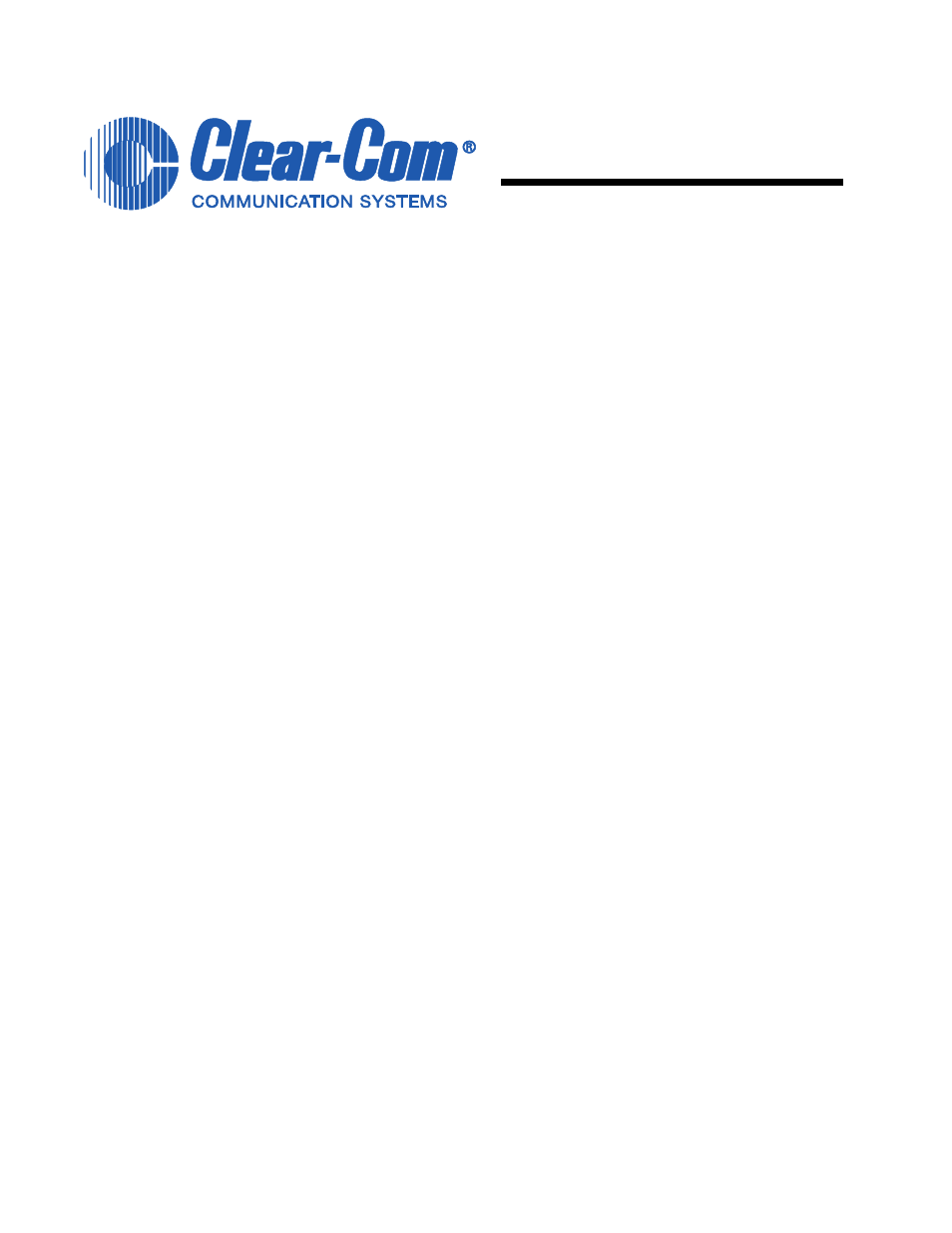
PN 810388Z Rev. 2
1
© Clear-Com Communication Systems
AES-3 Option
INSTALLATION INSTRUCTIONS
AES-3 Module
The AES-3 option module adds digital input and output via RJ-45 or coax to V-
Series main panels and desktop panels. The AES-3 module cannot be fitted
to early versions of the V-Series panels and the panel should be checked for
compatibility before attempting to fit the AES-3 module.
The AES-3 upgrade kit contains the following items:
1 x AES-3 interface card part no. 710850Z
1 x AES-3 screening card part no. 710849Z
2 x mounting blocks part no. 240174Z
2 x panhead screw and washer assemblies part no. 280496Z
2 x panhead screws part no. 280462Z
4 x plastite screws part no. 280536Z
1 x BNC hex nut part no. 280537Z
1 x BNC locking washer part no. 280538Z
1 x Ferrite part no. 180028Z
Check that all the items are present before starting the upgrade.
Panel Compatibility
To check whether a panel can be fitted with an AES-3 module the rear of the
panel should be checked. Panels that can be fitted with an AES-3 card have
an additional “AES” box in the conformity label on the left of the panel rear.
The drawings Figure 1 and Figure 2 illustrate the differences.
