Cleaning, If you encounter problems, Replacing the seal – Burkert Type 8011 User Manual
Page 31
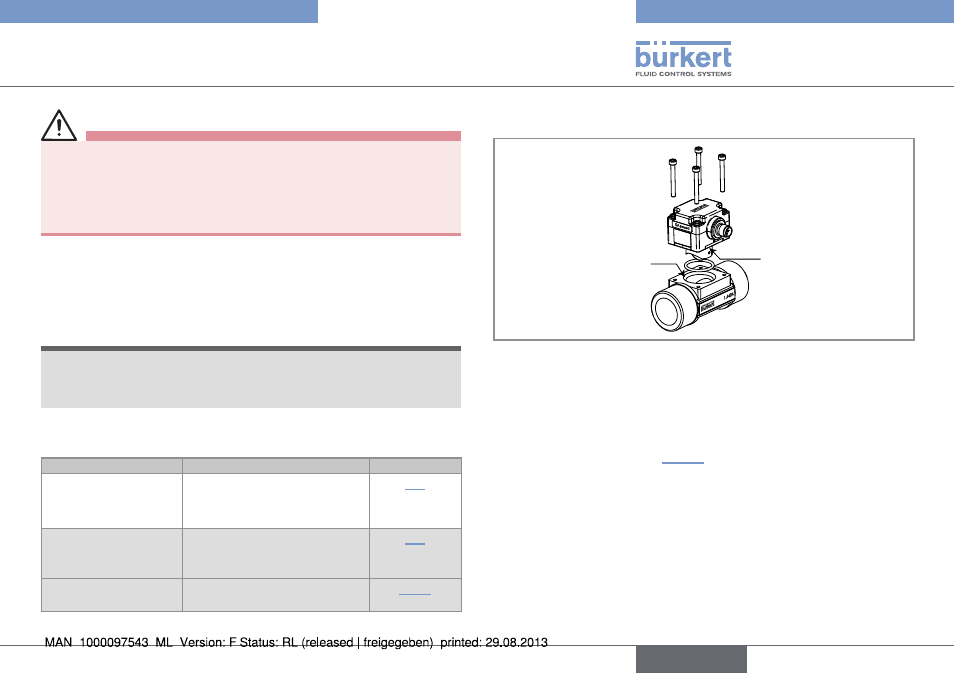
31
Maintenanceandtroubleshooting
Type 8011
Warning
risk of injury due to non-conforming maintenance.
• Maintenance must only be carried out by qualified and skilled
staff with the appropriate tools.
• Ensure that the restart of the installation is controlled after any
interventions.
9.2.
cleaning
Depending on the nature of the fluid, regularly check for clogging of
the paddle-wheel.
note
the device may be damaged by the cleaning liquid.
• Clean the device with a cloth slightly dampened with water or a
cleaning liquid compatible with the materials the device is made of.
9.3.
if you encounter problems
problem
recommended action
see chap.
The device does not
function
• Check the wiring
• Check that the device is
energized
The pulse output
does not work
Check whether the wiring is
suitable for the output type,
NPN or PNP
The flow rate meas-
urement is incorrect
Recalculate and change the
setting of the K factor
9.4.
replacing the seal
O-ring for metal fitting
O-ring for plastic fitting
Fig. 14: Exploded view of the 8011
→
Unscrew the 4 screws in the electronic module and remove it
from the fitting.
→
Remove the used seal.
→
Clean the surfaces on which the seal is placed.
→
Insert the new seal (see Fig. 14).
→
Position the electronic module on the fitting so that the arrow
points in the fluid direction on versions with optical sensor.
→
Insert the 4 screws into the electronic module (use the long
screws for a plastic S012, DN6 or DN8 fitting).
→
Tighten the 4 screws in an alternating pattern, to a torque of
1.5 Nm.
English
