4 setting up the fieldbuses – Burkert Type 8741 User Manual
Page 25
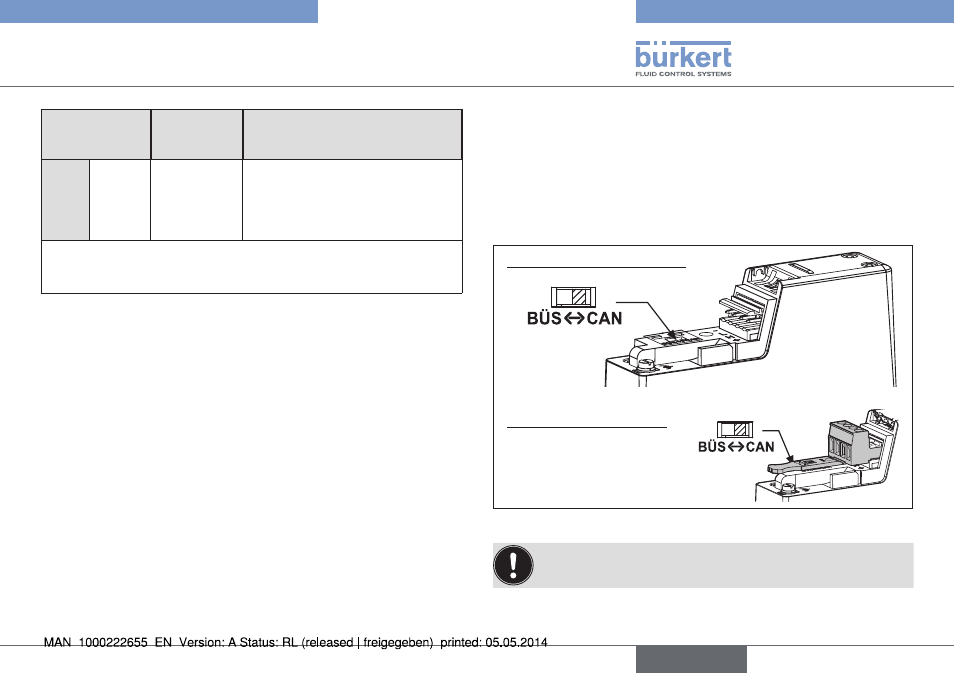
25
Operationandfunction
Type 8741
display in
accordance with
ne 107
description
meaning
status Flashing* Identification:
Device con-
nected to the
network*
Identifies a device on the büS
network.
"Flashing" status is started when the
device is selected in the "Bürkert
Communicator" software.
* For a detailed description of the fieldbus protocols for type 8741, see
supplementary manual entitled "Digital Communication Type 8741".
Table 1: Description of LED display; Device Status
9.4
setting up the fieldbuses
büS or CANopen can be selected as the standard for the fieldbus.
The fieldbus is preset at the factory.
There is a switch on the top of the device for setting the fieldbus.
This switch is partially covered by the connector once the device
is electrically connected. It is therefore recommended to set the
fieldbus before electrical connection.
View without plug connector:
View with plug connector:
The switch for setting the
fieldbus is partially covered by
the connector.
Fig. 17 : Switch for setting the fieldbus.
The configured fieldbus is also retained by the device after
a restart.
English
