English – Burkert Type 8624 User Manual
Page 26
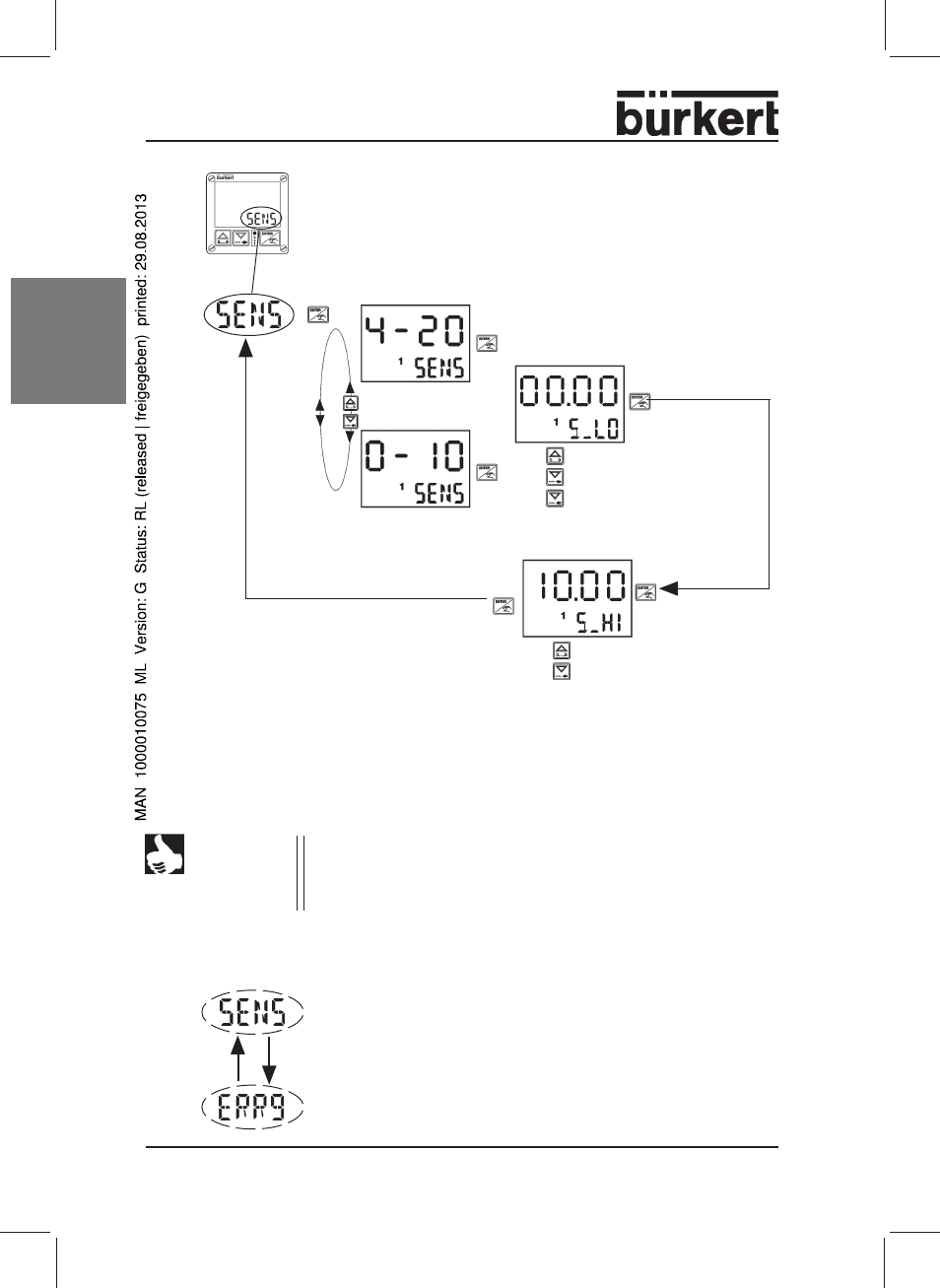
24 - 8624-2 Standard
english
If the value for
S HI was selected lower than that for
S LO or equal to it, the texts SENS and ERR9 appear
flashing alternately on the text display.
In this chase the newly set values are not stored!
increase digit
next digit
2 s
set decimal point
increase digit
next digit
Error messages in the menu
SENS
The decimal point is set during the setting of
S LO. It then applies for the values S
LO, S HI, SET, EXLO, EXHI and cannot be changed within these menu items.
If the sensor scaling is changed, then the setpoint scaling (
EXLO,
EXHI) is automatically overwritten with values of the sensor
scaling. The internal setpoint (
SET) is set to S LO.
NOTE
Fig.: Setting the sensor input
See also other documents in the category Burkert Sensors:
- Type 1062 (112 pages)
- Type 1050 (4 pages)
- Type 8750 (64 pages)
- Type 8750 (82 pages)
- Type 8681 (90 pages)
- Type 8681 (40 pages)
- Type 8798 (2 pages)
- Type 8791 (4 pages)
- Type 8798 (106 pages)
- Type 8792 (118 pages)
- Type 8791 (15 pages)
- Type 8792 (136 pages)
- Type 8792 (252 pages)
- Type 8718 (34 pages)
- Type 8791 (154 pages)
- Type 8791 (106 pages)
- Type 8791 (184 pages)
- Type 8791 (28 pages)
- Type 8791 (21 pages)
- Type 0911 (64 pages)
- Type 0911 (84 pages)
- Type 0911 (76 pages)
- Type 0911 (46 pages)
- Type 1058 (31 pages)
- Type 1060 (4 pages)
- Type 1066 (112 pages)
- Type 1067 (158 pages)
- Type 1077-2 (33 pages)
- Type 1094 (41 pages)
- Type 1094 (82 pages)
- Type 1094 (126 pages)
- Type 1094 (12 pages)
- Type 1115 (25 pages)
- Type 1150 (99 pages)
- Type 1541 (2 pages)
- Type 5142 (6 pages)
- Type 8619 (40 pages)
- Type 8619 (134 pages)
- Type 8620 (177 pages)
- Type 8622 (4 pages)
- Type 8623 (130 pages)
- Type 8623 (90 pages)
- Type 8625 (118 pages)
- Type 8718 (4 pages)
