Burkert Type 8791 User Manual
Page 25
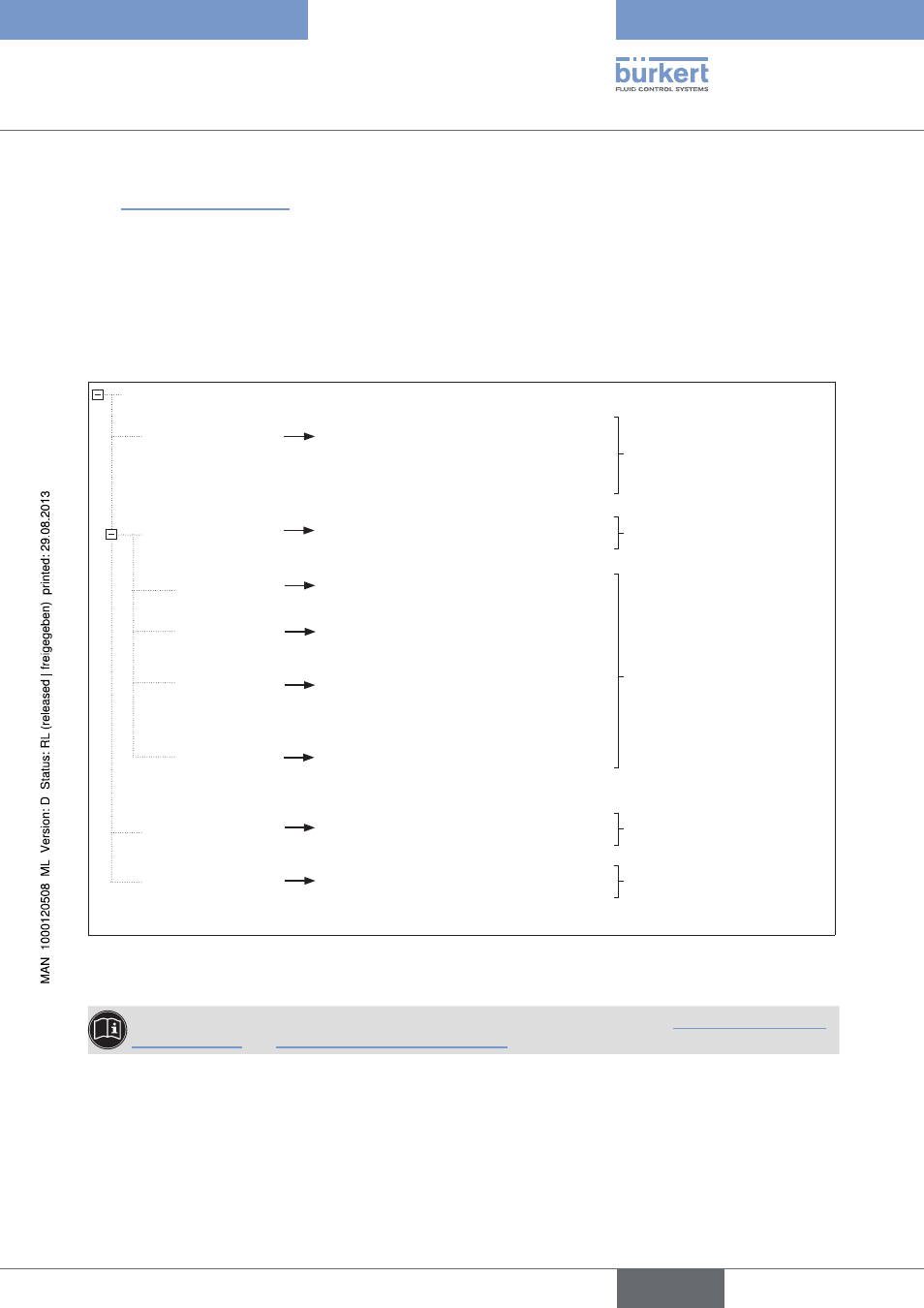
25
Operationandfunction
The navigation area contains the parameters and functions of the selected device in the folder structure
(see “Fig. 18: Navigation area”):
Identification: Enter user-specific device designations
Device menu: Parameterization of functions
Adding auxiliary functions
RESET: Reset to factory settings
TUNE: Automatic adjustment of the positioner to the relevant operating conditions
Parameter
Identification
Device menu
Description
Device indicator (TAG)
Date
RESET
TUNE
INPUT
CHARACT
CUTOFF
DIR.CMD
- only readable
Device Menu config. ADD.FUNCTION
Set-point value input
Select characteristic
Sealing function bottom
Sealing function top
Effective direction set-point value
RESET
Start X.TUNE
Enter user-specific device
designations
Adding auxiliary
functions
Device menu items for
parameterization of
functions
Reset to factory settings
Automatic adjustment of the
positioner to the relevant
operating conditions
Fig. 18: Navigation area
You can find a description and parameterization of individual functions in Sections “7. Parameterization of
Basic Functions” and “8. Configuring Auxiliary Functions”.
English
Software Tool - Positioner
